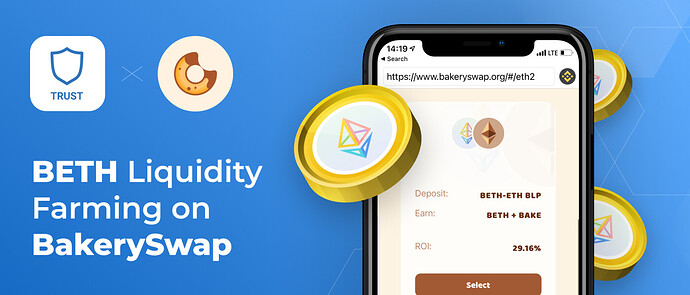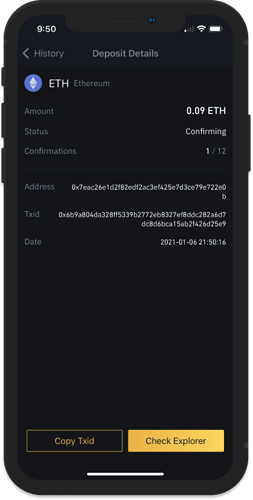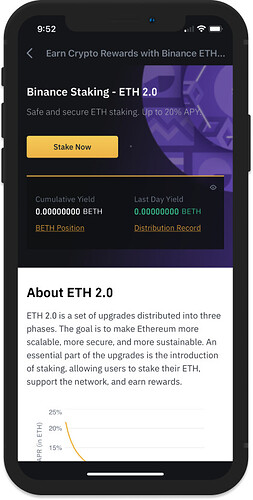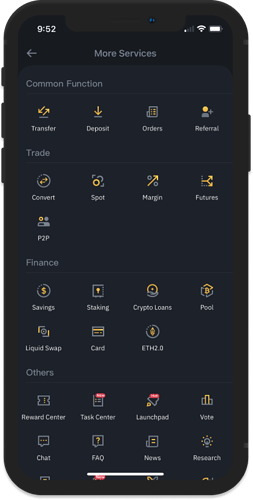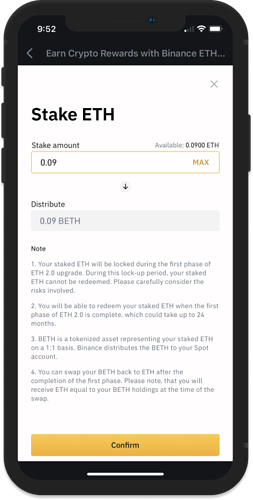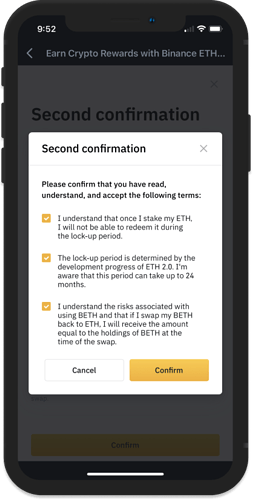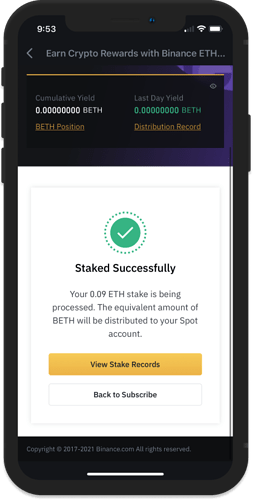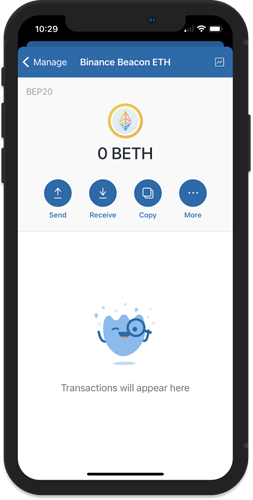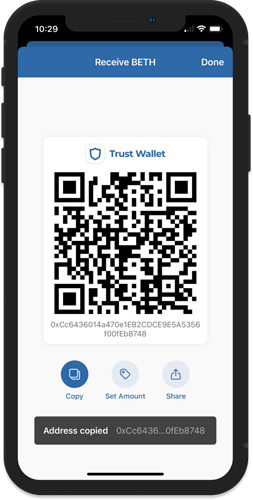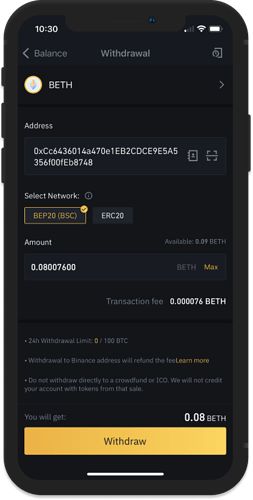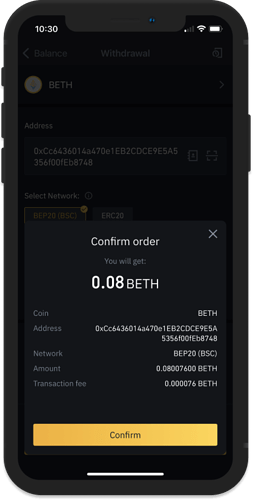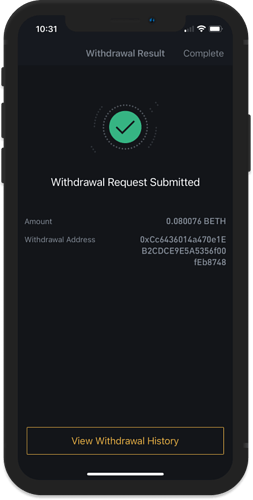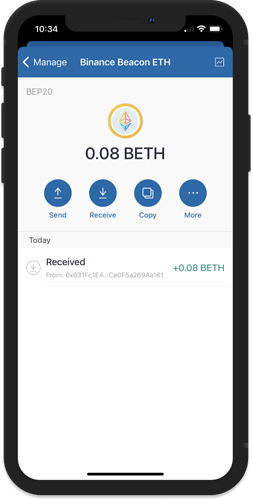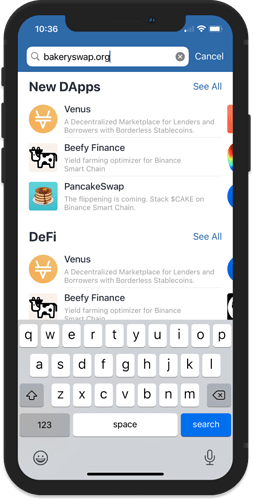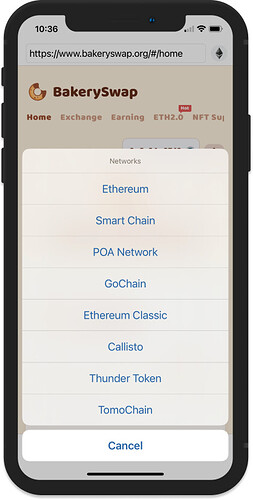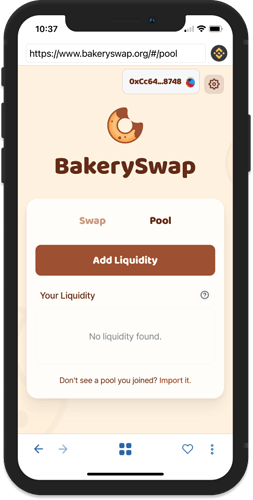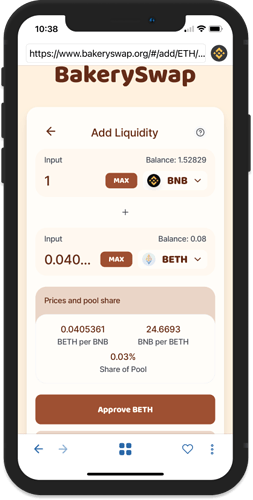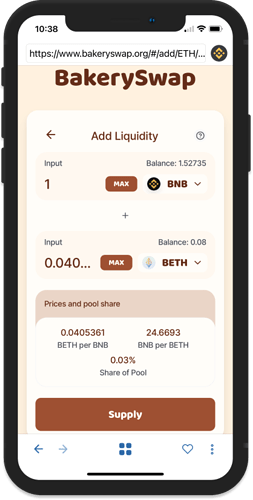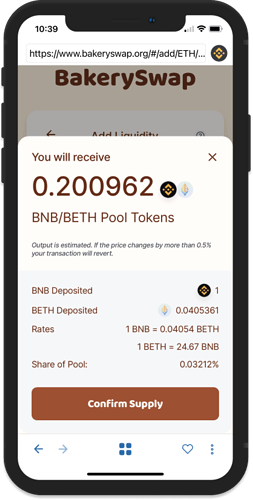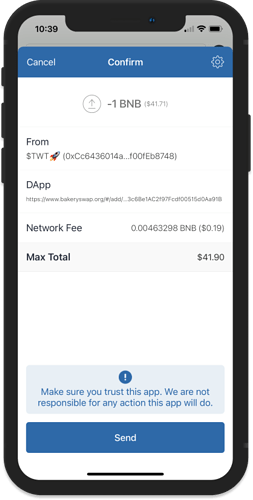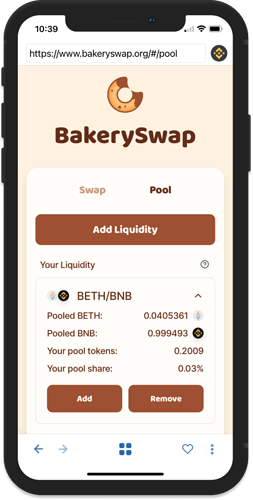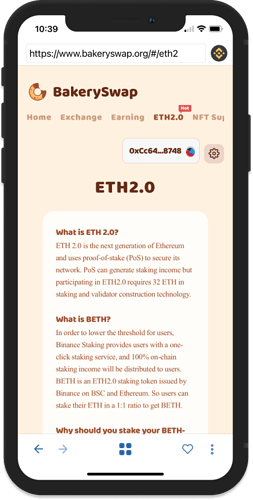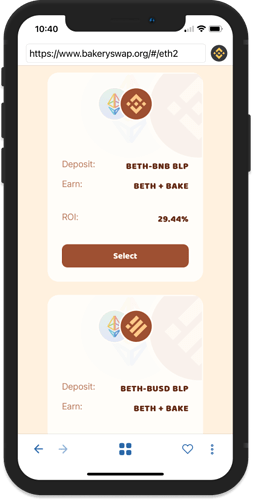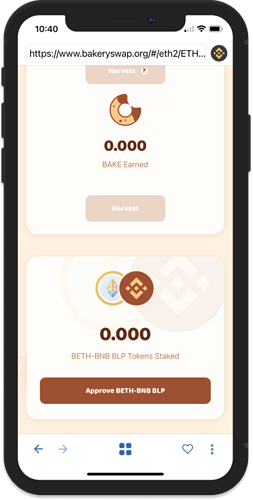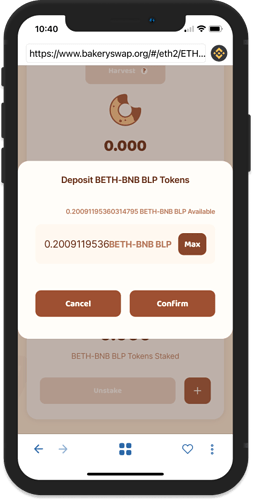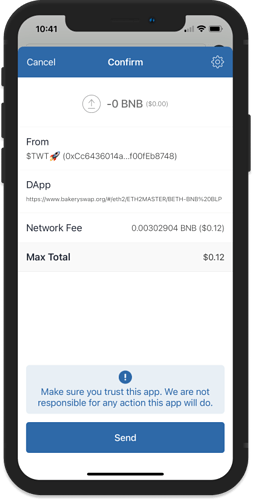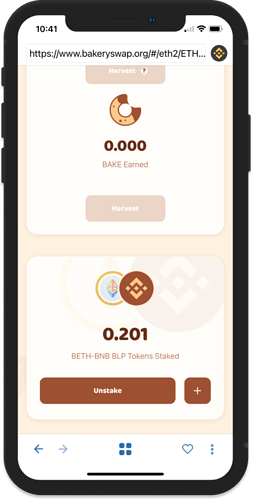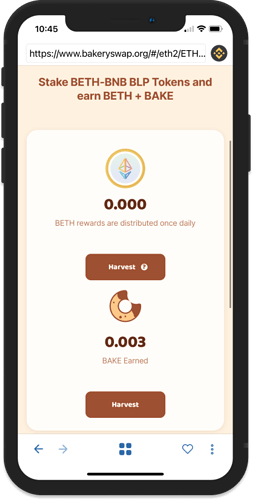What is BETH?
Binance has just recently launched ETH2.0 Staking. Staked ETH cannot be redeemed and that is why Binance provides users with Binance Beacon ETH (BETH) tokens that represents staked ETH on a 1:1 basis. This allows the user to keep using their locked assets for trading and withdrawals.
Learn more about Binance Staking - ETH 2.0 here: https://www.binance.com/en/eth2
Staking BETH on BakerySwap
BakerySwap has introduced liquidity farming for BETH holders. BakerySwap is providing $100,000 in BAKE along with ETH 2.0 staking rewards to users that provide liquidity to the eligible BETH pairs on their platform.
You can find more details about this collaboration with Binance on the official announcement.
We will show you how to use Trust Wallet to participate in this promotion.
Stake ETH on Binance
We need to get some BETH tokens first. Access the ETH 2.0 Staking menu and stake some ETH.
Important:
Please be advised that staking ETH will lock the tokens and may take a period of up to 24 months before you can unstake them. If you are aware of these conditions, then you may proceed with the next steps.
ETH will be staked successfully and BETH tokens will be available on the Spot Wallet.
Withdraw BETH to Trust Wallet
Get the BETH Receive address from the Trust Wallet app.
Paste the address on the BETH withdrawal screen. Choose the BSC network, input the amount and tap on Withdraw.
Complete the verifications to submit the Withdrawal Request. Wait for the tokens to be deposited on your BETH wallet.
Deposit Tokens
On the DApp Browser, type the address https://www.bakeryswap.org. Make sure to select the Smart Chain network to Connect the wallet to the DApp.
Tap on Pool, then Add Liquidity. Enter the amount of tokens you want to deposit.
Approve it and then tap on Supply. You will see a summary of the deposit and how much BLP tokens you will receive.
Confirm the transaction by tapping on Send. Once the transaction is confirmed, you will receive BLP tokens.
Stake BLP Tokens
Go to the ETH2.0 tab and then look for the specific BLP tokens that you have.
Tap on Approve and confirm the transaction. Tap on the + sign and then input the amount of tokens that you want to Stake.
You can also tap on Max to stake all the tokens. Afterwards, tap on Confirm and then Send confirm the transaction.
Congratulations, you have successfully staked your BETH tokens.
You will start earning BETH and BAKE tokens.