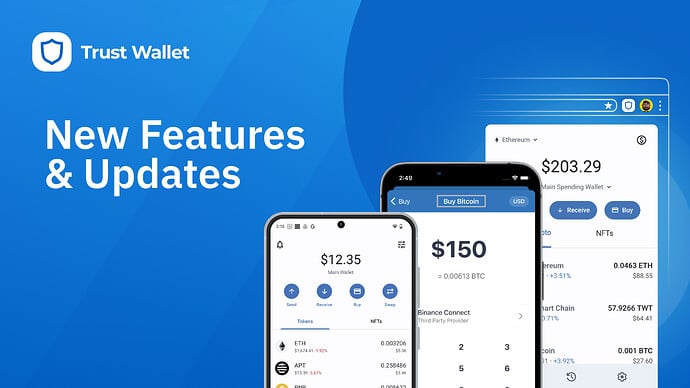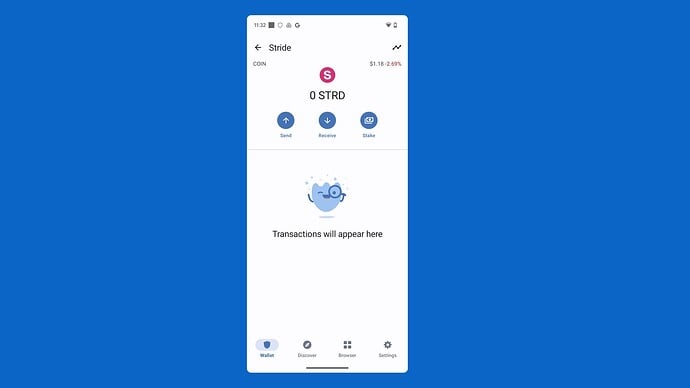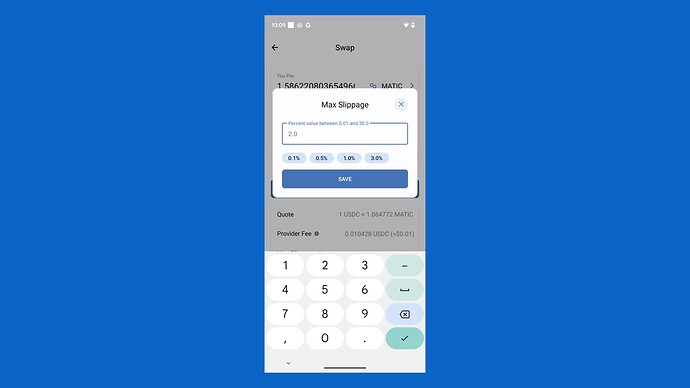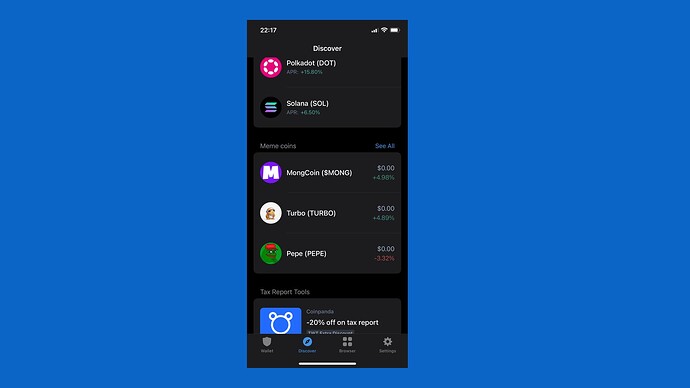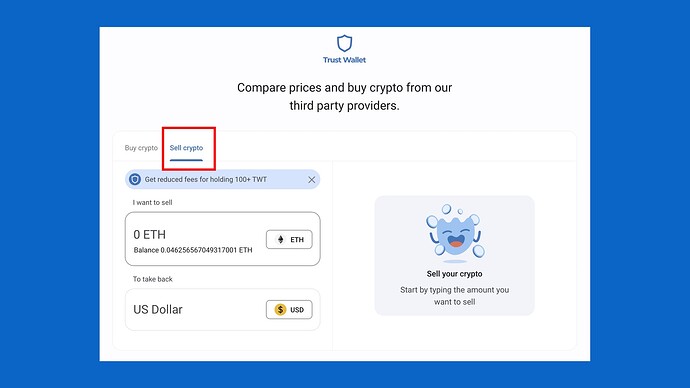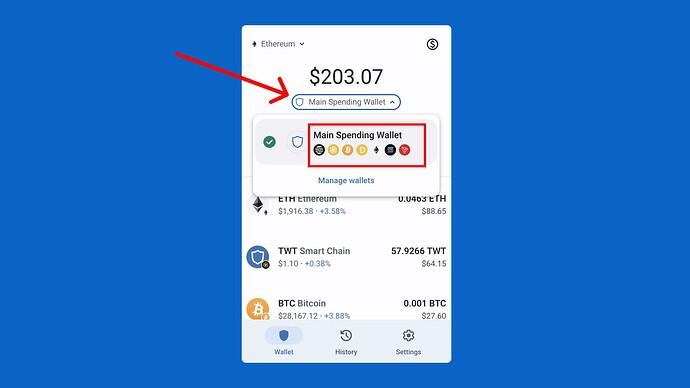Stride staking, support for the Neutron blockchain, and convert crypto using the Browser Extension
We’ve got some really important updates we’re excited to share this week – so let’s jump right in…
![]() Stride staking
Stride staking
![]() Neutron blockchain support
Neutron blockchain support
![]() Sell crypto using the browser extension
Sell crypto using the browser extension
![]() Control over swap slippage settings
Control over swap slippage settings
![]() ICYMI - New trending meme coin section
ICYMI - New trending meme coin section
![]() Other bug fixes and improvements across Android and the Browser Extension
Other bug fixes and improvements across Android and the Browser Extension
Get the latest version of Trust Wallet using the button below.
Android
Stride staking is live!
We’re super excited to add the ability to stake Stride. The Stride blockchain is powered by its native token STRD. Here’s how to stake STRD using your Trust Wallet:
- If you don’t see Stride from the main screen, select the toggle/filter in the top right.
- Search for “Stride” or “STRD”.
- From the Stride details page select “Stake”.
Note: if you want to deposit STRD to Trust Wallet, select the “Receive” button, copy your deposit address, and use that address to send the STRD to your wallet.
Neutron blockchain support
We’re also excited to add support for the Neutron blockchain. You can deposit the native asset of the Neutron chain which is NTRN. Here’s how:
- Tap “Recieve”.
- Search for NTRN and select it.
- Copying your deposit address and use that in your wallet or exchange to send the NTRN asset.
Configure your own swap slippage percentage
If you want more control over your swap slippage settings, we’ve got you covered! Now you can configure your own swap slippage settings in the mobile app. Here’s how:
- Start by making a swap as you normally would (select “Swap” from the main screen or asset page).
- Tap the “Max Slippage” setting to reveal the slippage settings.
- Enter your preferred max slippage and tap “Save”.
iOS
Added a new trending meme coin section
ICYMI – we’ve added a new section under the Discover section to help you track trending meme coins. Here’s how to navigate to the new section:
- From the main wallet screen select “Discover”
- Navigate to the section labelled “Meme coins”
- Select the See All option to see all the trending meme coins
Note: The meme coin section is also available on Android
Browser Extension
Crypto-to-fiat support in the Trust Wallet Browser Extension
We previously announced the ability to sell your crypto for fiat directly in the mobile app, but now we’ve brought that same powerful functionality to the Browser Extension. Here’s how to the feature:
- Open the extension and click on “Buy” (this will take you to the buy/sell options)
- Select the Sell tab, which is right beside the Buy tab.
- Choose the asset you want to sell, the amount, and your preferred third-party provider and then follow the steps to convert your crypto to fiat.
Copy addresses easier and faster
Being a wallet that supports multiple blockchains, we’re always looking for ways to make things more seamless for the community. So we’ve added a handy feature that lets you copy your public wallet address quickly without having to navigate to every coin or token.
Access this feature by clicking on the wallet dropdown, and instantly copying the wallet address you want.
Join the Trust Wallet community on Telegram Follow us on Twitter Instagram Facebook Reddit