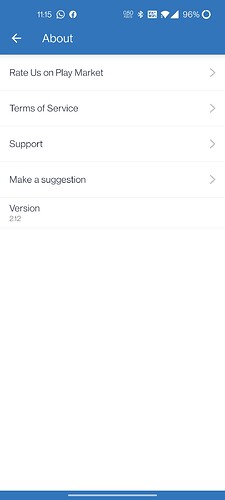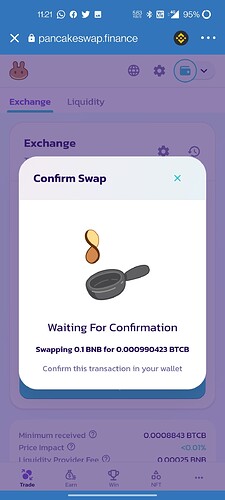Hey. Having the same issue. Trying to use PancakeSwap to swap BNB for a coin but keep getting the same error. Pop up for approval does not come up.
It keeps loading on PancakeSwap but nothing in the wallet app. Version is 6.4(643)
Hello @CryptoZapper056 To better assist, please send the following information:
-
Trust Wallet app version (open the app, go to the settings of the app and press “About”, take a screenshot, and attach it here)
-
Crypto wallet address (press the receive icon near the send button, take a screenshot of the QR code, and attach it here. Also copy and paste it in plain text)
-
Transaction hash or link (if you have any, please copy and paste)
-
Further details about your issue (please explain what you were trying to do)
-
Screenshots of the wallet (including errors or missing balance)
I am facing the same issue, unable to get it done. Notification is not coming at all. Waiting for approval from wallet. No notification of wallet confirmation coming. I m using Android phone.
Hello @Montyrokx To better assist, please send the following information:
-
Trust Wallet app version (open the app, go to the settings of the app and press “About”, take a screenshot, and attach it here)
-
Further details about your issue (please explain what you were trying to do)
-
Screenshots of the wallet (including errors or missing balance)
Screen shot of about us attached.
I have been swapping by smart chain to any token on pancake swap, then it shows waiting for approval from wallet. But no approval or notification appear in my wallet. Wallet is successfully connected.
Attached screenshot for approval page. Then it keeps waiting and waiting. Please help.
@Montyrokx go to settings in Trust wallet then preferences > DApp Browser > clear browser cache
And try to swap again.