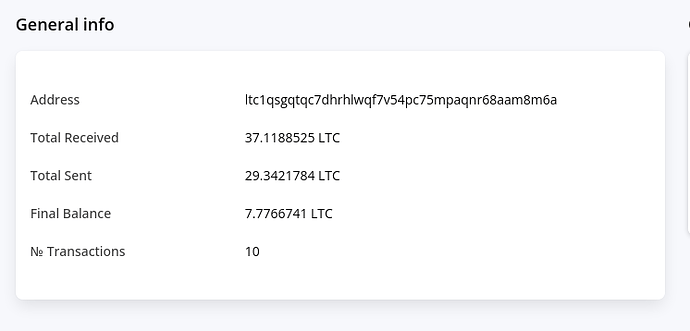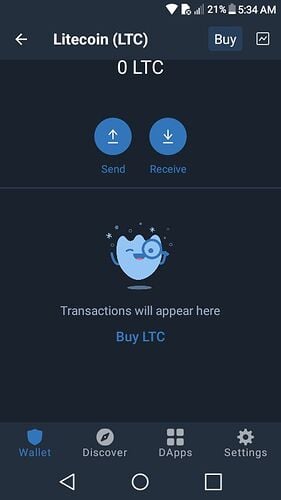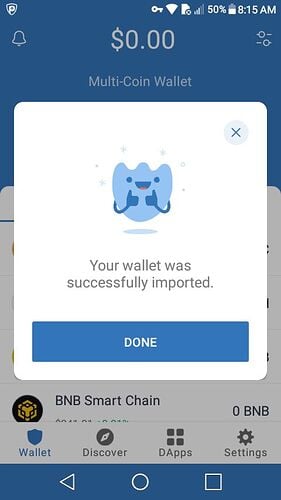After an Update of the wallet, the wallet won’t synchronize.
How do I procede?
Hello @arnego2 To better assist, please send the following information:
-
Trust Wallet app version (open the app, go to the settings of the app and press “About”, take a screenshot, and attach it here)
-
Crypto wallet address (press the receive icon near the send button, take a screenshot of the QR code, and attach it here. Also copy and paste it in plain text)
-
Transaction hash or link (if you have any, please copy and paste)
-
Further details about your issue (please explain what you were trying to do)
-
Screenshots of the wallet (including errors or missing balance)
@arnego2 send all details asked above please. Include wallet address and transaction hash in plain text.
ok
send all details asked above please. Include wallet address and transaction hash in plain text.
ltc1qsgqtqc7dhrhlwqf7v54pc75mpaqnr68aam8m6a
here we go,
thx
@arnego2 try to use VPN and refresh your wallet, if problem persists try to reimport your wallet, here’s guide: How to Re-Import your Wallet
so far no answer and no help from support either.
Still working on the solution?