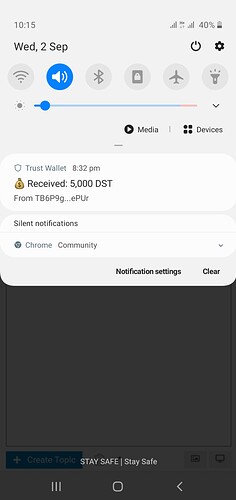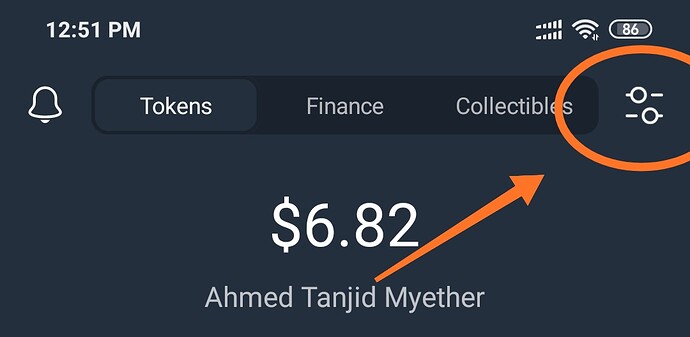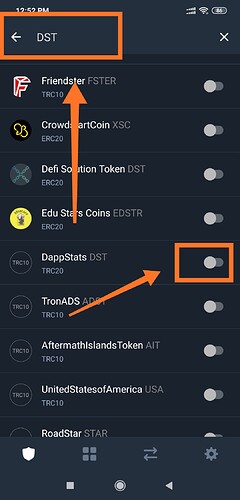I received a notification of a TRX token that has been transferred to my wallet but I couldn’t find the token in my wallet.
I contacted the sender I was told that the token has been sent. Please I need solution to this
you can try to add the token first by pressing the “+” sign and search for the token’s name.
Hello @Ladyheart,
To better assist, can you provide us the following information:
- Trust Wallet app version
- Crypto address
- Transaction ID (if you have any)
Add the token in your apps then you will see it.
Try to refresh the app. Trx already on trust wallet so it will if transaction confirm
In case you can’t find the desired token you can add custom token from List Token. Click (-o) icon from upper right corner.
Then search for DST and look for your token name and token type (erc20/trc10). Then slide the bar and add the token to your list.
If you still can’t find your desired token then scroll bottom of the page from list token bar again and click Add Custom Token. Now select network type (ethereum, vechain etc), paste contract address, name, symbol and decimals and click done. You should find your token by now. By the way, you can find contract address, name, symbol and decimals from your token’s owner. Ask him.
@Ladyheart,if you have tried all the suggestions provided by other mates and yet can’t find a solution to your problem, you can still try this other option. First, get to know if the token is eth- based/tron-based token. For example, if it is a tron-based token it might be that you haven’t activated your Tron wallet. In that wise, you need to buy a small amount of Tron like 0.1 Tron to activate your wallet. Once you do that the token will be deposited.
I don’t know whether TRX differs but I already received a TRX token before I experienced this I tried every suggestion but still can’t find the token in my wallet.
Thank you all for your contributions.
Hi @Ladyheart,
To better assist, can you provide us the following information:
- Trust Wallet app version (go to settings and press “About”)
- Crypto address
- Transaction ID (if you have any)
TRX Address TSBHL2cxzxNHqhSpwR7wsopBvHBB1qCPXA
Trust wallet app version 1.14.5
No transaction ID
The token is from giveaway
Thank you for providing the requested details.
DigitalSaveToken (DST) TRC10 is not yet supported. The token developers needs to submit a request to have the token added to our asset database.
Guide here: