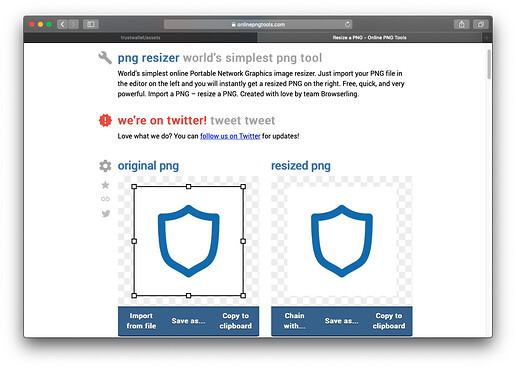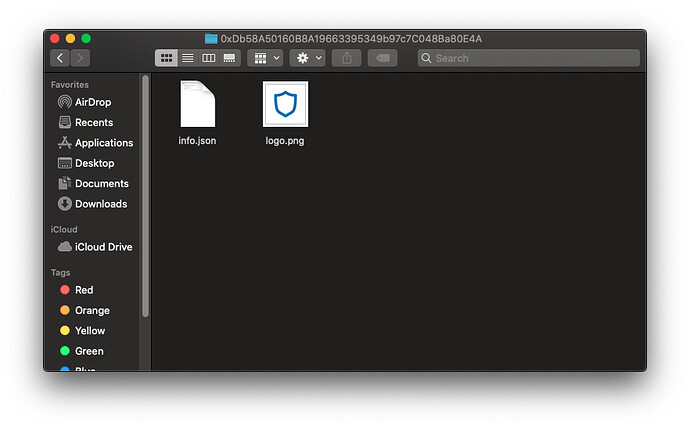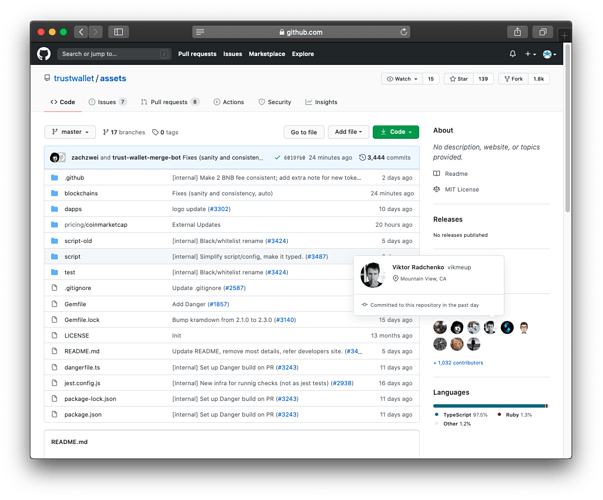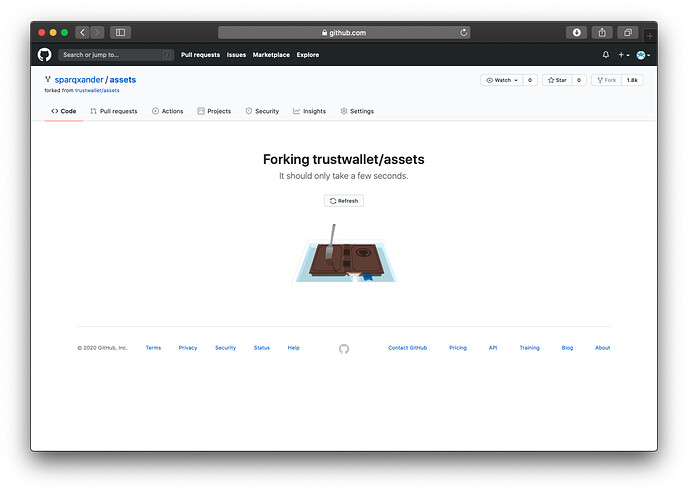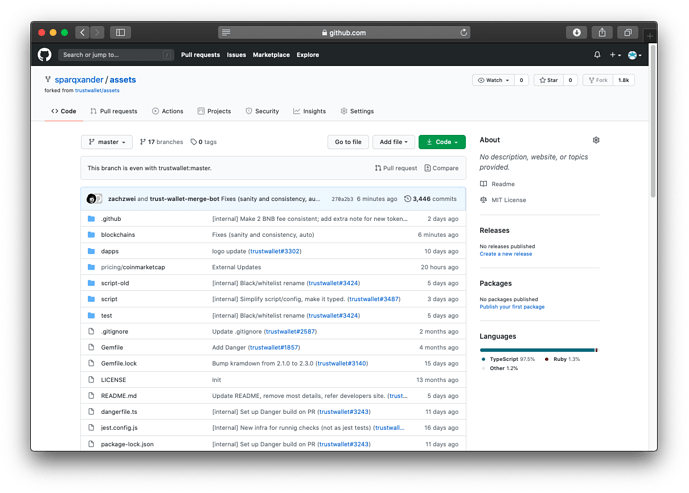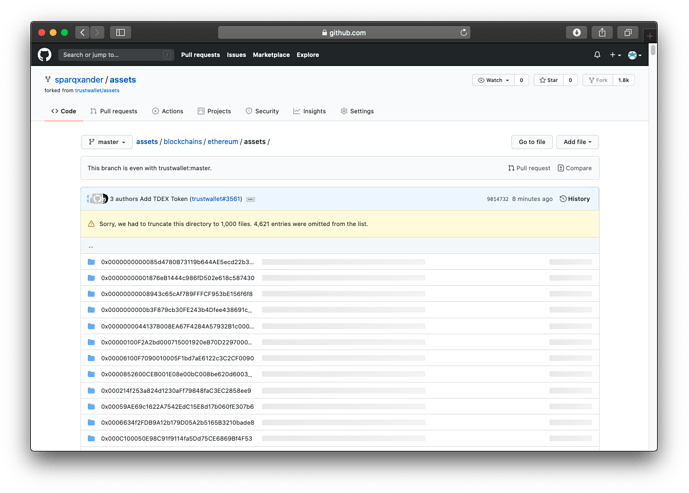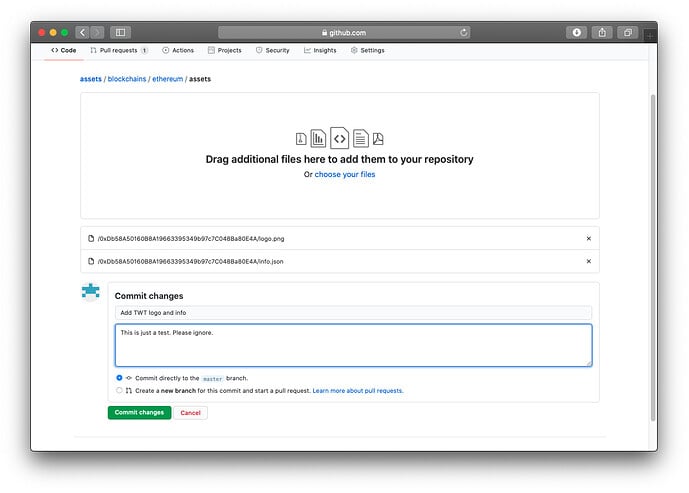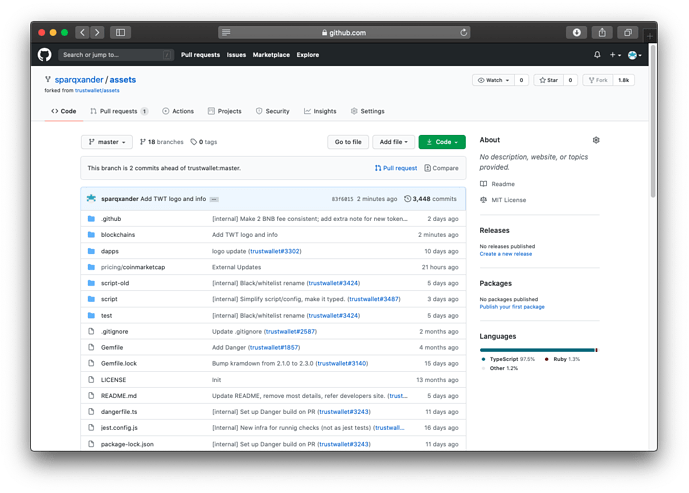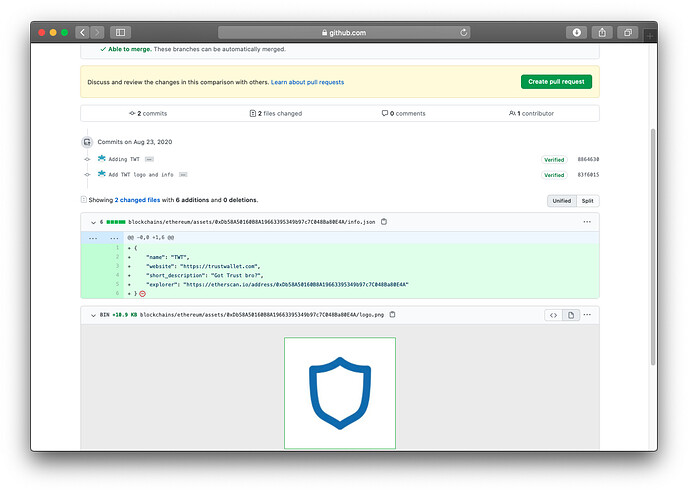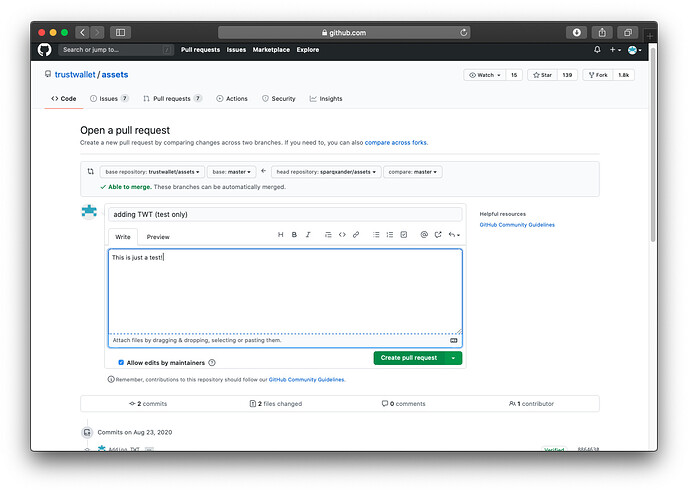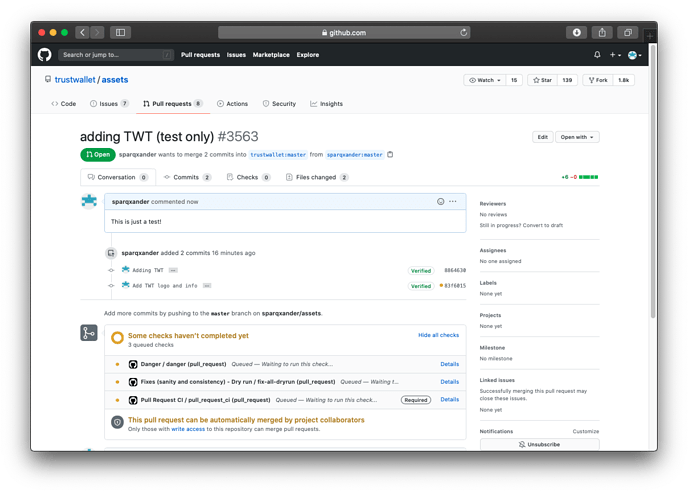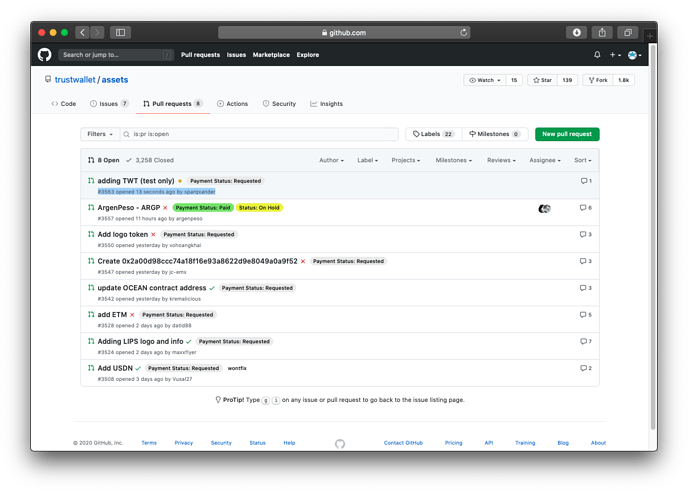Submit a Token Logo
What is this Guide for?
This guide is for adding a logo for Trust Wallet supported blockchains:
- Ethereum ERC20 token
assets/blockchains/ethereum/assets at master · trustwallet/assets · GitHub - Binance BEP2 token
assets/blockchains/binance/assets at master · trustwallet/assets · GitHub - Smart Chain BEP20 token
assets/blockchains/smartchain/assets at master · trustwallet/assets · GitHub - TRON TRC10, TRC20 token
assets/blockchains/tron/assets at master · trustwallet/assets · GitHub
Note
Before you submit a request carefully review the requirements: Requirements | Trust Developers
What Do I Need?
1. Image for the Token Logo
- File Extension:
png. UppercasePNGis considered invalid- File Name:
logo.png- Size:
256px by 256px- Background: Preferably transparent
Tip:
You can use these online services:
- onlinepngtools, to resize image to 256 x 256
- TinyPNG, to optimize the image size.
2. Token Information File
- File Extension:
json. UppercaseJSONis considered invalid- File Name:
info.json
The sample below shows what information has to be included on the info.json file.
Please make sure that the details are accurate and follows the formatting.
The contract address should follow the checksum address format (see next requirement).
{
"name": "BNB Smart Chain",
"website": "https://www.bnbchain.world/en/smartChain",
"description": "A blockchain with a full-fledged environment for developing high-performance decentralized applications and cross-chain compatibility with Binance Chain.",
"explorer": "https://bscscan.com/",
"research": "https://research.binance.com/en/projects/bnb",
"symbol": "BNB",
"type": "coin",
"decimals": 18,
"status": "active",
"tags": [
"staking-native"
],
"links": [
{
"name": "github",
"url": "https://github.com/binance-chain/"
},
{
"name": "twitter",
"url": "https://twitter.com/BNBCHAIN"
},
{
"name": "reddit",
"url": "https://reddit.com/r/BinanceExchange"
},
{
"name": "whitepaper",
"url": "https://www.binance.com/resources/ico/Binance_WhitePaper_en.pdf"
}
]
}
3. Checksum Address (For ERC20 and BEP20 tokens)
You can find the Checksum Address by searching on Etherscan.
For example, the stablecoin DAI, the checksum address is located at the top left corner of the page and has both uppercase and lowercase characters.
Or use this tool to convert Ethereum address to Checksum address.
Note:
For other networks address must be specified as it was originated on a chain, e.g TRON TRC10:1002000, TRON TRC20:TR7NHqjeKQxGTCi8q8ZY4pL8otSzgjLj6tetc …
Fees for Submissions
Please be advised that there will be a small fee of TWT or BNB for every submission to the Trust Wallet repo. This is to ensure that the projects or validators who truly support Trust Wallet are the ones who gets priority of being added.
Steps to Add a New Asset
-
Create a folder and use the token contract name. Put both
info.jsonandlogo.pnginside the folder.
-
Open your browser and go to GitHub - trustwallet/assets: A comprehensive, up-to-date collection of information about several thousands (!) of crypto tokens..
-
Click on
Forkin the top right corner, wait for process to complete.
-
Navigate to the blockchain folder you want to add a new asset. Keep this window open.
-
Go back to the folder you have created and Step 1.
Simply drag and drop the created folder to the active window on Step 4.
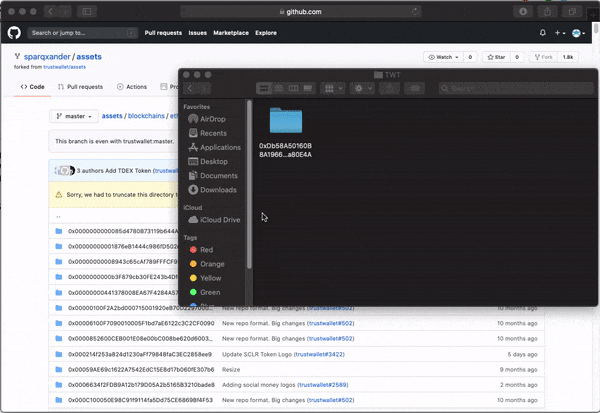
-
In
Commit changesbox:
- On the field:
Add files via upload, add a meaningful subject line about what you adding to the repo. - In
Add an optional extended description, please provide additional details on what this request is about. Click on Commit changes once you are done.
-
The page will revert back to the forked asset screen. Click on Pull Request.
-
The screen will now show more details about the commit you are about to submit. Click on Create pull request to continue.
-
Almost done. On the
Open a pull requestscreen, fill up the subject line and provide additional details about your request. Click on Create pull request.
-
You have successfully submitted your Pull request. A maintainer will verify your request before it gets approved.
When Will The Asset be Added?
A maintainer will merge the pull request after further verification. This will be done as soon as possible. There will be notification emails sent to the one who submitted the pull request if there is anything needed or errors need to be corrected.
Once the pull request has been merged, your token will have the updated image. However, this will take some time while the asset is being added to the repo.
Disclaimer
Trust Wallet team allows anyone to submit new assets to this repository. However, this does not mean that we are in direct partnership with all of the projects.
Trust Wallet team will reject projects that are deemed as scam or fraudulent after careful review. Trust Wallet team reserves the right to change the terms of asset submissions at any time due to changing market conditions, risk of fraud, or any other factors we deem relevant.
Spam-like behavior, including but not limited to mass distribution of tokens to random addresses will result in the asset being flagged as spam and possible removal from the repository.
Additionally, it has come to our attention that some projects are trying to get their tokens added to the Asset database by airdropping tokens to several addresses in order to meet token holder count as well as the transaction requirements. Random airdrops to unsuspecting users is not allowed. We want our users to get tokens that they are expecting to receive and not those tokens that they didn’t signed up for.
We will implement stringent screening of submissions and also disable such tokens from showing on the app.
Find out the other ways you can contribute here.