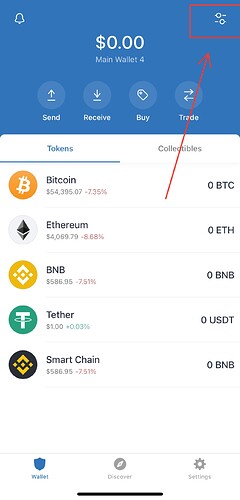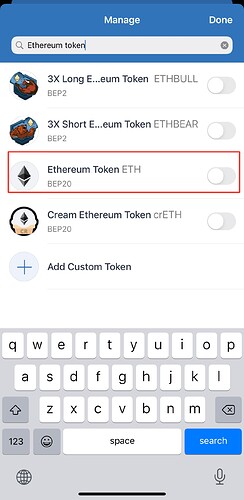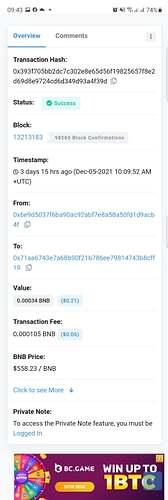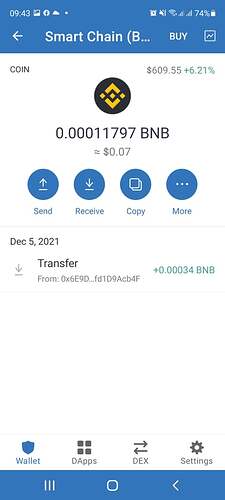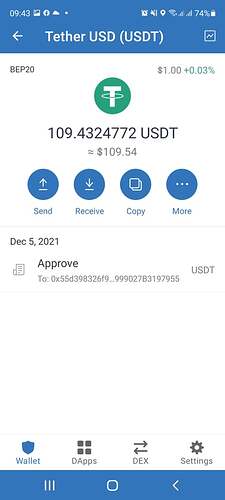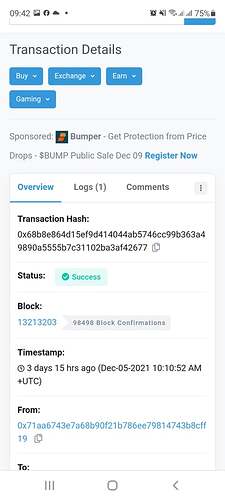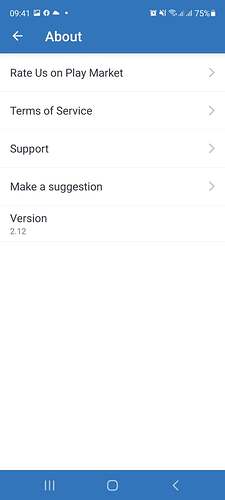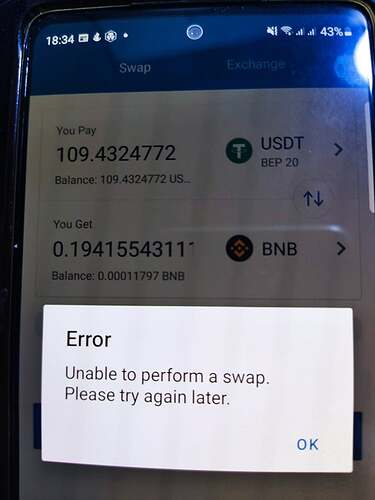A post was split to a new topic: Tron token using pancake swap with bnb
Hello guys!
Can someone send me 0.001 Kcs on Metmask at 0xe2e40128b61b742eDF925a8eE676D05D31415009. I need for gas…I sent via kcc usdt and now they are blocked…
Hi, I have a simillarissue, my coins are not showing in my trust wallet
ETH wallet: 0xEd065a37685FAF0b9D8ff5703DfDF067C6c3dD36
Txid: 0x7b2c00b8c402972a6ccd2114325eda47c4545c9e914c8a5290017a9ea15fdb59
A post was split to a new topic: Brought some CDROP using pancake swap and connected it with my trust wallet
To be able to view it, please tap on top right corner and search Ethereum token then switch on Ethereum token BEP20 manually. This guide can help too: How to Add or Remove a Coin
A follow up to my problem before. I tried swapping my USDT to BNB smart chain using the swap feature. After days, the swap did not reflect and it ate my BNB
@LegendaryKana
When swapping tokens for the first time, you have to approve it first to be spendable. And, that is what you did just now.
Since you are done approving the token, you need to enter the amount that you want to exchange then press the swap button.
All in all, you will confirm two transactions: approve and swap
NB: Both token approval and swapping transactions needs gas fees.
Read more: What is Token Approval?
I have already entered the amount and the gas fee has been paid. However, the amount wasn’t reflected but the gas fee has already been paid for. My only problem now is that it has not been reflected days after the transaction.
@LegendaryKana
You would only need to follow the same way you have approved the token for the swap to make the actual swap.
what do you mean? Could you please give a guide for it so I may be able to understand more?
Looking at a step by step guide on youtube, I followed everything already. However, even after that and it was approved, I’m wondering why it still didn’t swap. When I try swapping once again, an error message constantly occurs
Sorry for the late reply. This is the screen shot of the error I encountered while following the steps to swapping again once approved.
Hello! I have been trying to do that a bunch of times and it still doesn’t work
I transfer my shiba inu token from binance smart chan to trust wallet but it not show in my trust wallet In binance transaction
status show confirm details transaction id give below
Txid 0x50e3cb24ec3e585d74ab8e9cc8b4c9722e452714092720a3bffa4e0d2d228d33
Address
0xfd972aB24939f5A461069e45B480CC3a0902133E
Hello @Paddy71 To better assist, please send the following information:
-
Trust Wallet app version (open the app, go to the settings of the app and press “About”, take a screenshot, and attach it here)
-
Crypto wallet address (press the receive icon near the send button, take a screenshot of the QR code, and attach it here. Also copy and paste it in plain text)
-
Transaction hash or link (if you have any, please copy and paste)
-
Further details about your issue (please explain what you were trying to do)
-
Screenshots of the wallet (including errors or missing balance)
Hello Jenny.
I purchased some tokens through TrustWallet utilizing Pancakeswap. Aftebthe successful pustcahese o verified it on Dexscreener and bscscan and it’s all there successfully. But I don’t have the tokens in my account . I restarted my phone and the tokens showed up but when I attempted to swam them for BNB they immediately disappeared. Now showing zero as previously. Please help . I attached few screen shots and the HASH transaction.
Hash 0x5717b60bd40e9639c8f95cd92c993dc864dbefe9b7ee93ffd9dfe9366d498fc3
Contract 0xf5e349a5d6890f30b76b390d8152de9bcda4397d
I did two transactions and they both disappeared.
I’m attaching separate screens hots. Wallet ID ends with F52b.
Thank.you.