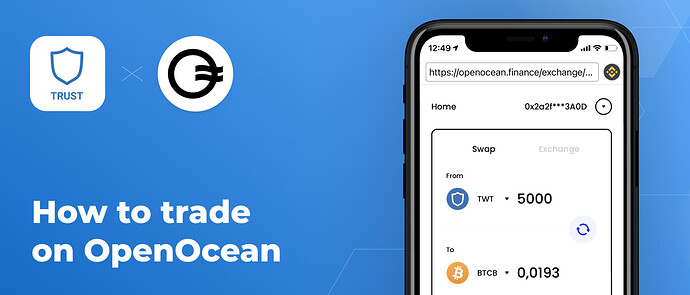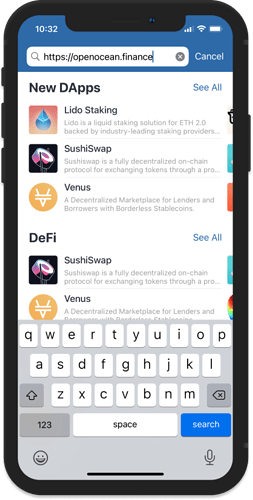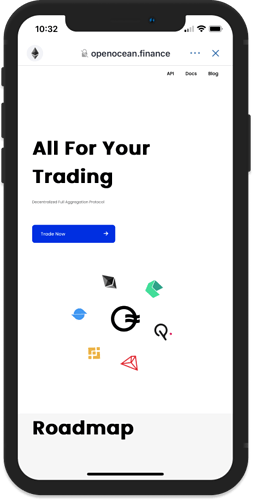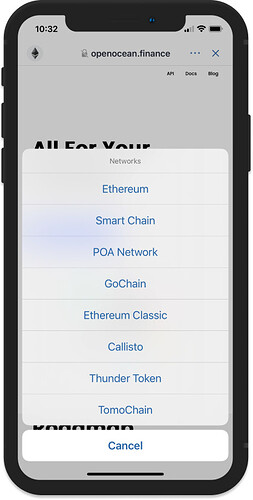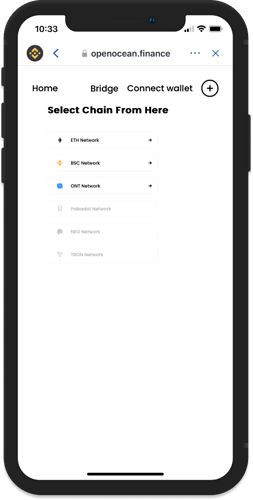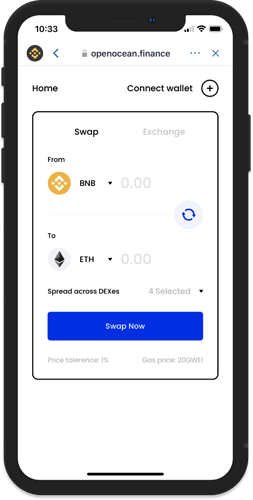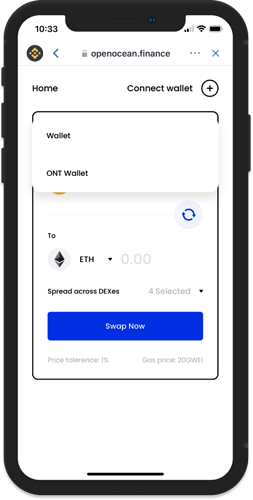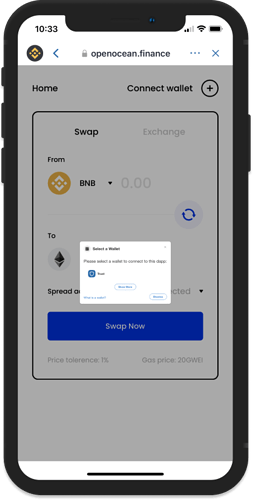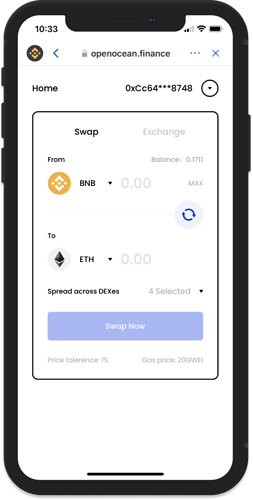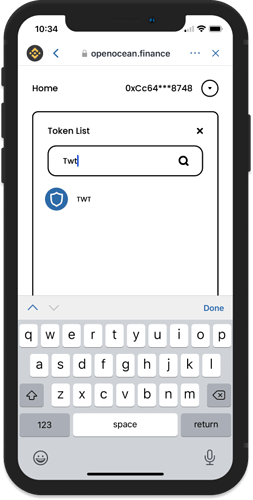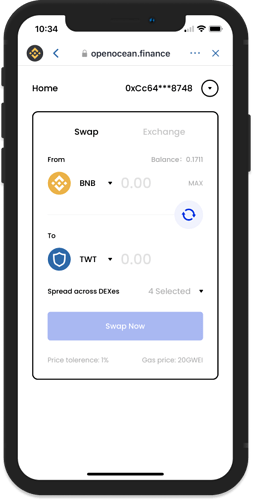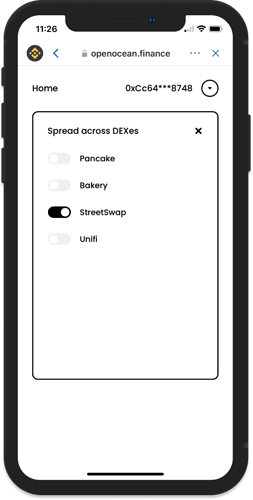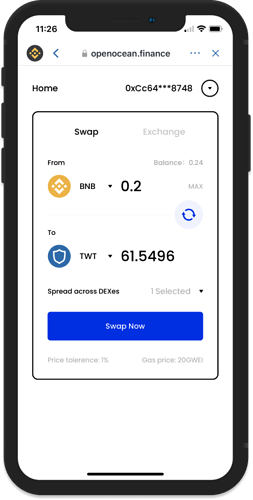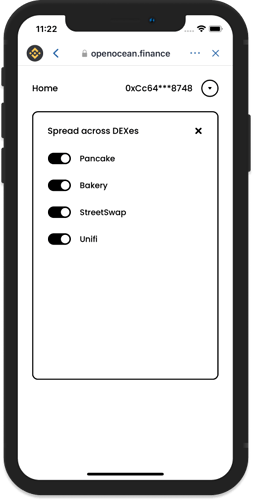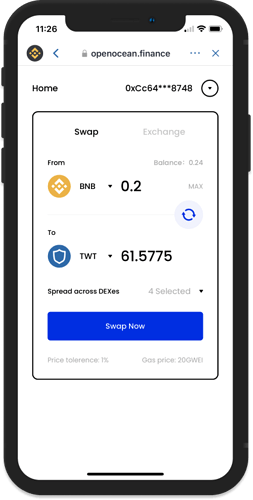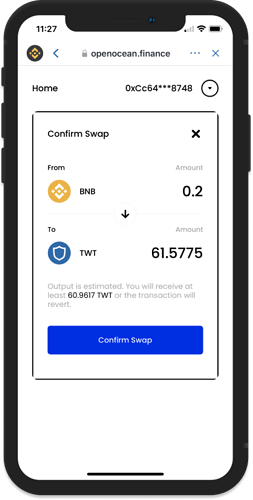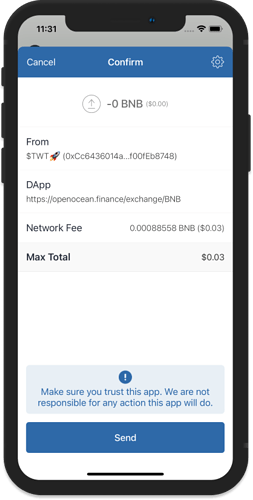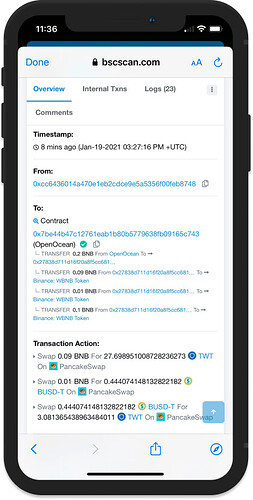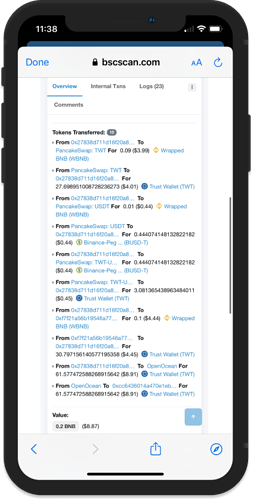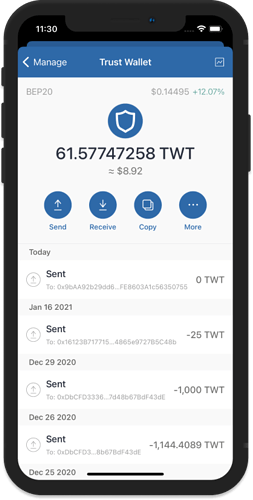What is OpenOcean Finance?
OpenOcean is a DEX Aggregator that provides users with the best exchange pricing possible on various Blockchains like ETH, BSC and ONT . OpenOcean does swap transactions by automatically finding the best swap price and lowest slippage possible on the market for you.
Another feature of OpenOcean is that it allows you to swap across a specific DEX, which opens up arbitrage opportunities. You can swap between any DEX if you spot the price difference.
Learn more about OpenOcean Finance here: https://docs.openocean.finance
Swap BEP20 tokens on OpenOcean
Access the DApp
Open the DApp browser and enter the url: https://openocean.finance.
Tap on the network logo at the upper left to switch to Smart Chain. Tap on Trade Now and then select BSC Network.
Connect Trust Wallet
Tap on Connect wallet at the upper right, then choose Wallet.
On the Select a Wallet window screen, tap on Trust to complete the connection process.
Start the Swap
Choose the token pair that you want. For this guide, we will do a BNB to TWT swap.
You can select which DEXes will be used by tapping the down arrow. Input the amount of BNB you want to swap to see the resulting amount of TWT.
Selecting all available DEXes gives you a better return for the swap.
Confirm the Swap
Tap on Swap Now then Confirm Swap. The app will ask for a confirmation, tap on Send.
OpenOcean will execute the trade on several DEXes. The screenshots below shows the swap transaction on BSCScan.
Congratulations, you have successfully done a swap on OpenOcean.