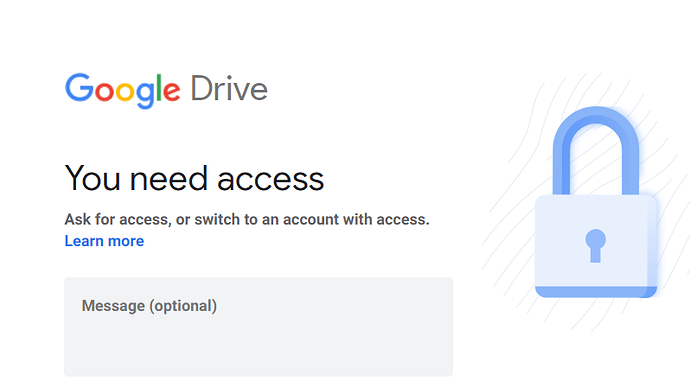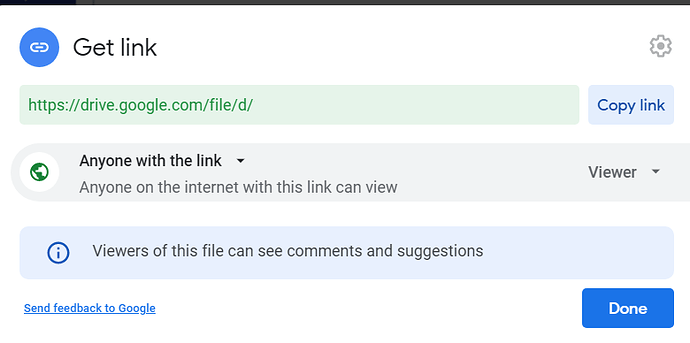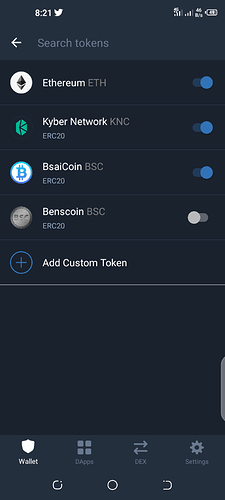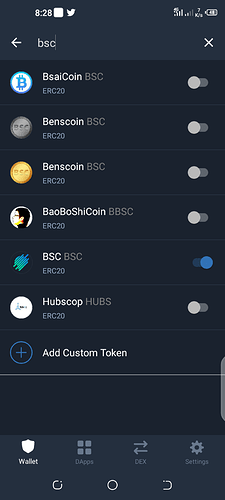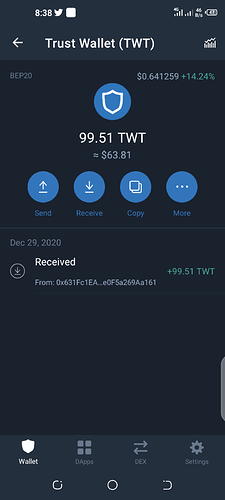By mistake I transferred 100 twt wrongly from binance to eth wallet on Trust, now how can I get the other twt back?
Tks
Hello @Quycamry,
You need to enable the TWT BEP20, so that it will show your TWTs. Try to follow this guide: How to Add or Remove a Coin
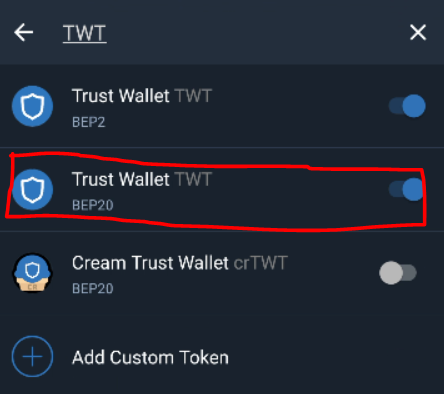
Also, please be informed that BEP20 is different with ERC20. BEP20 is a token on the Binance Smart Chain, while ERC20 runs in the Ethereum network. Some platform/services do not support Binance Smart Chain (BSC), so be careful in sending cryptos.
Hello, pls I need help. I, by mistake transferred my 100 TWT from binance (Bep…Sc) to 0BSC address on trust wallet app. Pls how can I recover my twt?
Here is my txid: 0x1fb513189eaf15b95d7720d853a67d6f28a33b8e29fcae5cd492f26ead8c073d
Thanks for your response. I tried to find Trust Wallet TWT, BEP…SC to enable it but it’s not found. Could you pls, explain in more details so I can do it right? 
Tap the toggle sign on the upper right of the main wallet screen, search for TWT, and enable the one with BEP20 (just like the screenshot).
Hey, pls I don’t still find TWT on my app, I think I’m not using the wrong app or why can’t I find it? I just updated my app yet it’s not found. Help me out pls.
Please upload a video recording where you are trying to search and add TWT BEP20. You can upload it on google drive then share the link here.
Hey, here is the video link. Thanks ![]()
https://drive.google.com/file/d/10G9S3VyGP0GE4giBtwMTbT6l10vtJ3k4/view?usp=drivesdk
Oh sorry, you can view it now. Access granted.
Thank you for providing a video. Looks like you are using an ETH wallet only, not a multi-coin wallet. You can get the private key of your ETH wallet then import it as a Smart Chain wallet, so you can access the TWT (BEP20).
Pls clarify me so I can know what to do
Hey, I don’t understand pls clearing. Ok, but how do you mean I’m using only ETH wallet? But that is a Trust Wallet app. My TWT was sent into 0BSC wallet address in trust wallet app. Or from where do I know my Eth wallet private key?
Please follow this guide so you can get the private key of your ETH wallet: Backup your Recovery Phrase or Private Key
//Do not share your private key to anyone else nor enter it on suspicious websites. Else, you will lose your funds.
After getting the private key, do the following:
- Open the Trust Wallet app
- Go to the settings, then select wallets
- Press the “+” sign located at the top right corner
- Select “I already have a wallet”, scroll down and choose Smart Chain, select private key then import the one that we got earlier.
Oh sorry. Not BsaiCoin. It was BSC BSC. See screenshot pls.
Please follow the instructions that I have sent earlier.