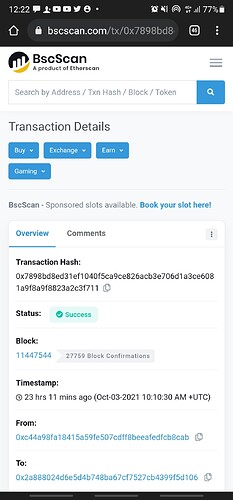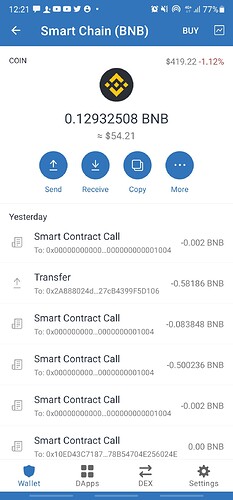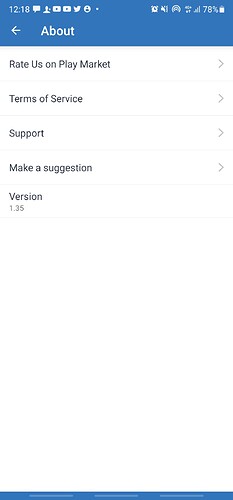Hi everyone.
I transferred bnb coins to metamask wallet and it didn’t arrive but it left my trust wallet account . What should I do?
To better assist, please send the following information:
-
Trust Wallet app version (open the app, go to the settings of the app and press “About”, take a screenshot, and attach it here)
-
Crypto wallet address (press the receive icon near the send button, take a screenshot of the QR code, and attach it here)
-
Transaction hash or link (if you have any, please copy and paste)
-
Further details about your issue (please explain what you were trying to do)
-
Screenshots of the wallet (including errors or missing balance)
I am do not getting strategy rewards to my holding of hamster token purchased yesterday. Pl do the needful. Thx.
Sir I have purchased hamster 118 billion but do getting strategy rewards to the holders… My trust wallet address is 0x2e94acbf8F7cB5fF2311E3835596D6Abf4F8F4eD
It’s not allowing me to attach screen shots over here , do I have another channel to do so ?
did you add smart chain network in your mtamask wallet?
@Mironpus1
You should be able to attach screenshots now.
Did you try adding your tokens manually? I believe Metamask requires Smartchain tokens to be manually added.
Simplest way is to use your metamask in pancakeswap go to https://exchange.pancakeswap.finance/
then click on connect wwallet then site will tell that you ctonnected to wrong network and ask permission to add BSC network to your MetaMask click on approval then check your wallet there should be new network top right corner and ETH changes to BNB
Hello, I need serious help right now, I have transferred my Catecoins from Trustwallet to Meta mask wallet. The transaction shows completed but I haven’t received any in my Metamsk wallet.
@omerkhan02
To better assist, please send the following information:
-
Trust Wallet app version (open the app, go to the settings of the app and press “About”, take a screenshot, and attach it here)
-
Crypto wallet address (press the receive icon near the send button, take a screenshot of the QR code, and attach it here)
-
Transaction hash or link (if you have any, please copy and paste)
-
Screenshots of the wallet (including errors or missing balance)
Hi Dear Trust Wallet
I transferred BNB Smart chain coins to Metamask wallet and it didn’t arrive, but it left my trust wallet account.
@Artmar
To better assist, please send the following information:
-
Trust Wallet app version (open the app, go to the settings of the app and press “About”, take a screenshot, and attach it here)
-
Crypto wallet address (press the receive icon near the send button, take a screenshot of the QR code, and attach it here)
-
Transaction hash or link (if you have any, please copy and paste)
-
Screenshots of the wallet (including errors or missing balance)
I am trying so many different ways to get sent screenshots it give me the this message ((Sorry, you can’t embed media items in a post)) Do you have any email address I can send it true that.
Thank you
Hello Dear Jenny Millan
I am trying so many different ways to get sent screenshots it give me the this message ((Sorry, you can’t embed media items in a post)) Do you have any email address I can send it true that.
Thank you
Hi is it possible to send sol NFTs off trust I import wallet to phantom wallet but get a different sol address so nft not there can I transfer
@Oneloveonelink Trust wallet doesn’t support SOL NFTs at this time.
Maybe in the future they will.
I figured it out when importing wallet sol has different paths make different address
When first recover just had to make sure pick the right one from trust so cool