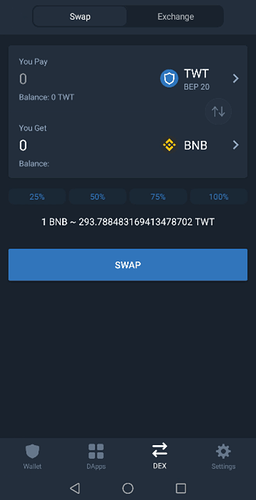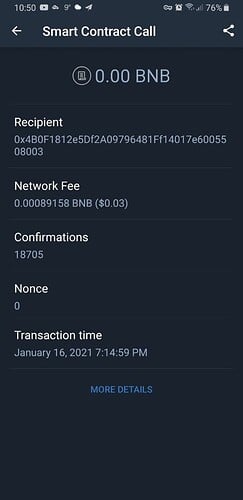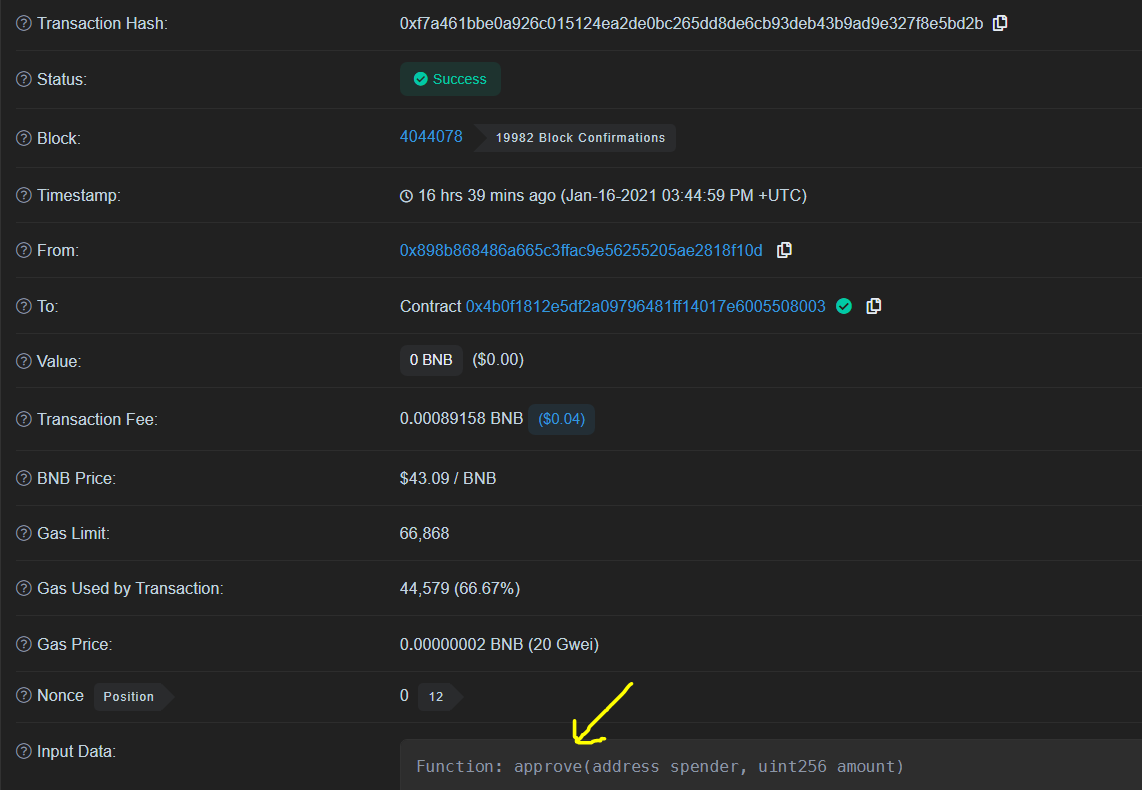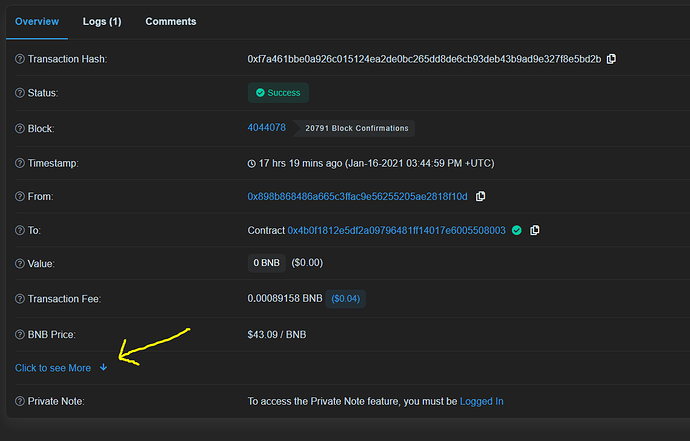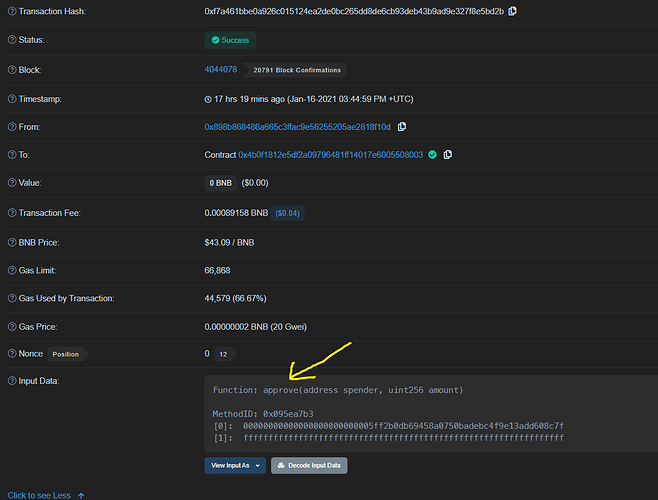similar issue here, I tried to swap TWT to BNB using the smart chain , smart contract shows transaction status success but nothing change, i mean, TWT is the same amount, and no BNB in change, also it charges me a $0,05 cent fee. 
Hi @Beethoven,
When swapping tokens for the first time, you need to approve it so that the smart contract will recognize and exchange your tokens. That is the first step, which, you encountered right now. Now, you need to press the “SWAP” button so that you can exchange TWT to BNB.
I have the same issue. I have twt bp20 that I tried to swap to bp 20 bnb … I pressed swap after depositing some bp20 bnb for fees and it took my fee but didn’t exchange anything…I went through all this hassle to get bnb over to the wallet for the transaction fees and now it ate up most of it. I want to try again but now the bnb fee is so high.
Hello @ddc19,
Please read my response above.
If you are confused, please provide us the following information:
- Trust Wallet app version (go to settings and press “About”)
- Crypto address
- Transaction hash or link
- Screenshots of the wallet (including errors, if any)
same here ! 2 hours ago and nothing recieved . in bnb bep20 there is a smart cntract but just have 2000 confirmation and noting recieved !
no answer? is it quick suppot?
Hello @Vahooli,
Please read my response here: Tried to swap TWT BEP20 to BNB BEP20, got charged but nothing was exchanged - #2 by iamdeadlyz
If you are still confused, please provide us the following information:
- Trust Wallet app version (go to settings and press “About”)
- Crypto address
- Transaction hash or link (if you have any, please copy and paste and attach a screenshot as well)
i use swap option and fee got reduce from bnb too.
version is 1.24.11
https://bscscan.com/tx/0xf7a461bbe0a926c015124ea2de0bc265dd8de6cb93deb43b9ad9e327f8e5bd2b
When swapping tokens for the first time, you have to approve it first to be spendable. And, that is what you did just now. So, in order to swap it, you have to enter the amount of TWT then press the “Swap” button.
All in all, you will confirm two transactions: approve and swap
thank you for responce , but sir i did it yesterday , i push swap and show me done … should i do it again and swap again?
The “yesterday” that you have mentioned has only generated the approve tx: https://bscscan.com/tx/0xf7a461bbe0a926c015124ea2de0bc265dd8de6cb93deb43b9ad9e327f8e5bd2b
Nothing was swapped. That’s why you have to press the button again.
hum so now im in swap mode and shows i should pay fee again …
Network fees are needed in the Binance Smart Chain. Please be informed that we are not the ones charging those fees. It goes directly to the validators of the network.
ok i pay again , but sir im sure yesterday i push swap botton and shows done …anyway i do it again now.
The swap button that you have pressed yesterday has only approved the TWT to be spendable. That was the screenshot that I have shown you earlier.
now DONE , thank you .
but suggestion : why trust wallet doest make online chat support like others? i think its not good for this wallet this type of offline support
We want our users to be self sufficient and be well informed. That is the main goal of this site.
Other Trust Wallet users are also here and can chime in to help out.
The app is provided free to use and it encourages you to be more financially aware.
That is why we always mentions the lines, do your own research.
//Locking this thread.
If you are a new user and still confused about how swapping works then let me repeat.
Q - I already pressed swap yet I was charged with network fees and nothing was swapped!? Help!
When swapping tokens for the FIRST TIME, you have to approve it first to be spendable. And, that is what you did just now. So, in order to swap it, you have to enter the number of tokens that you want to swap then press the “Swap” button.
All in all, you will confirm two transactions: approve and swap
Q - How do I know that it was an approved transaction only?
Open the transaction link in the browser. Scroll down and press “Click to see More”
Check the input data. If it called the approve function (& the status is a success), then you already approved the token to be spendable.
Q - Do I have to always confirm two transactions (approve and swap) every time I swap?
You will always do it if it is your FIRST TIME swapping that token. On the next transactions, you will only do the swapping part.
Example:
1st time - TWT to BNB (2 transactions)
2nd time - TWT to BNB (1 transaction)
3rd time - TWT to BNB (1 transaction)