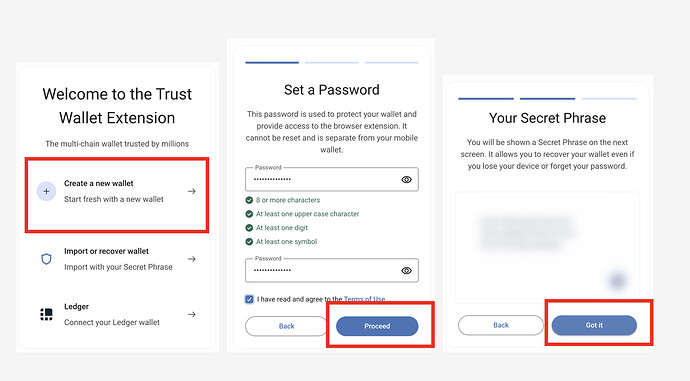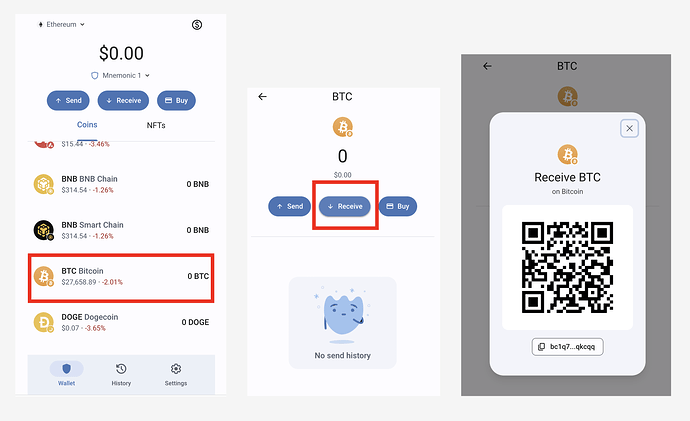Now you can send and receive BTC, DOGE, LTC, BCH and many more using the Trust Wallet Browser Extension
Now you can send and receive Bitcoin, Dogecoin, Litecoin, and much more using the Trust Wallet Browser Extension
We’re thrilled to announce that the Trust Wallet Browser Extension now supports Bitcoin (BTC) and a number of popular Bitcoin hard forks including Dogecoin (DOGE), Litecoin (LTC) and others.
A Bitcoin hard fork is a permanent divergence from the original version of the Bitcoin blockchain, often initiated to implement new features, improve scalability, or introduce different privacy or security features. This divergence results in the creation of a new blockchain and cryptocurrency, such as Bitcoin Cash, which follows a new set of rules while the original chain continues to operate under the old rules.
The additional blockchains and coins supported comes in addition to the extension already supporting Ethereum, Solana, Aptos, BNB Smart Chain, BNB Beacon Chain, Polygon, and Avalanche.
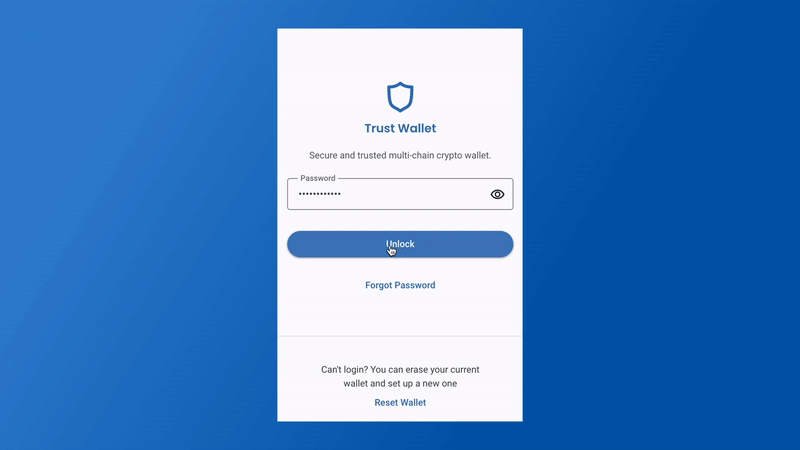
A look into each of the new integrations
Bitcoin (BTC): The first and most well-known cryptocurrency, created by an anonymous person(s) named Satoshi Nakamoto in 2009. It operates on a decentralized peer-to-peer network, is powered by its users with no central authority, and introduced the revolutionary blockchain technology to the world, which has since been applied to various other fields beyond finance.
Dogecoin (DOGE): A cryptocurrency that began as a meme but quickly gained a broad following, often used for microtransactions and online tipping. It operates on a proof-of-work system and is known for its low transaction fees and fast block time.
Litecoin (LTC): A peer-to-peer cryptocurrency that was created by Charlie Lee in 2011 as a “silver to Bitcoin’s gold.” It uses a different proof-of-work algorithm (Scrypt), has faster block generation times, and a different hashing algorithm, making it one of the top cryptocurrencies.
Bitcoin Cash (BCH): is a cryptocurrency that was created from a hard fork of Bitcoin in 2017, aiming to solve the issue of Bitcoin’s scalability. It has a larger block size than Bitcoin, allowing for more transactions to be processed in each block, and hence faster and cheaper transactions.
Dash (DASH): A privacy-focused cryptocurrency that offers instant transactions and private transactions. It operates on a self-governing and self-funding model, enabling the Dash network to pay individuals and businesses to perform work that adds value to the network.
Firo (FIRO): Formerly known as Zcoin, is a privacy-centric cryptocurrency that uses zero-knowledge proofs to enable users to make untraceable transactions. It employs a unique protocol called Lelantus, which provides high anonymity and minimal impact on performance.
Qtum (QTUM): A cryptocurrency that merges Ethereum’s smart contract capabilities with Bitcoin’s stable blockchain while using proof of stake for verification. It’s designed for facilitating decentralized applications that are practical and usable in the real world, specifically for the business-oriented audience.
Viacoin (VIA): A digital currency similar to Bitcoin that focuses on providing fast, scalable, and secure microtransactions. Viacoin utilizes the Scrypt mining algorithm and implements a second layer network, ClearingHouse, which allows the building of decentralized exchanges, issuance of new currencies, and asset tracking.
Ravencoin (RVN): A blockchain-based platform specializing in the transfer of assets from one party to another. Using a proof-of-work mining system, it allows for the creation and transfer of any real-world or digital assets on its network, enhancing the traceability and transparency of asset movements.
Digibyte (DGB): A decentralized cryptocurrency with a focus on cybersecurity for digital payments and decentralized applications. Its unique feature includes the use of five different cryptographic algorithms to increase security and the fastest block speed in the industry, making transactions significantly quicker.
Groestlcoin (GRS): A cryptocurrency that prioritizes privacy and security and aims to make digital payments accessible to everyone. It was the first coin to activate SegWit and is capable of almost zero-fee transactions, major blockchain size reduction, and Lightning Network for faster and secure transactions.
Zcash (ZEC): A privacy-focused cryptocurrency that offers users the option of “shielded” transactions, which allow for content to be encrypted using advanced cryptographic technique or zero-knowledge proof construction called zk-SNARKs. This feature allows the network to maintain a secure ledger of balances without disclosing the parties or amounts involved in transactions.
ZelCash (ZEL): A cryptocurrency that aims to provide high levels of security and privacy for users. It is the native asset of the Zel ecosystem, a decentralized platform that incorporates a multi-asset wallet (ZelCore)
Decred (DCR): A cryptocurrency that prioritizes decentralized governance and decision making on the blockchain. It incorporates a hybridized consensus system to balance both miners and voters, thus creating a more robust notion of consensus that can adapt to various challenges.
These additions give you access to a wider range of popular cryptocurrencies using the same secure and user-friendly interface and experience of the Trust Wallet extension.
Whether you want to deposit BTC from a centralized exchange, send DOGE to a friend, or HODL LTC, we’ve got you covered. Here’s how to get started with these newest additions in the browser extension today.
Getting started with BTC, DOGE, LTC and all the new chain integrations
Before you begin, be sure you have the most updated version of the Trust Wallet Browser Extension. Once on the Chrome store, follow the simple instructions to install the wallet.
In the example below we’ll have a look at how to deposit BTC from a centralized exchange to your Trust Wallet.
Step 1: If it’s your first time using the extension, go through the process of first setting up your wallet.
- Open the extension and choose to Create a new wallet
- Create a password
- Follow the steps to back up your secret phrase securely.
Step 2: Get your BTC deposit address.
- Click on BTC Bitcoin.
- Select “Receive”.
- Copy your BTC receive address.
Step 3: Withdraw BTC from your exchange account to Trust Wallet
In this step, you’ll paste your BTC deposit address into the appropriate area of your exchange account.
- Navigate to the withdrawal option on the centralized exchange.
- Locate and select the “Withdrawal” option.
- Now choose the BTC asset and fill in all the information including your Trust Wallet BTC deposit address