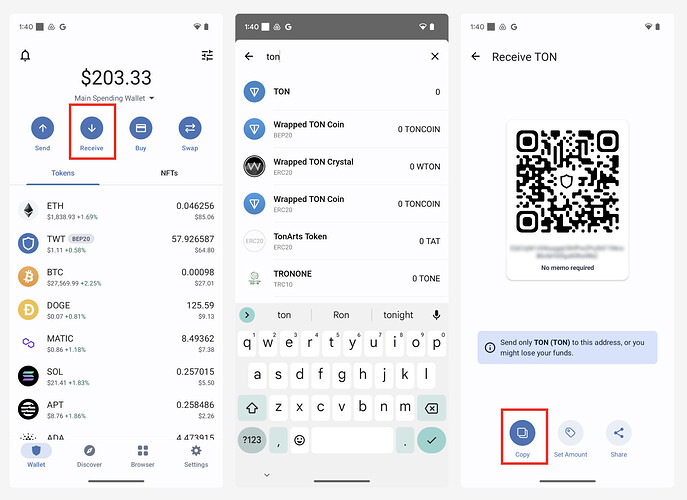We’re thrilled to announce that the Trust Wallet supports TON (Toncoin). Now you can easily manage your TON assets with Trust Wallet, along with 10M+ other assets.
Note: Trust Wallet currently supports TON on Android, with support for iOS and Browser Extension coming soon. Follow us on our socials so you don’t miss any updates.
What is TON?
TON is a layer-1 blockchain that focuses on bridging the gap between Web2 and Web3 to push the mass adoption of crypto and Web3 forward. The native coin of the Open Network, TON (Toncoin), is used for securing the network, transaction fees, stearing the direction of the blockchain’s development and more.
“We are delighted that Trust Wallet has added Toncoin to the roster of digital tokens on its renowned self-custodial wallet,” said Anthony Tsivarev, Director of Developer Relations at TON Foundation. “Toncoin is being accepted by the pillars of the digital token space with the status of a leading cryptocurrency.”
“Super excited to be one of the first major wallets to integrate TON,” said Eric Chang, Head of Product at Trust Wallet. “Trust Wallet remains dedicated to innovation and accessibility and are looking forward to helping this blockchain grow to accommodate millions of users.”
What Is Trust Wallet?
Trust Wallet is a secure self-custody cryptocurrency wallet that allows you to manage TON. As a secure, multi-chain, self-custody crypto wallet, Trust Wallet enables people to store and manage more than 10M+ digital assets, including non-fungible tokens (NFTs), across 70 blockchains.
People using Trust Wallet have full control and ownership of their crypto assets and private keys because of its self-custody feature. With over 25M+ users and more than 60M+ downloads, Trust Wallet desires to make Web3 accessible to everyone.
More on TON’s Features
One of TON’s hallmark features is its high throughput. This allows the platform to handle a large number of transactions per second (TPS) by leveraging a unique consensus mechanism known as the Byzantine Fault Tolerance (BFT) consensus algorithm. This algorithm ensures that all nodes in the network agree on the same set of transactions, making it particularly suitable for high-speed applications.
Another key feature is TON’s support for smart contracts. These self-executing contracts automatically execute when certain conditions are met, offering a high degree of automation. This makes TON an attractive platform for developers looking to build decentralized applications (dApps).
Getting Started with TON in Trust Wallet
Before you begin, be sure you have the most updated version of the Trust Wallet app.
In the example below we’ll have a look at how to deposit TON from a centralized exchange to your Trust Wallet.
Step 1: If it’s your first time using Trust Wallet, go through the process of first setting up your wallet. Once your wallet is set up do the following to get your TON address:
- Click on TON.
- Select “Receive”.
- Copy your TON receive address.
Step 2: Withdraw TON from your exchange account to Trust Wallet
In this step, you’ll paste your TON deposit address into the appropriate area of your exchange account.
- Navigate to the withdrawal option on the centralized exchange.
- Locate and select the “Withdrawal” option.
- Now choose the TON asset and fill in all the information including your Trust Wallet TON deposit address
From here, you’ll follow the remaining instructions to withdraw your TON to your Trust Wallet.
Join the Trust Wallet community on Telegram Follow us on Twitter Instagram Facebook Reddit