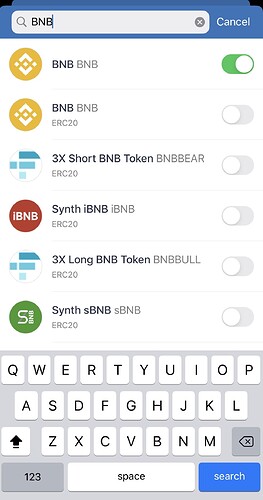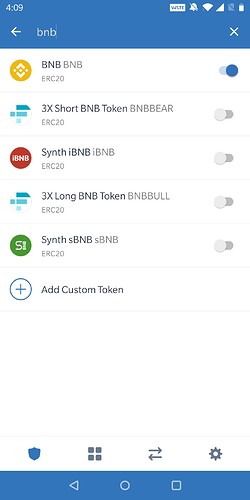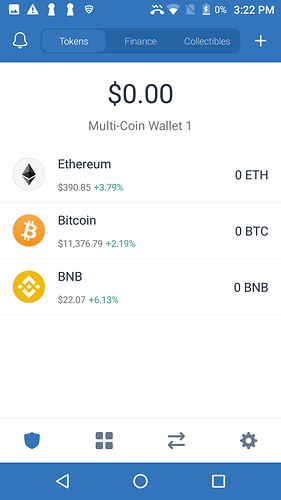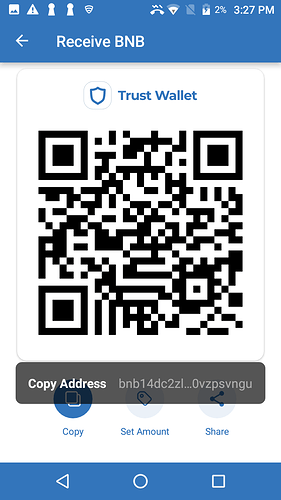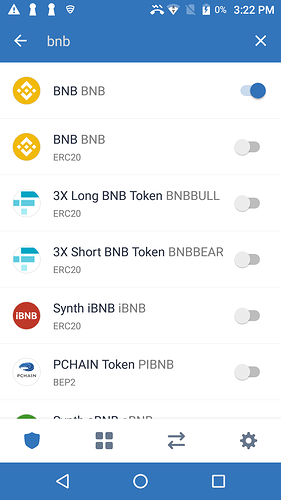Hi. I have noticed that whenever people post their trust wallet bnb addresses it always starts with bnbxxxxxxxxx. But my trust wallet bnb address starts with 0x1. Does anyone know why. Am I doing something wrong?
Great question, let me see if I can clear it up for you.
Any time you have an address that starts with ‘0x’ that is an ethereum based address. This applies inside and outside of TRUST wallet. When BNB first came out it was exclusively running on the ethereum blockchain (0x). Thankfully Binance created its own blockchain and BNB is now running on the Binance blockchain which uses the address prefix of ‘bnb’.
Because BNB exists on both blockchains you have two BNB options in TRUST wallet. Tap on the icon in the top right corner of TRUST wallet. It is to the right of ‘Collectibles’. Then type ‘BNB’ in the search field. The top asset will be the Binance Blockchain version known as ‘BEP2’. This is the version of BNB that will have an address that starts with ‘bnb’. The one bellow it, that looks the same, is the ethereum blockchain based version. It is known as an ‘ERC20’ token. It will have an address that has a prefix starting with ‘0x’.
There are reasons for using one over the other, and it is important to pay attention to the difference. For example if someone wants to send you BNB from an ERC20 address they can NOT send that BNB to a BEP2 address, it must go to a corresponding ERC20 address. You’ll also notice that most exchanges have different deposit instructions for the BEP2 version versus the ERC20 version. The BEP2 version will usually require a memo tag in addition to the BEP2 address.
You need to switch on the BEP2 version of BNB. That will give you the wallet with an address that starts with ‘bnb’. I’ve included a couple screenshots illustrating how to access the BEP2 wallet. I hope this helps.
- Xian
Keep On Trusting
Well said bro, I also had this complications at first then I did my research
Thank you Mike. ![]() I’m glad I could be helpful.
I’m glad I could be helpful.
- Xian
Keep On Trusting ![]()
Thanks for such a detailed reply. But I still can’t find how to get the bnb address. I have attached a screenshot.
P.s. - I have the latest Android app version on mobile.
Hello,
Thank you for following up. Lets troubleshoot this issue. I just created a new wallet with the latest Android version of TRUST wallet. By default TRUST wallet added BTC/ETH/BNB wallets. The BNB default wallet is a BEP2 wallet.
Would you please create another NEW wallet to see if you are able to get the same result?
You can create another wallet by pressing the gear icon on the bottom tab bar → tap on ‘Wallets’ → then tap the plus ‘+’ icon in the top right corner. Then you will be presented with the option of creating a new wallet or importing an existing wallet. Tap ‘Create New Wallet’ and follow the on screen prompts. Just like ANY wallet you create in TRUST wallet please take the time to write down and securely store the recovery phrase of the new wallet. After the new wallet is created tap on the BNB icon and the tap the ‘Copy’ button. You will briefly see a translucent on screen notification showing the condensed version of your BEP2 address that was copied. Take a look at the included screenshots and let me know if your new wallet provides the BEP2 address.
- Xian
Keep On Trusting ![]()
You click where it says BNB and then on the “send” button and there the BNB address appears
Can I make the switch in the Trust wallet from an ERc-20 token to a BNB address?
Hi @Schonthal,
It is not possible since they have different networks. You can send your ERC20 token to Binance so you can withdraw to your BNB address.