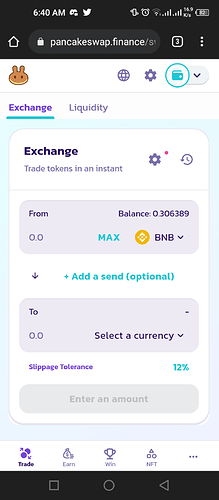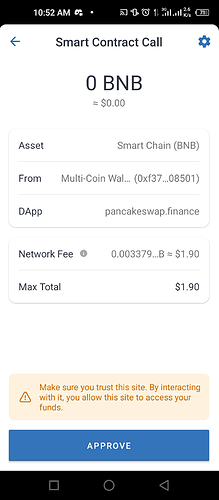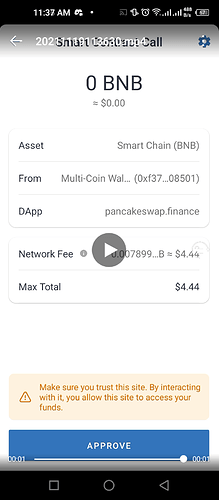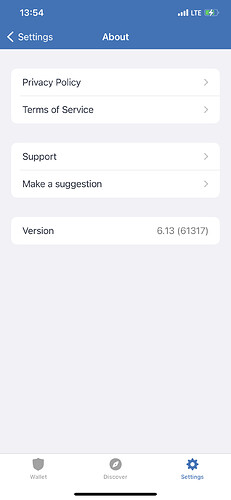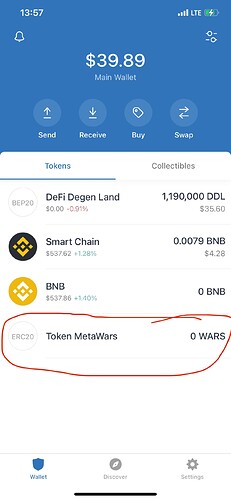@Prudylv this is not a swap transaction, you sent your funds to another address (0xe8e8cf94097bf39d2a99d814cc151975793a064d).
I sent to binance
Please assist the other issue to enable me sell my token to bnb
If I try swapping my token it shows scan or if it succeeds that stage it shows 0 BNB with transaction fees
Please assist to retify
@Prudylv Please contact the customer support of Binance so they can assist you with the deposit issue. If they are not willing to recover the crypto or credit your account, then, unfortunately, you may consider it as lost.
For the second issue, send transaction hash here.
Ok thank you I will contact binance
0xd11814f4d183506537ca96bdc8af21d5b9b22a329ce8a6115e8131f42c8dc210
0xce1bb75ee3213c45495343f417d431e4d3d198a0a133fb7e54f48c25cee287aa
I try to swap it’s showing me scan
Help resolve this , I need to swap my tokens as I make profits
Market fluctuates
For these transactions, your swap was successfully completed but it seems your funds redirected to another address (0x58f876857a02d6762e0101bb5c46a8c1ed44dc16).
This usually occurs when you swap your tokens on phishing/fake DApps sites.
Can you tell us where did you find the link used during swapping? Send screenshot displaying the site with link visited visible.
The ones I did in DApp none can be screenshoted
Wallet connect redirects me here
I just tried executing this one
See it it’s with a $4. Transaction fee
And BNB remain 0.00
Assist with this error please
Please if I try to connect wallet or swap tokens to trust wallet it now shows me scan
E.g I tried swapping from BNB to PET immediately I touch swap it went to a scan page
Please assist in resolving this so I can continue my transaction
Hello dear,
Yesterday I bought 400 WARS coin on Pancakeswap platform. I connected my Trust wallet.
When I bought the coin, it shows on Pancakeswap platform that I have it, but on Trust wallet it shows zero. How can I see my exact number of the coin I bought?
Here are details you need to know 
0x87dec11e2911291bc7abc97138703f0ab39c97c6743a39e2e774fb5627c47ab4
@Abonasef2001 To better assist, please send the following information:
-
Trust Wallet app version (open the app, go to the settings of the app and press “About”, take a screenshot, and attach it here)
-
Crypto wallet address (press the receive icon near the send button, take a screenshot of the QR code, and attach it here. Also copy and paste it in plain text)
-
Screenshots of the wallet (including errors or missing balance)
@Abonasef2001, Please try to add it as custom token. Here are the steps that you can do to manually add the token: How to Add a Custom Token
Token details:-
Network: Smart Chain
Contract: 0x50e756a22ff5cee3559d18b9d9576bc38f09fa7c
Decimals: 18
Hey Alan,
Thank you very much. It’s done ![]() I really appreciate your help
I really appreciate your help