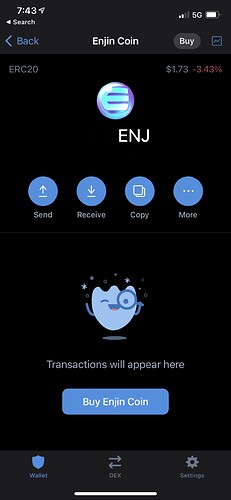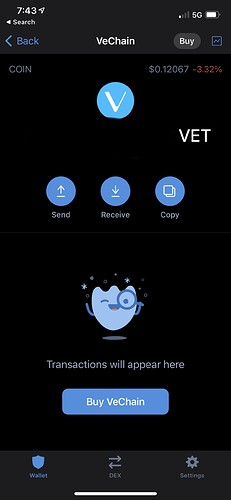I’ve noticed that after an iOS app update a few months back, some tokens no longer bring in and show the transaction history anymore. I contacted support but they said it was normal. I think we were not communicating well =).
Please see a few examples below. Note that there are active tokens in the wallet and some have multiple transactions that I can find on explorer for any of them as well. Thanks.
5 Likes
Anyone else w this issue? Still no luck w support team yet. I figure there has gotta be more than me unless it’s something really unique?
3 Likes
How are you, I’m trying to find someone that can maybe guide me. I just received a new iPhone, my trust wallet transferred but no Safemoon, I used the phrase to log in and still no safemoon, any ideas??
1 Like
Hi @Shackrock , did you reimport your wallet recently before you noticed this?
@Vandrini Apologies for the inconvenience. Please make sure that you have the right set of words.Cannot Import Wallet "Invalid mnemonic phrase" Error
Not that I can recall. Is it worth deleting/reinstalling the app and using my recovery phrases to reimport?
I put in recovery phrase, was successfully completed but still no Safemoon??
@Vandrini
Trust Wallet app version (open the app, go to the settings of the app and press “About”, take a screenshot, and attach it here)
Crypto wallet address (press the receive icon near the send button, take a screenshot of the QR code, and attach it here)
Transaction hash or link (if you have any, please copy and paste)
Screenshots of the wallet (including errors or missing balance)
I’m unable to attach screenshots?? How can I upload screenshots for you to see??
You can upload to a third party website or a google drive link and send here
I also have my Simplex confirmation codes that money was received???
Do ensure you send as much information as you can regarding your complaint.
Exactly, I have had THe following transactions never arrived even though it says Successful on the blockchain. Please help somoene
407E352759408AA5FB55DCD8038A46E4B12E4E96444EB2D8A12DC07FBB381549
D4D54512CD0F31BA978E2842C86F713F2336C061B0EBA5FAB962F225BAE7C22C
71B0DB901536987C6ED0F4AC439F12612F087D552CACFFAC025EF2454F3F7784
9AE690DA506DCC114B4D93B1D9F3C1C025B5EEAAE868B95A46A4F02141897AE2
@chalupaj23 try to avoid repeating the same posts. I already replied you.
What would be a third party website to upload the screenshots? I’d like to get this rectified as soon as possible.
Yes! Try that! I myself are looking at some added coins that show no information hopefully a reinstall will help
Mrnice
September 16, 2021, 6:00am
17
Similarly I can’t see my USDT transactions sent from binance and though it still reflects in my balance, I’m unable to send it out
1 Like
@Mrnice
Trust Wallet app version (open the app, go to the settings of the app and press “About”, take a screenshot, and attach it here)
Crypto wallet address (press the receive icon near the send button, take a screenshot of the QR code, and attach it here)
Transaction hash or link (if you have any, please copy and paste)
Further details about your issue (please explain what you were trying to do)
Screenshots of the wallet (including errors or missing balance)
User5
September 16, 2021, 10:26am
19
The same thing. I can’t see my USDT transactions sent from binance throw TRX network and they are still not showed in the wallet.
Alan47
September 16, 2021, 11:05am
20
Hello @User5 send all details asked above so as we can check on your issue.