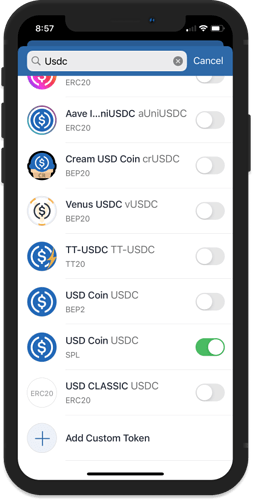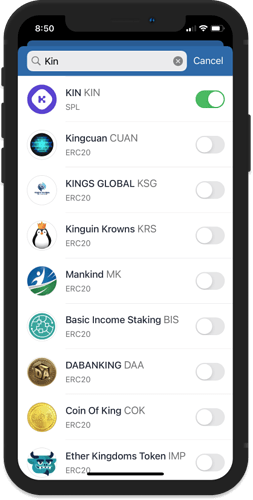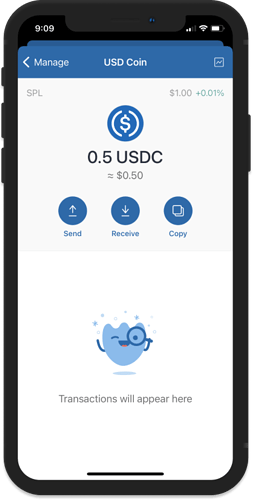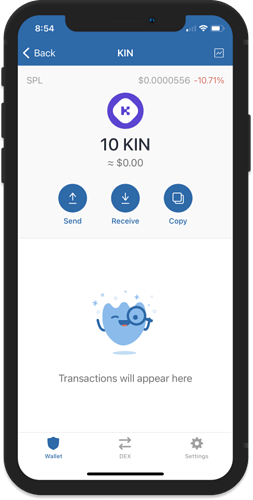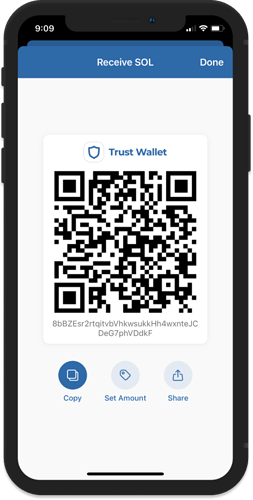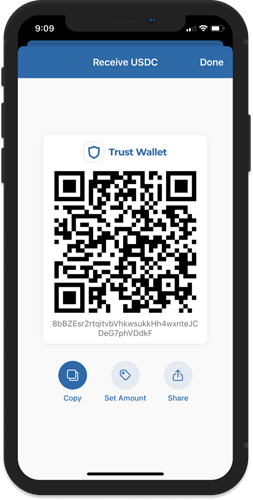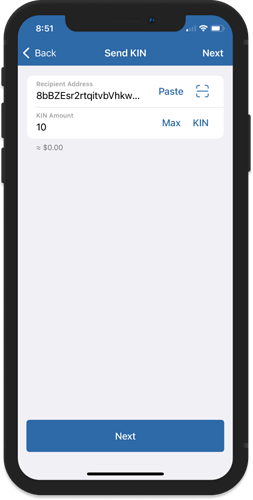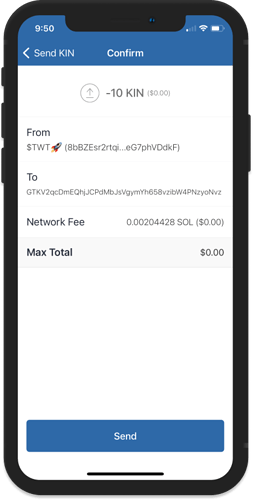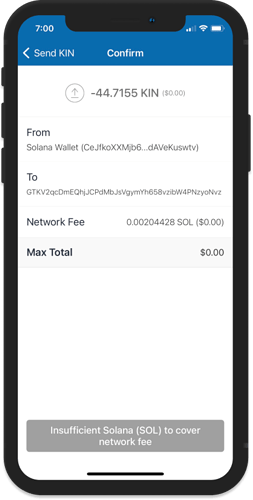What are SPL Tokens?
The Solana Program Library or simply called SPL is a collection of on-chain programs maintained by the Solana team. The SPL Token program is the token standard of the Solana blockchain. Similar to ERC20 tokens on the Ethereum network, SPL Tokens are designed for DeFi applications. There is already a cross chain bridge called Wormhole that allows users to lock ERC20 tokens in an Ethereum smart contract and mint corresponding SPL Tokens on Solana. SPL Tokens can be traded on Serum , a Solana based decentralized exchange.
Learn more about the SPL Token here: Token Program | Solana Program Library Docs
As a result of the successful governance vote, SPL Token support has now been enabled on Trust Wallet.
Add SPL Tokens on Trust Wallet
You can add SPL Tokens on the app simply by searching for the token. Tap on the Add Asset toggle at the upper right. Search for the name of the token and then look for the one that has a SPL label. Slide the toggle to the right to enable it.
The app already supports several SPL Tokens as shown below. You can send USDC and KIN tokens to your wallet.
Receiving SPL Tokens
The Solana (SOL) address will be used for receiving SPL Tokens. You will notice that on the same wallet, the address for SOL and an SPL Token is similar.
To get the address, tap on the Receive button to show the QR code or just tap on Copy.
Sending SPL Tokens
Select the asset and then tap on Send, input the Recipient Address and Amount.
After tapping on Next, a confirm screen will show the summary of the transaction. You need to have SOL Tokens on the same wallet in order to Send tokens.
If the wallet does not have enough SOL tokens for fees, an error message will appear.