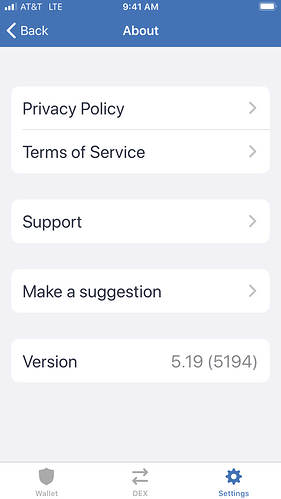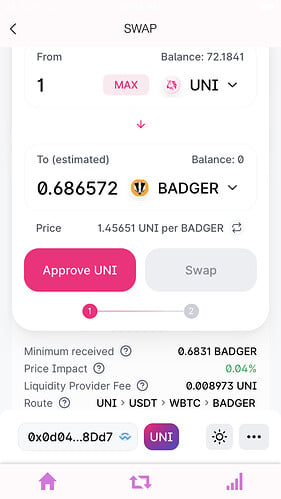Noting TW has an internal exchange for well known coins and tokens, the big gains are out there in startups, relatively unknown and harder to find coins and tokens. Specifically, I have had little success setting up a TW/Uniswap exchange interface using UNI and ETH to swap for lessor known, higher risk/reward assets. Where can I go to get some detailed operating instructions in this regard? I’ve seen the broad brush videos, but have not grasped the routine as yet. Knowing what I want but being unable to get there is very frustrating.
Hi @Dodger,
To better assist, please send the following information:
- Trust Wallet app version (open the app, go to the settings of the app and press “About”, take a screenshot, and attach it here)
- Further details about your issue (please explain what you were trying to do)
- Screenshots of the wallet (including errors or missing balance)
I forgot to mention one UNI approved, it says open in Trust Wallet but the button is inactive.
There is no “I forgot my password” on my TW login iPhone app. I downloaded this UniPro app from Apple store.
I have an iphone 7 with both TrustWallet and Uniswap app. I went into swap on Uniswap, loaded UNI in “from”, selected 1 coin for a test, loaded Badger, got estimated .68167 estimated return, hit connect wallet, got minimum received price impact Liquidity fee .008973 UNI, then comes connect wallet, wallet connect (approve UNI), up comes an address (abbreviated). Where do I find and verify the UNI address in TW is correct in Approve UNI step? It looks like UNI gets converted to USDT, then WBTC, then Badger. On down the road, the return to TW needs a BADGER address ~ is that automatic? Further, how do I view on Eitherscan? I heard one false move on ERC20, and the money(coin/token) goes into a black hole… Can you pick up from there?
Immediately after giving my password to Uniswap to trade ERC20 coins, I got this message in the email:
Somebody asked to reset your password on Trust Wallet.
If it was not you, you can safely ignore this email.
Click the following link to choose a new password:
https://community.trustwallet.com/u/password-reset/xxxxxxxxxxx
Going to the link, I got this:
Sorry, that password change link is too old. Select the Log In button and use ‘I forgot my password’ to get a new link.
This interface is DANGEROUS!
To clarify:
- UniPro is not affiliated with Trust Wallet.
- There is no “forgot password” feature. The app never asked one in the first place. It is not part of the wallet creation process.
- You have talked about “forgetting password”, you must have requested to one here in the community site. It’s not dangerous.
Based on the screenshot that you provided about the Trust Wallet app, you do not have the DApps browser enabled. Please follow this guide so you can enable it:
https://community.trustwallet.com/t/enable-dapp-browser-on-trust-wallet-ios-version/98308
After enabling it, use that one and you can proceed in trading with Uniswap.
I deleted the UniPro app. That had to have been hacked, as nobody should ever need anything out of me but public addresses ~ surely not my passcode for TW. Live and learn… I was working late to take advantage of reduced gas prices when traffic is low. From now on, I’ll set up during the day while I am sharp, and execute the trade in the early morning hours. I NEVER request a passcode change prior to the notification TW sent me. That happened after I stupidly complied with a prompt from UniPro. I only queried about a passcode change AFTER that happened on this string, and later when I sent TW support an edited request about this issue after I stopped panicking. I still believe it would not hurt to change the passcode after all this, once I know how. I understand that even Apple App. store can have some bogus downloads with backdoor accesses on it. Thanks to TW for the passcode/touch ID. I expect that saved my a**. I don’t even know where to start on tracking down problems on the UniPro app with Hex Toys LTD.
I am trying to get to some high risk early startup DeFi on the UniSwap exchange, and bet some small amounts. Knowing what I know now, I’ll check out the DApp browser reactivation and try again. More later…THANK YOU VERY MUCH.