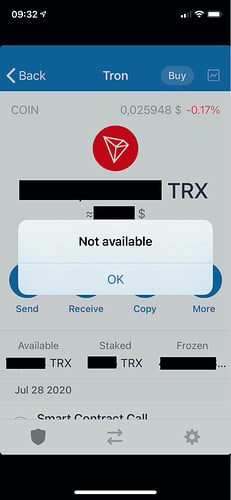Hi @iamdeadlyz,
Is it something in Tronscan that makes you think bitguild is delaying how they communicate the value of the rewards to Tron Node? I believe I mentioned that I had contacted bitguild via Discord’s BitGuild.com#support channel. Here is some of what was said:
ratatosk10/04/2020
I delegated to some TRX to BitGuild but stopped receiving any rewards on Jul 27, 2020. What might have happened? I did not unstake anything.

Yorina I BitGuild10/04/2020
@ratatosk we changed from the centralized voting system to the decentralized voting system. Which means you don’t get your rewards automatically anymore. Which means the rewards have to be claimed. Every 24 hours they add up, and you can claim them at any time. Your rewards aren’t lost, all you have to do is go to tronscan.org login your wallet, go to the TRX page and click on ‘withdraw’.
@Yorina I BitGuild OK, well then that explains it. I’m probably going to just lose the rewards built up from BitGuild then, because I don’t really get how to do what you’re saying. I used Trust Wallet (where BitGuild is still listed as a validator). Somehow, I guess I would have to try to figure out my private key for just my TRX wallet (best I found was How To Recover Funds Sent to a Wrong Public Address but maybe that’s not quite it), then import that into Tronscan. Reasons I will likely fail on all that: (1) I feel uncomfortable entering my private key in a Web field anywhere–even tronscan after logging in. (2) not sure having imported my private key in tronscan it won’t invalidate my TRX wallet in Trust Wallet, and then I loose all my TRX. Isn’t there some other way to go forward for those of us who didn’t happen to be using Tronscan as are TRX wallet?
Yorina I BitGuild10/05/2020
You don’t lose your rewards they always van be claimed.
[8:17 PM]
You can try to use the dApp browser in Trustwallet to go to Tronscan if you dont want to enter your private key.
[8:18 PM]
However Tronscan is completely safe to use (as long as your computer is safe of course)
[8:18 PM]
Trustwallet seems to have issues with claiming the rewards since we changed the voting system.
[8:18 PM]
@ratatosk so thats why we suggest to use Tronscan.
[8:19 PM]
And you can also login on Tronscan by using GuildWallet (Chrome extension).

ratatosk10/05/2020
@Yorina I BitGuild Sadly, TrustWallet had to get rid of their dApp browser on iOS awhile back (few months, I believe). It’s not that I don’t trust Tronscan. Just entering my private key via a Web form seems too risky. According to folks in the Trust Wallet community, I have to unstake first to claim rewards. That doesn’t make any sense to me. As things are on Trust Wallet, when I simply try to claim rewards, it says “Not Available / OK”. The rewards are still shown, and that doesn’t change. So, does the view of “unstake, then claim” seem right to you? At this point, I’ve pretty much written all my rewards off, so I guess I don’t have a lot to lose by unstaking.(edited)
October 6, 2020

Yorina I BitGuildYesterday at 10:04 AM
It’s possible that it works yes, but if you want to keep on staking I think it’s easier to just claim the rewards and if that doesn’t work with Trustwallet then use a dApp browser from another wallet such as GuildChat
SO, with all that in mind, I’m still not sure what to do.
(1) It appears that given that BitGuild has changed how they handle rewards, they should not be listed as a validator in Trust Wallet OR you should be able to tell me how to get my rewards.
(2) As I interpret what Yorina is saying, I would more or less have to get my private key from Trust Wallet and plug it into another wallet (tronscan or bitguild) to get my rewards. However, exactly how to do that in a safe way is totally unclear to me. (a) I don’t see how you get just the private key for the TRX wallet from Trust Wallet to be able to plug it in elsewhere. I’m certainly not going to be putting my Trust Wallet seed phrase–which is for all addresses on Trust Wallet, isn’t it–into some other wallet. (b) If I’m using some d’App browser somewhere, what exactly would I need from Trust Wallet to get to my rewards? I would guess it’s back to extracting the seed phrase for just my Trust Wallet’s TRX account, which, as said, I don’t know how to do.
In short, I don’t think Trust Wallet should call this a “delay” in how BitGuild is communicating rewards, but rather a completely different model. Also, in my opinion, since Trust Wallet still lists BitGuild as a validator, Trust Wallet should be willing to help us get our funds. After that, I’ll obviously be completely unstaking from BitGuild and moving to someone else.