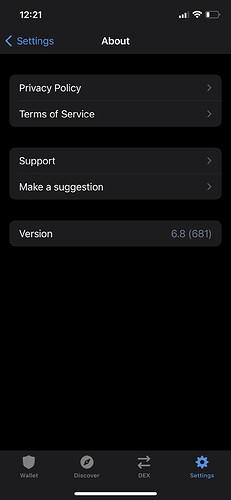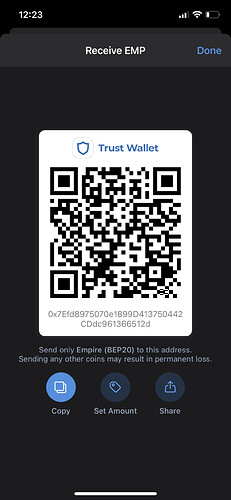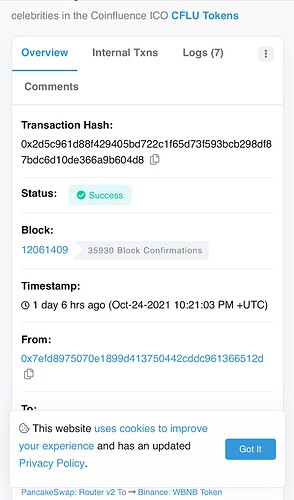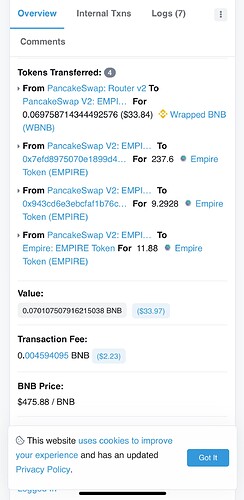I purchased Empire yesterday I can see it was successful in bscscan, but that’s as far as I can get. I have spent a couple hours researching to try to figure this out, I am asking for an experts help if possible.
Hello @shawnyc26 To better assist, please send the following information:
-
Trust Wallet app version (open the app, go to the settings of the app and press “About”, take a screenshot, and attach it here)
-
Crypto wallet address (press the receive icon near the send button, take a screenshot of the QR code, and attach it here. Also copy and paste it in plain text)
-
Transaction hash or link (if you have any, please copy and paste)
-
Further details about your issue (please explain what you were trying to do)
-
Screenshots of the wallet (including errors or missing balance)
0x7Efd8975070e1899D413750442CDdc961366512d
0x2d5c961d88f429405bd722c1f65d73f593bcb298df87bdc6d10de366a9b604d8
Thank you very much, I promise to pay it forward
Shawn
I’m sorry I forgot what I’m trying to do, I want to be able to see my tokens in trust wallet if possible. Once again thanks Alan
Hello @shawnyc26 try to add it as custom token. Here are the steps that you can do to manually add the token: How to Add a Custom Token
Token details:-
Network: Smart Chain
Contract:
0x293c3ee9abacb08bb8ced107987f00efd1539288
Decimals: 9
I can see it now thank you Alan you are the man, I really appreciate your help