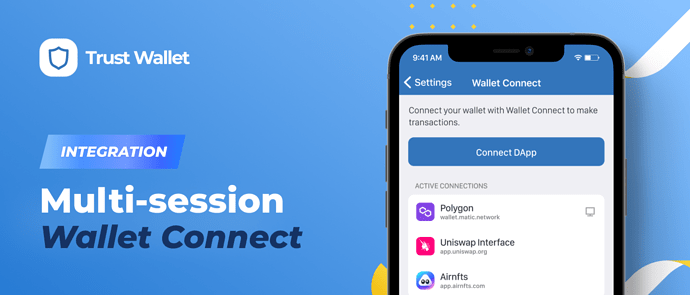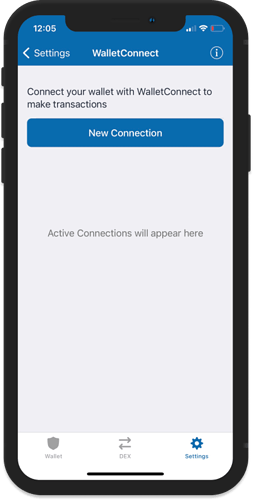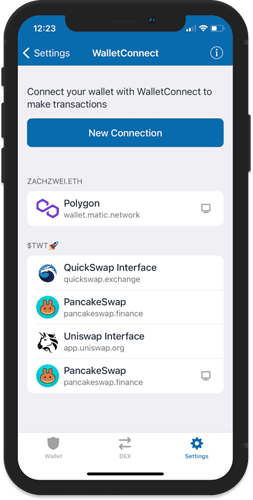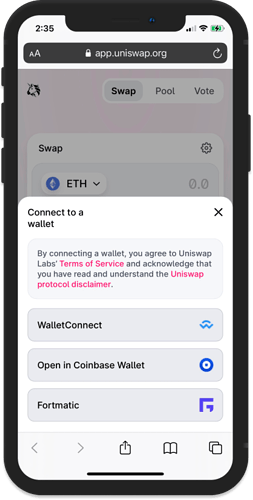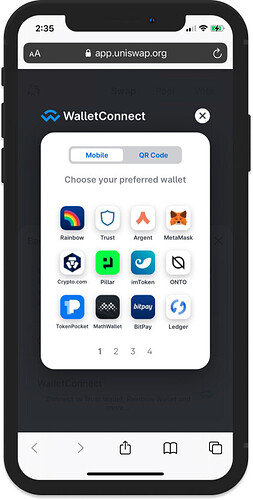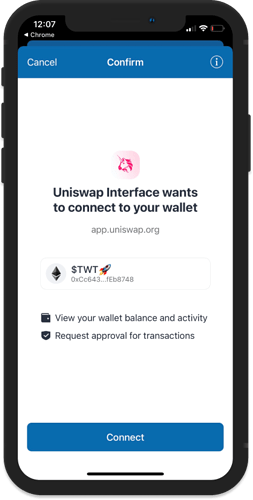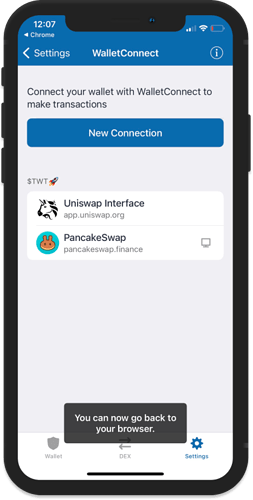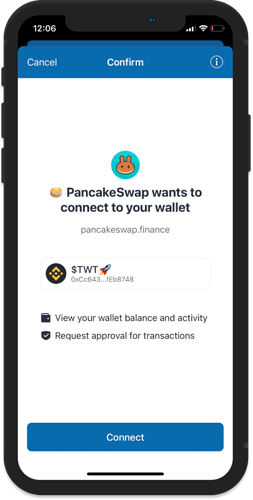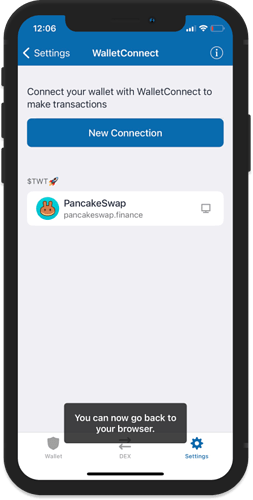Connecting to DApps
One of the best features of a decentralized wallet is that it allows access to decentralized apps (DApps). We know that the removal of the DApp browser has been difficult for a lot of our users, specially those who are using an iOS device. We’d like to express our admiration for Apple and the technology & services they provide and are completely within their rights to enforce the rules of their platform which of course we fully respect.
So, we’ve been working hard behind the scenes to establish an alternative for all of our users. With the recent update to the WalletConnect protocol; our development team has added a feature that allows multiple active sessions when accessing DApps - which we believe to be a great alternative to our initial DApp browser.
Once a connection is established, the app keeps the session running in the background in order to have a more streamlined experience even if the DApp is being accessed on a 3rd party browser. And it even allows you to connect your wallet to any device at the same time.
How to Connect?
With Mobile Linking, there is no need to use another device. Just open the DApp site on your mobile browser and connect your Trust Wallet.
We have detailed guide available: WalletConnect Mobile Linking with Trust Wallet.
Simply choose WalletConnect on the connection options then select Trust for the mobile options. At the confirmation screen, tap on Connect to continue. Please be aware of “The Risks of Using DApps”.
If you are trying to open a DApp on your PC or Mac browser, use WalletConnect to establish the connection with the Trust Wallet app. You can follow this step by step guide.
Open the DApp on your browser and choose WalletConnect on the connection options.
Scan the QR code and tap on Connect. The Dapp you have connected to will show up on the list and will remain as an active session. Go back to your browser to start swapping some tokens.