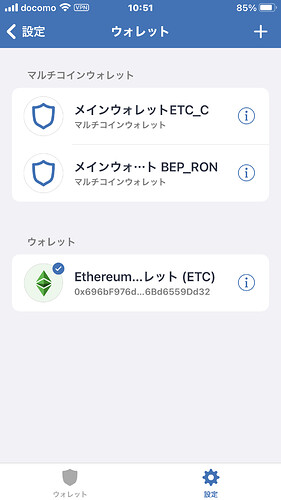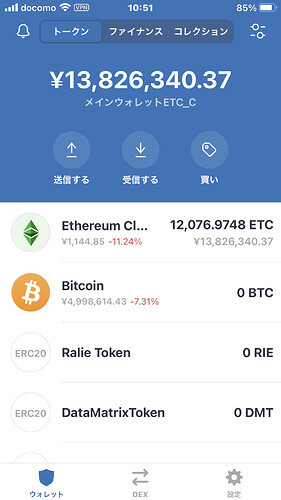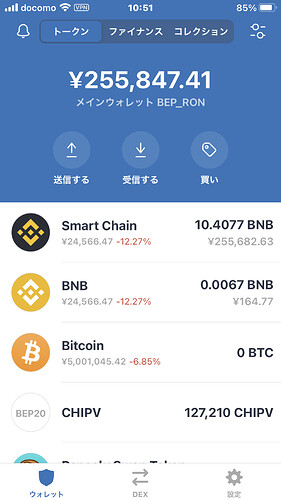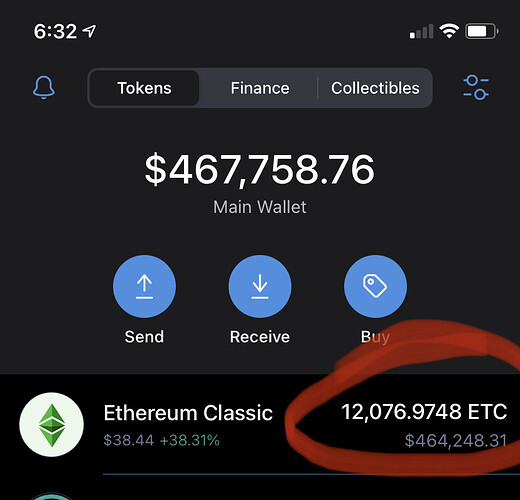It was different. I used to use the recovery phrase for the installation, not the private key. The coin did not return.
I see, thank you for clarifying. Please go to the settings of the app then press “Wallets”. Take a screenshot and send it here.
秘密鍵が何処にあるのか知りたい。
壊れたアプリのどこに有るのか教えて
Please follow the instructions that I sent earlier.
No. Not that one. Please follow this specifically.
- Select settings
- Press “Wallets”
- Take a screenshot
- Send it here.
Please let me know if there is a shortage.
Please press all of the “i” icons of the wallets. Backup the recovery phrase (for the multi-coin wallets with the Trust Wallet logo) and the private key of your Ethereum classic wallet. Save it in a safe and secure place, here are some tips: Best Practices for Storing Your Recovery Phrase. Please double-check that you saved them properly.
After doing those things, please uninstall the wallet then install it again. Import your wallets by selecting “I already have a wallet”. Then try to press and check your tokens again.
I have saved the recovery phrase firmly. Then I deleted the application. I chose to have a wallet. Then, I entered the saved recovery phrase and installed it again. The talk has completely disappeared.
トークンは完全に消えました。この後に出来ることはありますか?
Since you have three wallets, let’s check each ETC wallet addresses.
Open this one first:
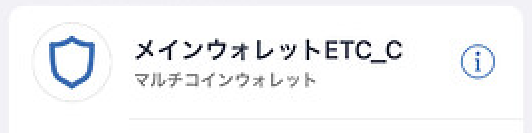
Tap the toggle sign on the upper right of the main wallet screen, search for Ethereum Classic, and enable it. You can also follow this guide: How to Add or Remove a Coin
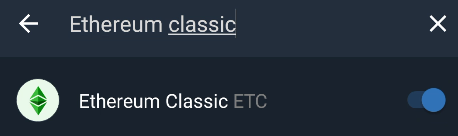
Press Ethereum Classic, select the receive icon near the send button, take a screenshot, and attach it here.
Do the same thing for the other two wallets as well.

Please do the same for the other two wallets.
This wallet does not have any ETC.
Ethereum Classic address details for 0xCc2f67f5061fdFE2662A0a12025e47426541f92a | Blockscout
The same applies here, Ethereum Classic address details for 0xF899D53a3Bdeb35bb948Ab3a88b7E45E2D57d952 | Blockscout
Now, please check your third wallet and do the same.
I have this very same issue. When I press on ETC, BC, or ETH, it closes the app. I have ETC I am trying to move and when I click send, it closes the app. I restored it on another phone with my phrase, and it shows the ETC is not there. I can’t get the wallet address, because when I click on anything to do with ETC, it closes the app.
Did ya’ll figure out a solution?
Hi @joymontejo,
Are you using a multi-coin wallet or an imported ETC wallet? To check, open the app > settings > wallets > which wallet has a checkmark. You can send a screenshot as well (that would definitely help).
I am using a multi coin wallet in the Trust Wallet.
I have reloaded it with the phrase on another phone and the EtC is not there.