I have the same problem and in my transaction history I have “smart contrast call”
Hi everyone,
To anyone else who experienced this issue, please read and follow this except step 6:
Additional tips:
- Make sure you are using the latest version of the app.
- Use WiFi with a strong internet connection instead of mobile data for the app to display the correct balance. If it won’t work, use WiFi + VPN as well.
- Enable the tokens. For example, SAFEMOON. To access it, tap the toggle sign on the upper right of the main wallet screen, search for SAFEMOON, and enable the one with BEP20. You can also follow this guide: How to Add or Remove a Coin
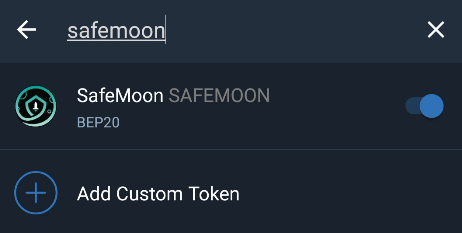
- You may want to try in reinstalling the app. Make sure you have a backup before you proceed.
How to Backup a Multi-Coin Wallet
Uninstall and then reinstall your app. Follow this guide to restore your wallet.
How to Restore a Multi-Coin Wallet
Also, if the addresses in your wallet are different compared to the one before re-importing/updating, then it means you used a different wallet/recovery phrase. Find the correct one and import it so you can access your wallet.
I’ll lock this thread so users can see this answer immediately and to prevent thread hijacking.