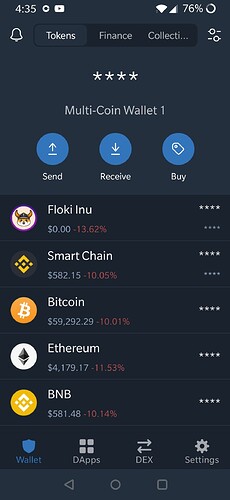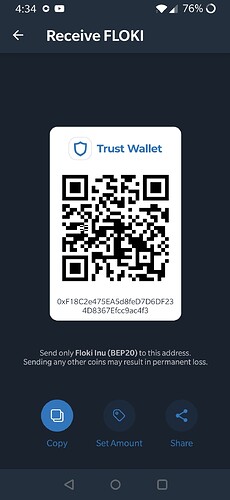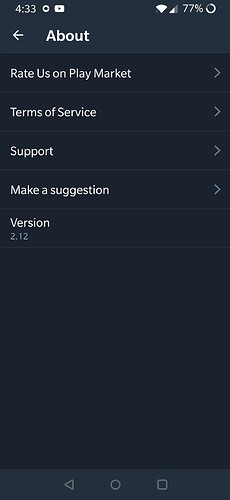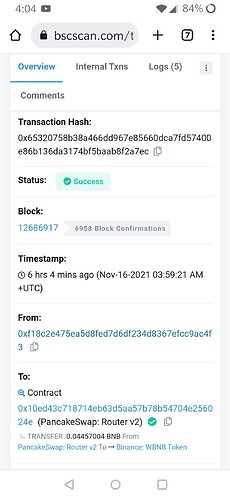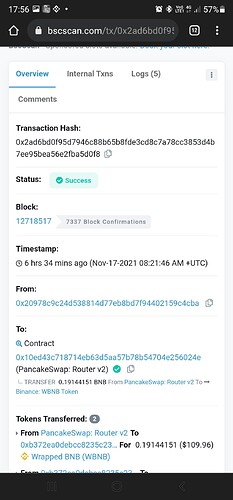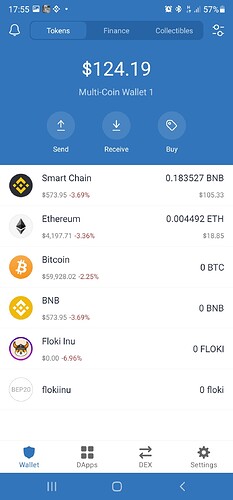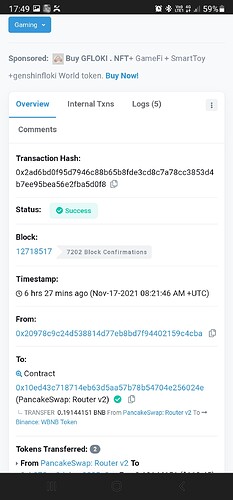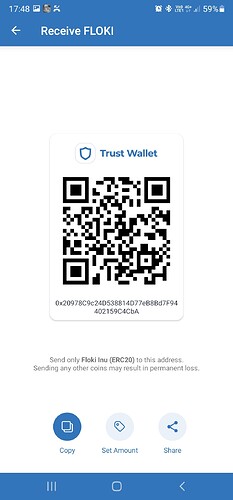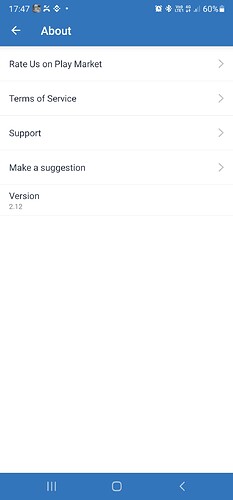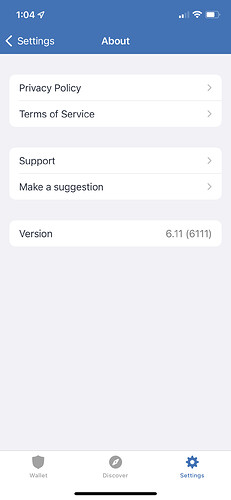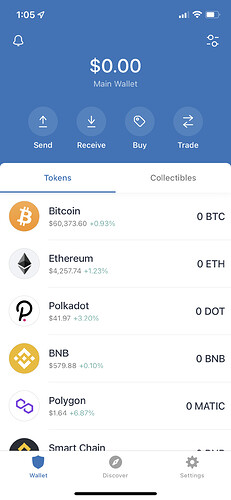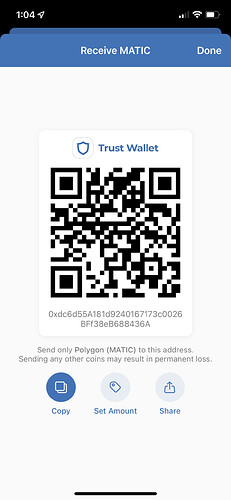I recently purchased about $27 of Floki on the pancakeswap platform using the smart contract network. All the transactions of the contract processed successfully but no floki was deposited to my wallet. I’ve verified the amount was on the Blockchain on etherscan explorer, removed and imported wallet, and added custom token using contract address. Nothing worked. Please help!
To better assist, please send the following information:
-
Trust Wallet app version (open the app, go to the settings of the app and press “About”, take a screenshot, and attach it here)
-
Crypto wallet address (press the receive icon near the send button, take a screenshot of the QR code, and attach it here)
-
Transaction hash or link (if you have any, please copy and paste)
-
Screenshots of the wallet (including errors or missing balance)
Hello I have had same issue today I did two transactions trying to buy floki using pancake swap through the trust wallet Defi apps option. I have the transaction confirm and can see the transactions when I click on BNB how the same is not crediting floki
@Sahib1886 To better assist, please send the following information:
-
Trust Wallet app version (open the app, go to the settings of the app and press “About”, take a screenshot, and attach it here)
-
Crypto wallet address (press the receive icon near the send button, take a screenshot of the QR code, and attach it here. Also copy and paste it in plain text)
-
Transaction hash or link (if you have any, please copy and paste)
-
Further details about your issue (please explain what you were trying to do)
-
Screenshots of the wallet (including errors or missing balance)
I cannot take a screenshot of my wallet. It is not allowing due to security reasons
I also have not received my Polygon I sent from Coinbase to Trust Wallet! It’s been 3 days
Hello @giladbarzilai9719
To better assist, please send the following information:
-
Trust Wallet app version (open the app, go to the settings of the app and press “About”, take a screenshot, and attach it here)
-
Crypto wallet address (press the receive icon near the send button, take a screenshot of the QR code, and attach it here)
-
Transaction hash or link (if you have any, please copy and paste)
-
Screenshots of the wallet (including errors or missing balance)
Hello @Sahib1886
Your FLOKI tokens are on the Bep20 network, please add as a custom token manually using these details
Network: Smartchain
Contract: 0x2b3f34e9d4b127797ce6244ea341a83733ddd6e4
Decimals: 9
Transaction Hash:
0x452636e2b008b2d42ff15aa85aae0fee37e9ace0d5f9c51ae8303bec04c931a3
Hello @giladbarzilai9719
You sent your MATIC to your Trust app on the ERC20 network, please add it manually as a custom token using these details
Network: Ethereum
Contract: 0x7d1afa7b718fb893db30a3abc0cfc608aacfebb0
Decimals: 18
Thanks Jenny it’s showing up now. If I want do another transaction using pancake swap to swap bnb to floki how do I go about it
Dear Jenny
Where do I find the contract address
I did two floki transactions not sure If both have been transferred.
Hi @Sahib1886
You can check through BscScan to find what tokens you have in your wallet then get their contract address from there.