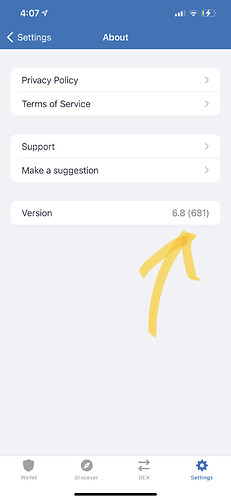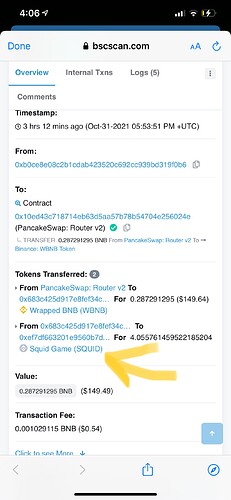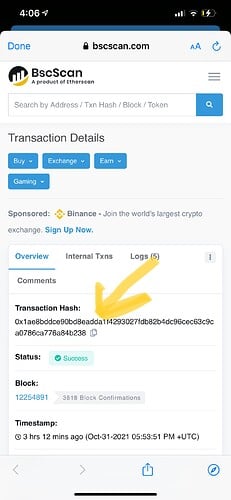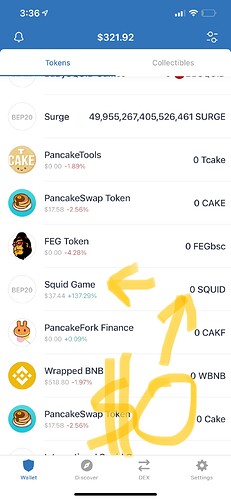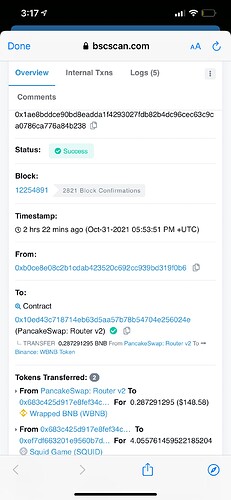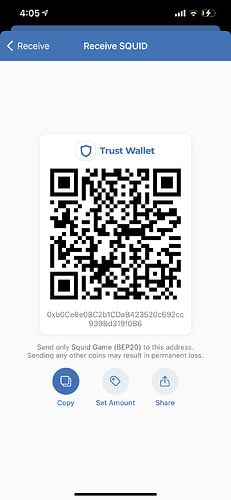I bought squid game today on pancake swap and it’s not showing in my trust wallet. It’s showing the transaction was completed. How do I get access to my tokens
Hello @Solobeattheodds To better assist, please send the following information:
-
Trust Wallet app version (open the app, go to the settings of the app and press “About”, take a screenshot, and attach it here)
-
Crypto wallet address (press the receive icon near the send button, take a screenshot of the QR code, and attach it here. Also copy and paste it in plain text)
-
Transaction hash or link (if you have any, please copy and paste)
-
Further details about your issue (please explain what you were trying to do)
-
Screenshots of the wallet (including errors or missing balance)
0xb0Ce8e08C2b1CDaB423520c692cc939Bd319f0B6
Squid game wallet address…………,……………,………………….,.,………
@Solobeattheodds there is not history for incoming transaction to this address.
Send transaction hash (copy and paste here) so as we can check on your issue.
0x1ae8bddce90bd8eadda1f4293027fdb82b4dc96cec63c9ca0786ca776a84b238
………………
@Solobeattheodds you transaction was successfully completed but it seems your funds redirected to another address (0xef7df663201e9560b7ddf91fb832c2e99b41a4fb).
This usually occurs when you swap your tokens on phishing/fake DApps sites.
Can you tell us where did you find the link used during swapping? Send screenshot displaying the site with link visited visible.
Hi I have same kind of problem. Those Squid game coins never shown in to my wallet. I used Pancake swap and trust wallet.
My wallet version is 6.9 (697)
Wallet address: 0x21Ca8149e45B4D75C8DF2f801C1D51fe3A350b2B
transaction hash: 0xb7269231eff953f35a54804e725d98ec40d8840bca39fec86d9a2e72157d9f2a
Thank you for helping!
Please try to add it as custom token. Here are the steps that you can do to manually add the token: How to Add a Custom Token
Token details:-
Network: Smart Chain
Contract: 0x87230146E138d3F296a9a77e497A2A83012e9Bc5
Decimals: 18
Hey, it worked! Thank you very much! Now I can see quantity and also how much it is worth.