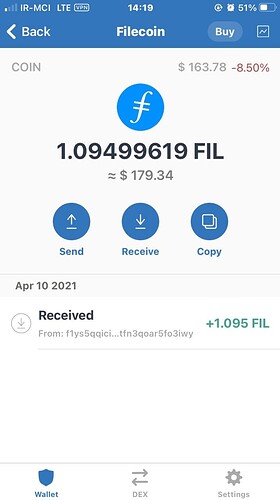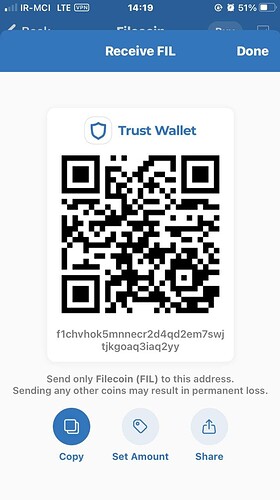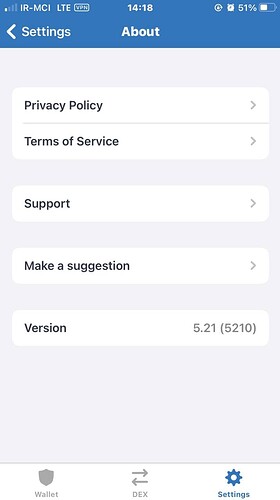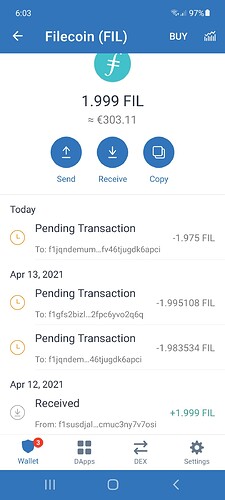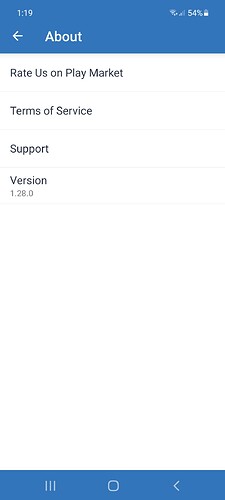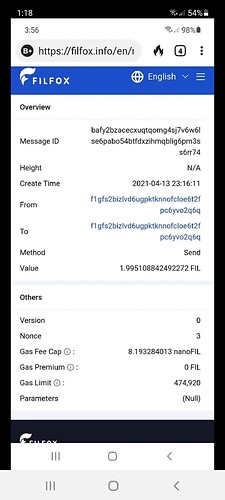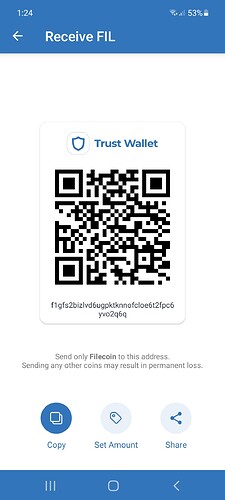Thank you for sharing these insights, @Meme! Glad to know it’s fixed on your end. Will share this one with the dev team as well.
I have almost same problem.When I try to send FIL, I can’t put number of gass fee.
I have enough ballance.But I can’t FIL because of gas fee problem. i can’t put number on gas fee box. so error ocurr.(low gas fee)What should I do? Please solve this.
As I posted the other day, the inability to send Filecoin seems to be a bug specific to the Android version of Trust wallet.
If you are in a hurry, try re-installing the Trustwallt for iOS and you will be able to send Fil.
I tried this on my end, and it actually worked.
So, if you are not in a hurry, you can wait for the development team to fix the bug.
Regards
No My phone is IOS version.Such bug seems to be happening on IOS also.What should I do? If I put any number on gas fee box, I think transaction go succesfuly.But cannnot put number now.
Serious bug is happening on latest IOS version too. Although I tried to send FIL too many times,I can’t put number on gas fee box.I think TRUST wallet can’t pull data about gas fee from filecoin server because of its complexity.Its been long time.Please fix it quickly.
Hi @ogjong,
To better assist, please provide us the following information:
- Trust Wallet app version (open the app, go to the settings of the app and press “About”, take a screenshot, and attach it here)
- Filecoin wallet address (press the receive icon near the send button, take a screenshot of the QR code, and attach it here)
- Transaction hash or link
- Further details about your issue (please explain what you were trying to do)
- Screenshots of the wallet (including errors or missing balance)
im have same problem 
there is not adjust for gas limit
can you help me?
i want send all the 1.09 of my fil
The dev team is currently investigating the issue.
Though if you want to assist in pinpointing the errors, please send the following information:
- Trust Wallet app version (open the app, go to the settings of the app and press “About”, take a screenshot, and attach it here)
- Filecoin wallet address (press the receive icon near the send button, take a screenshot of the QR code, and attach it here)
- Transaction hash or link
- Screenshots of the wallet (including errors)
about number 3 and 4 i uninstall trust wallet app and now there is not any errors but you can check errors in this link
Same Problem here. What can i do?
I dont want to post here my Information about my Transfer.
Is there any official Support?
@peymansh, do not send everything out. Leave some for the network fees.
@guapo86, Reddit - Dive into anything and this category (Support & Feedback - Trust Wallet) are the official ones.
To Android users who are experiencing issues, please update to the latest version (1.28.0 or higher). For iOS, use 5.21 or higher.
So basically trust wallet is useless to anyone. I’ve the same problem pending filecoin transaction to my coinbase wallet, I’ve tried everything and nothing seems to work. What is the point in this app again, trust wallet is a very misleading name
It would be great if you took the time to read my previous message.
Hi @MickOz2012,
To better assist, please provide us the following information:
- Trust Wallet app version (open the app, go to the settings of the app and press “About”, take a screenshot, and attach it here)
- Filecoin wallet address (press the receive icon near the send button, take a screenshot of the QR code, and attach it here)
- Transaction hash or link
I tried sending it to myself aswell to see would i get it unstuck. I hope this works anything I’ve missed tell me ill try send it.