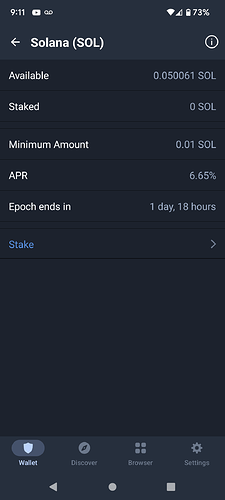Staked SOL a few weeks ago and cannot unstake. I do have enough unstaked balance to cover the fees.
My trust wallet app version is Android 6.45
My Solana address (QR code) screenshot is attached
My transaction ID for staked Solana is [redacted]
My screenshot of wallet missing staked balance is attached.
1 Like
Hi @Bjghanem ,
Please attach a screenshot or video recording of the issue (error message) as well.
----
There is no error, but i do not have “unstake” option even though i have SOL staked.
Please try a full reinstallation of the app.
[image]
Uninstall and then reinstall your app.
assets . The private key for every coin and token that is supported by the wallet is derived from this Recovery Phrase. As soon as you start creating a wallet , you will be presented by the 12-word Recovery Phrase.
Important!
Download Trust Wallet only from …
Let me know if it works after reinstalling or not.
2 Likes
Thank you very much. Uninstalling and reinstalling worked! I am now able to see the “unstake” option.
3 Likes
Great! Glad to know that, @Bjghanem
A reminder to always stay safe while exploring the crypto space, have a read:
2 Likes