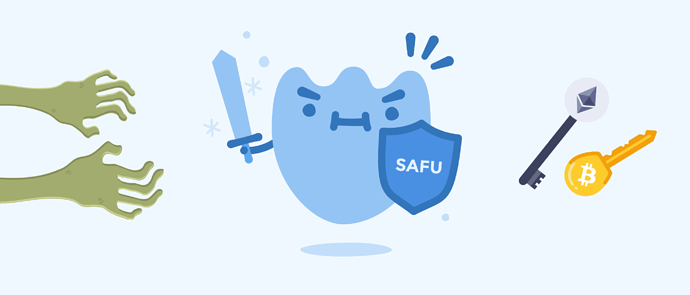Step 1 - Enable Phone and App Security
Use only the authentic version of Trust Wallet. Download the App exclusively from the links provided on our website: trustwallet.com. Installing the most recent version also provides security fixes and optimized performance.
Never install Trust Wallet onto a rooted device. Keep your device free of any malware, do not download malicious apps. Always get the most recent updates and security patches for your device. Lock your phone, or set it to automatically lock itself when not in use.
Trust Wallet allows you to prevent unauthorized access by putting a passcode on the app itself. With this feature, you must authenticate every time you launch the Trust app. You can enable passcode protection in Settings.
Read more:
How to Enable App Lock Security on Trust Wallet (iOS)
How to Enable Passcode Security on Trust Wallet (Android)
6 ways to make your phone more secure | TechRadar
Step 2 - Secure your Recovery Phrase
If you haven’t done it already, go thru this guide How to Backup a Multi-Coin Wallet. The Recovery Phrase is a crucial element for the security of your Trust Wallet. If your device is lost, damaged or stolen, you can use your recovery phrase to restore access to your entire wallet. Therefore, it is important to keep your Recovery Phrase or Private Keys safe.
You are solely responsible for your Recovery Phrase. Without it, you will not be able to access your wallet. Trust Wallet does not store your Recovery Phrase and we do not collect any personal information.
It is strongly recommended to store your Recovery Phrase offline. Write it down on a piece of paper and keep it at a secure vault. You can read more about the Best Practices for Storing Your Recovery Phrase if you want to try other alternatives.
Step 3 - Educate Yourself
Anyone who knows your Recovery Phrase can access your wallet and have full control of your funds. When your funds are stolen or lost, we cannot help you retrieve them.
Here are some tips to keep in mind:
Never enter your Recovery Phrase or Private Key on any website unless you know what you are doing.
Never share your Recovery Phrase or Private Key to anyone that you do not know.
Trust Wallet staff will never message you directly for any promotions or giveaways.
Trust Wallet staff will never have a reason to ask you for your recovery phrase or private key.
Always get news and updates from official Trust Wallet social media channels and this site.
Related articles:
How to Spot A Fake Facebook Site
How to Stay Safe from Scammers
Keep Your Crypto #SAFU (CZ’s Tips)