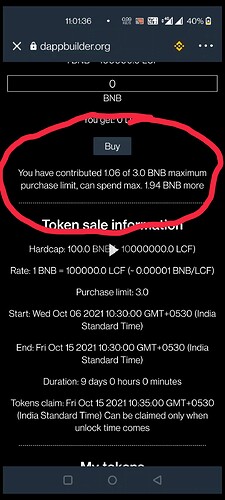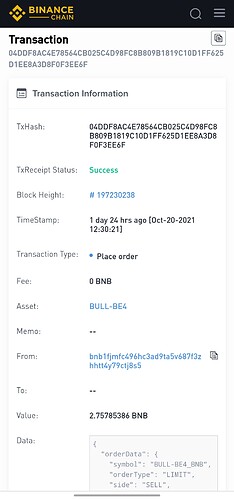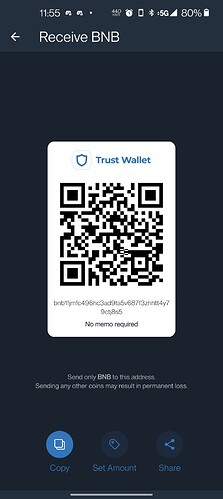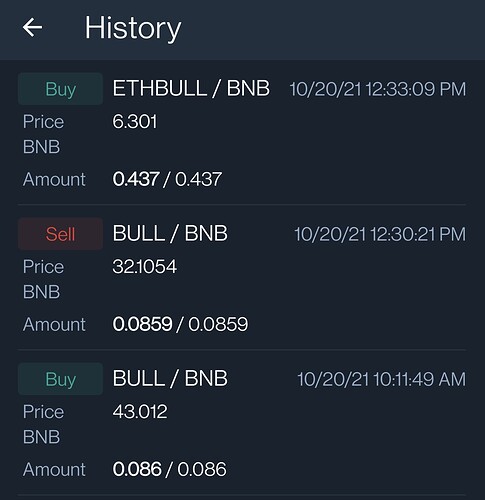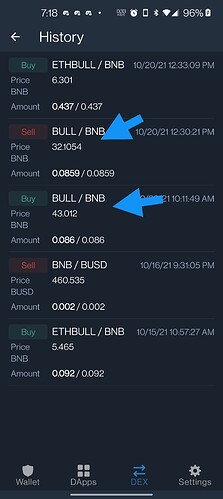Hello admin sir I am buy 106000 lucifire coins, but I received only 95000 coin … why please solving my issue
To better assist, please send the following information:
-
Trust Wallet app version (open the app, go to the settings of the app and press “About”, take a screenshot, and attach it here)
-
Crypto wallet address (press the receive icon near the send button, take a screenshot of the QR code, and attach it here)
-
Transaction hash or link (if you have any, please copy and paste)
-
Screenshots of the wallet (including errors or missing balance)
Pls I send my SHIBA INU token to my trust wallet address but it didn’t reflect on trust wallet why
Hello @Chijoe78 To better assist, please send the following information:
-
Trust Wallet app version (open the app, go to the settings of the app and press “About”, take a screenshot, and attach it here)
-
Crypto wallet address (press the receive icon near the send button, take a screenshot of the QR code, and attach it here. Also copy and paste it in plain text)
-
Transaction hash or link (if you have any, please copy and paste)
-
Further details about your issue (please explain what you were trying to do)
-
Screenshots of the wallet (including errors or missing balance)
Hello i sent matic in matic blockchain to wrong erc20 address…please help me
Hello @Amirhosein1996
To better assist, please send the following information:
-
Trust Wallet app version (open the app, go to the settings of the app and press “About”, take a screenshot, and attach it here)
-
Crypto wallet address (press the receive icon near the send button, take a screenshot of the QR code, and attach it here)
-
Transaction hash or link (if you have any, please copy and paste)
-
Screenshots of the wallet (including errors or missing balance)
سلام من ارزشیبا خریدم و درکیف پول تراست ولت آن را بربستر بایننس زدم و آدرسی که زدم اشتباه بود لطفا کمک کنید سکه ها برگردند در تراست وات
Hello I sold bull/bnb on the included dex, I did not receive the bnb coins from the sale. Please help.
Hello @Robbdeeze
To better assist, please send the following information:
-
Trust Wallet app version (open the app, go to the settings of the app and press “About”, take a screenshot, and attach it here)
-
Crypto wallet address (press the receive icon near the send button, take a screenshot of the QR code, and attach it here)
-
Transaction hash or link (if you have any, please copy and paste)
-
Screenshots of the wallet (including errors or missing balance)
App version - 1.30.4 Android
Transaction ID - 04DDF8AC4E78564CB025C4D98FC8B809B1819C10D1FF625D1EE8A3D8F0F3EE6F
Crypto wallet BNB - bnb1fjmfc496hc3ad9ta5v687f3zhhtt4y79ctj8s5
Show quoted text
Hello @Robbdeeze
You already swapped your BNB for ETHBULL.
If you can not view those funds, please add as a custom token.
Here are pics of how much bnb I had in my wallet and that I do not have as much as I should of bull coins. Thank you for your help too.
I did not receive the sold bnb coins nor is the coins in my wallet. So what step should be made to recover
Hi @Robbdeeze
You sold your BULL for BNB and then swapped the BNB for ETHBULL.
Your funds are in your wallet.
I had 4.92 bnb to begin with. As you can see in the picture I have almost no bnb. It’s not adding up. I DID NOT RECEIVE MY BNB FROM THE SELL OF BULL. Please do the math and you will definitely see what I see.
Hi dear ADMIN
I have bye mor than a million shib but its not calculate in my wallet. Please help me.
Thanks
@H.alaviasl
To better assist, please send the following information:
-
Trust Wallet app version (open the app, go to the settings of the app and press “About”, take a screenshot, and attach it here)
-
Crypto wallet address (press the receive icon near the send button, take a screenshot of the QR code, and attach it here)
-
Transaction hash or link (if you have any, please copy and paste)
-
Screenshots of the wallet (including errors or missing balance)
Hi admin
this is to report that my transaction today was not reflect to my account
@Algader
To better assist, please send the following information:
-
Trust Wallet app version (open the app, go to the settings of the app and press “About”, take a screenshot, and attach it here)
-
Crypto wallet address (press the receive icon near the send button, take a screenshot of the QR code, and attach it here)
-
Transaction hash or link (if you have any, please copy and paste)
-
Screenshots of the wallet (including errors or missing balance)