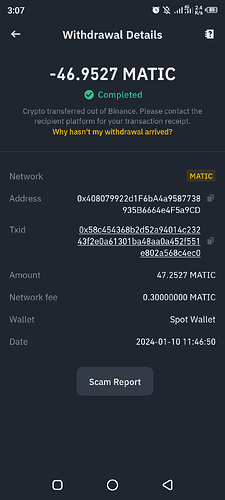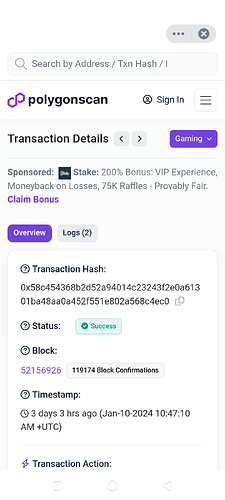@Vincent311 Your token was received and you only need to add it manually.
Please, I have already add the token manually but I still can’t see my token in my wallet
Please problem have not been fixed after following the troubleshoot guide
@Vincent311 This is a list of your transactions and you received it, you may be adding the wrong token.
@Tobi please I have the same issue crypto sent from roqqu app to my trust wallet has not been recieved and it’s more than 30hours. Please help me
@Lincon56 Please send the following information:
-
Trust Wallet app version (open the app, go to the settings of the app and press “About”, then attach it here)
-
Crypto wallet address (press the receive icon near the send button, copy and paste it here in plain text)
-
Transaction hash or link (if you have any, please copy and paste)
Trust wallet Version: Version 10.6 (883)
Crypto wallet address : bc1qx2hcqnjswpvvuyf9m2jxh2nfj6vg0k406mqv3p
The transaction hash states; N/A
Transaction ID: 71801305
@Lincon56 That address has no history of transactions. You should probably check the sending wallet.
I got about 5$ ltc and its confirmed but i didn’t got it
Transaction hash : 28a0d2c72b818e7722d75ee9be22f455b1210c04f8cfff86ddbf06fe232c90e1
Receiver wallet : ltc1q60nkhhmnjyalxn26erx5fs0tdk6g7mwj8r39n4
Bitcoin has been sent to my wallet but I’m yet to receive it
Please help me out this is my first time of using trust wallet
@Fundman please send the following information:
-
Trust Wallet app version (open the app, go to the settings of the app and press “About”, then attach it here)
-
Crypto wallet address (press the receive icon near the send button, copy and paste it here in plain text)
-
Transaction hash or link (if you have any, please copy and paste)
Can you help me?
This is destination wallet:
0xc706AF90Ca521c7A9C32Bff79c5aE58Fd813c582
This is hash :
0x82e8ad2c7258654d56ebae150e86c2957fc8c26882b1f86b1bc54a881cb43f4e
@Hosein2 You received BEP20 USDT and you need to add it as a custom token.
Tap the upper right icon in your wallet, search USDT and enable the one with the BEP20 tag.
I bought BTC using trust wallet and i it hasn’t reflected in my wallet
Address ::: bc1qcrlxvgcctx2q3eq8z8seccljshed08lkvss4a2