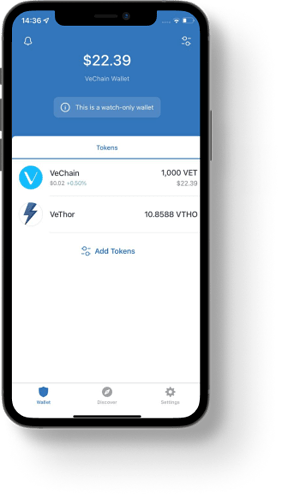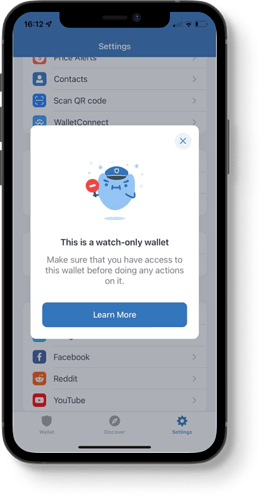We’ve updated the ‘Watch-Only Wallet’ mode design
A watch wallet can be useful for a number of things: to keep your eye on a whale wallet, or to see your funds in a cold wallet, like a ledger for example.
But as you know, scams are prevalent in the crypto world and some people were using this feature to scam other users. For example ‘Send $ to unlock the watch wallet’, which of course is impossible to ‘unlock’ a watch wallet, as this isn’t how the feature works. Don’t fall this scam!
Here is our guide on what exactly a watch wallet is, and how to set one up!
What Can We Expect From this Feature?
This new update now highlights the Watch Wallet feature with new in-app design (removing the send and receive buttons) and educational links, so users will know what the Watch Wallet feature is capable and not capable of.
Look out for the warning in the Watch-Only Wallets! See the Images below for examples:
Read the guide linked above to see what you can do with a watch wallet!
What is Trust Wallet?
Trust Wallet is an easy to use, true multi-chain noncustodial wallet, which allows you to store and manage over 7 million crypto assets including NFTs across 68+ blockchains. No more storing your assets across multiple custody wallets or exchanges! You’ll have peace of mind knowing all your assets are in one safe place.
Your private keys are stored on your device and your assets on-chain meaning you are in full control at all times. Trust Wallet gives you the ability to natively buy, swap and stake your favourite crypto without having to leave the app and also connect to dApps with the in-built DApp browser.
Trust Wallet is used by over 50 million people worldwide!
Don’t have Trust Wallet yet? Download here: Trust Wallet App