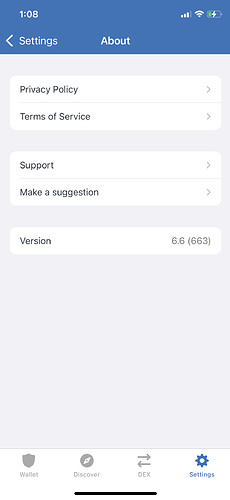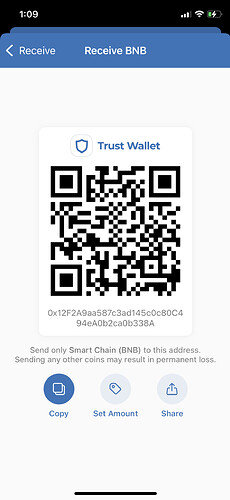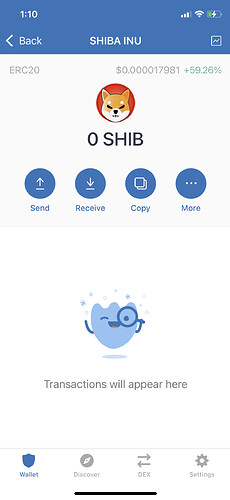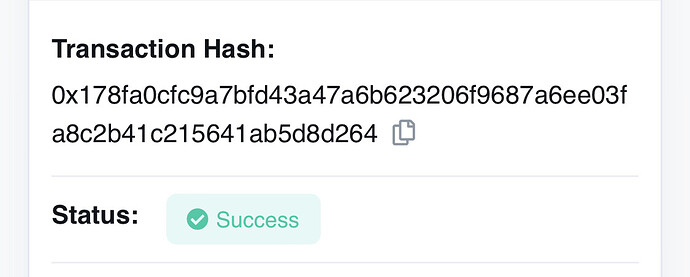@JennyMillan I swapped some of my coins and got SHIB yesterday and it’s showing I have 0 in my wallet. Can you please help? Thank you
Hello @Mccullag To better assist, please send the following information:
-
Trust Wallet app version (open the app, go to the settings of the app and press “About”, take a screenshot, and attach it here)
-
Crypto wallet address (press the receive icon near the send button, take a screenshot of the QR code, and attach it here. Also copy and paste it in plain text)
-
Transaction hash or link (if you have any, please copy and paste)
-
Further details about your issue (please explain what you were trying to do)
-
Screenshots of the wallet (including errors or missing balance)
Transaction Hash:
0x178fa0cfc9a7bfd43a47a6b623206f9687a6ee03fa8c2b41c215641ab5d8d264
Wallet:
0x12F2A9aa587c3ad145c0c80C494eA0b2ca0b338A
FTM receiving address:
0x826aee7cc58c7c1c66b3c0873c9c5d99648e6dd4
Thank you.
Hi @Mccullag
You made a swap to BEP20 SHIBA
You need to add it as a custom token
Use these to add your token:
Contract: 0xf09a100c32d780f0a48754e43533f9fb374e85f9
Decimals: 18
Hello,
Hope all is well. I attempted to transfer my Shiba from KuCoin to Trust wallet and still has not appeared in my Trust wallet. My current balance of Shiba is 18606270.5084.
My balance of Shiba in my trust wallet should read 34,274,211.13161024. PLEASE HELP
What is the next step to recover my Shiba?
Hi @gcruz_24
To better assist, please send the following information:
-
Trust Wallet app version (open the app, go to the settings of the app and press “About”, take a screenshot, and attach it here)
-
Crypto wallet address (press the receive icon near the send button, take a screenshot of the QR code, and attach it here)
-
Transaction hash or link (if you have any, please copy and paste)
-
Further details about your issue (please explain what you were trying to do)
-
Screenshots of the wallet (including errors or missing balance)
Trust App Version: V6.6
Wallet Address: 0x001E2D1794fEa82E257Be2a07a7966C1d2a7E824
This is my withdrawal transaction but my shiba does not appear in my Trust wallet.
https://explorer.kcc.io/en/tx/0x313b40bc7808092067f9c0f0d2480ca4f3246230c23e371b607c636f7c9b81f4
I was attempting transfer Shiba from KuCoin to my Trust Wallet which already had some Shiba in it.
Hi @gcruz_24
Trust wallet doesn’t support KCC blockchain, you have to import your wallet to the wallet that supports KCC or use Metamask and add as custom network:
HOW TO ADD KCC CHAIN IN METAMASK
Where exactly is my Shiba? Ive contacted KuCoin and they stated that the withdrawal has been completed and the coins are no longer on their end.
By the way thank you so much for your help! I cannot thank you enough.
I already explained above, trust wallet doesn’t support KCC deposits.
You can use metamask to reimport your wallet and access your tokens
hello , I have the same issue and lost my coins because of KCC network of kukoin. please help to find it in the trust wallet. thanks.
Update: I was able to add my trust wallet to Metamask. But i still can’t see or have control over the missing Shiba from this transaction.
https://explorer.kcc.io/en/tx/0x313b40bc7808092067f9c0f0d2480ca4f3246230c23e371b607c636f7c9b81f4
here is my transaction :
Included in Block
[3670791]
Time
10-06-2021 21:14:58
From
[kucoin-hot-wallet]
Copy
Transferred By
[0x0039f574ee5cc39bdd162e9a88e3eb1f111baf48]
Copy
Token Txns
[image]From[ kucoin-hot-wallet]
81.59362975 ![] usd
Amount Transacted
0 KCS
Gas Used
58,392 ()
my bnb address in trust wallet:
0x6FB594591f90769Ae472c766A53CaBA31b4628b1
please help thx
Hi @Abbas2460
Kindly check the guide above. Please note that Trust wallet doesn’t support the KCC network
@gcruz_24
If you used the guide correctly, it should work. Please ensure you didn’t miss any steps.