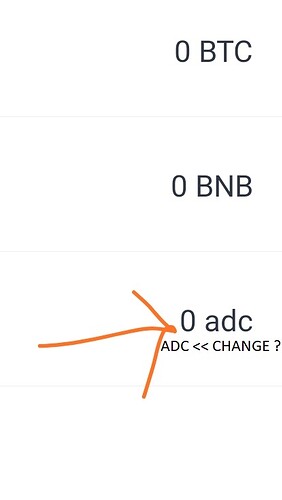Good morning friends, I have a question yesterday I added my custom token ERC20 but by mistake I put the symbol in lowercase letters and was in uppercase there is some way I can edit and capitalize it in symbol was (ADC ) and put (adc) :sudor frío:
You have to reimport your wallet.
Then add the custom token again.
Moderator zachzwei
How do I reimport my wallet? And excuse my ignorance, thank you very much for being aware of my question
I gave the link to the guide above.
thank you very much moderator zachzwei
And I performed the procedure but it keeps showing me the symbol in lowercase letters is strange because in ETHERSCAN is in capital letters and I add the token via QR directly from etherscan. @zachzwei
We actually have a guide to do this.
Manually type in the name in all caps.
Hello, I hit a same problem. I edited my ERC20 token name and symbol and now the contract returns correct information. Etherscan shows this info correct but name and symbol still is stay incorrect when I try to add this token into Trust Wallet as custom token. What I need to do for Trust Wallet gets actual information from contract? Thank you and have a nice day!
You need to re-import your wallet and start over.
Make sure to enter the correct details about the token.