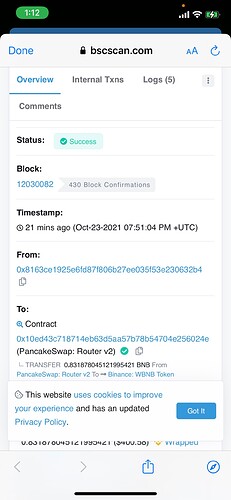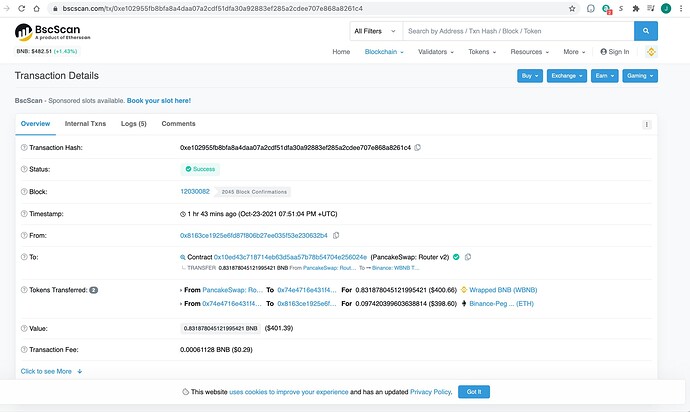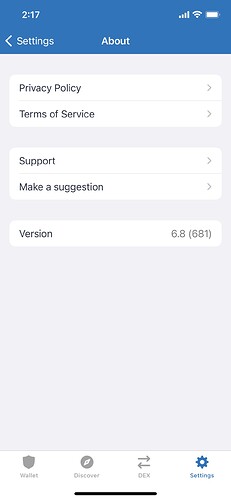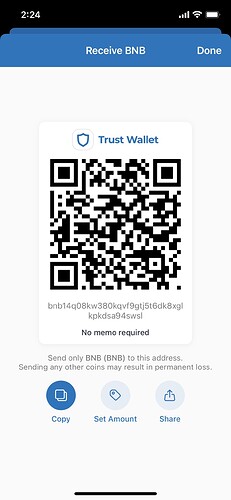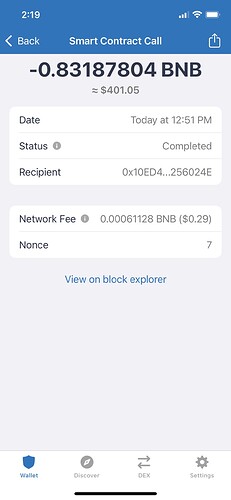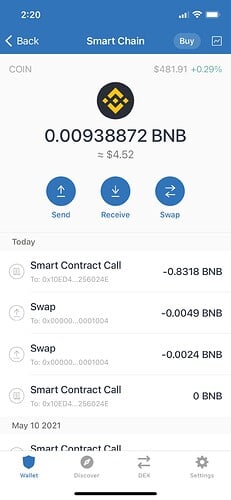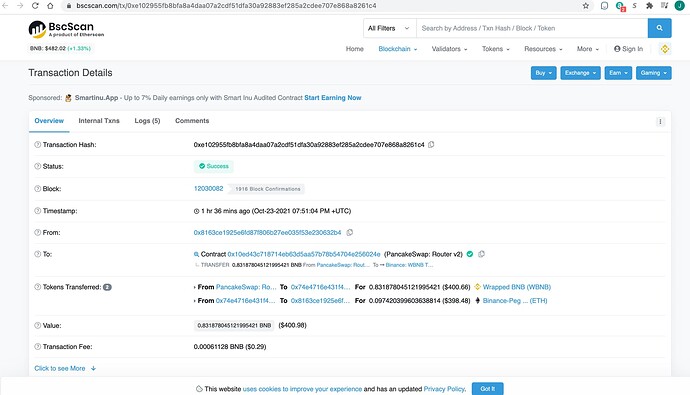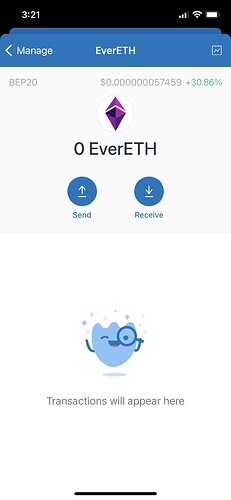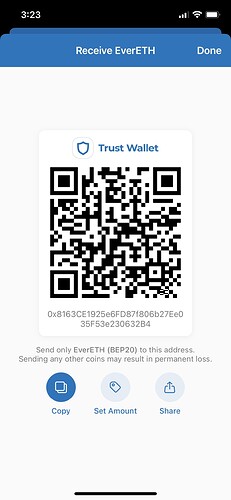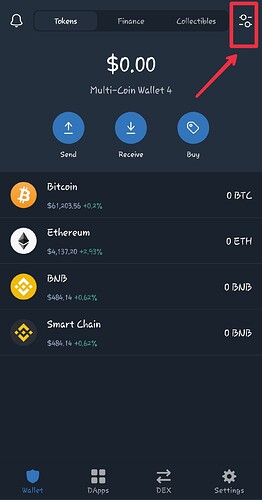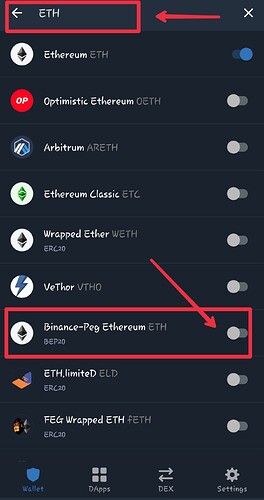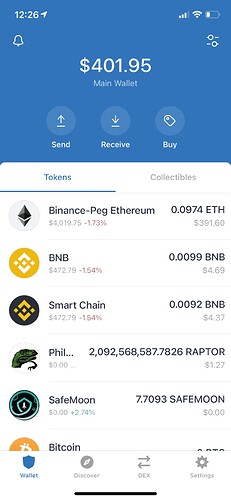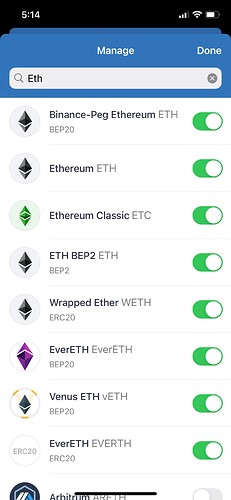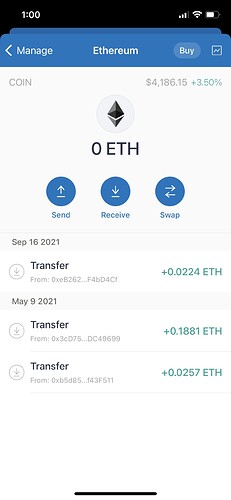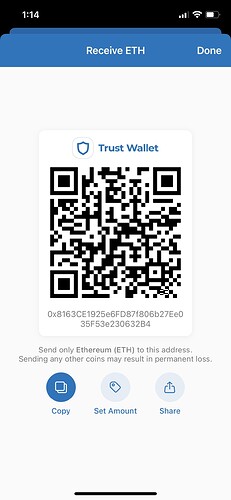Hi - I used Trust Wallet app to swap From BNB Smart Chain to BNB. I’m seeing that it got sent to “Smart Contract Call” No clue where my funds are or why this has happened given I connected my trust wallet for the transaction.
There was not option for anything else. Can I get my fund back or have it complete the swap?
Please help
To better assist, please send the following information:
Trust Wallet app version (open the app, go to the settings of the app and press “About”, take a screenshot, and attach it here)
Crypto wallet address (press the receive icon near the send button, take a screenshot of the QR code, and attach it here)
Transaction hash or link (if you have any, please copy and paste)
Screenshots of the wallet (including errors or missing balance)
7 Likes
adding this on if it can help you help me.
Transaction Details
Thank you in advance…
here you go you.
version 6.8 (681)
BNB - Crypto wallet address
3.Transaction hash or link
4.Screenshots of the wallet
extra: https://bscscan.com
Hello @Jchan245
Tokens are Digital Assets created within the application on a certain blockchain. Trust Wallet supports several blockchains where tokens are being issued. Some examples are ERC20 on the Ethereum Network, BEP20 on Binance Smart Chain and SPL tokens on the Solana blockchain.
[image] [image]
Note:
The following steps is only applicable if the token sent is on a blockchain that is supported by the app . The transaction should also be confirmed on the blockchain explorer. No confirmed transacti…
2 Likes
that’s a lot of work for a beginner …
is there any way to reverse the transaction?
1 Like
@JennyMillan the whole coin only $400… I willing to give you $200 to have this fix… Get transfer to any o ETH in coinbase… … I’m a man of word.
@JennyMillan
I was able finish up to BEP20 EverETH
Address to recieve:
i’m stuck on #5 . Request to Update Token Information - i’m not tech savy on this part
You can request to have the token info added to the codebase. Please check the instruction on How to Submit a Token Logo .
any other options or suggestion?
1 Like
Hello @Jchan245
Click on the upper right corner first
Then search ETH and then enable the one with Binance-peg Ethereum
@Jchan245
Hello team, I had a swap from USDT to BNB from my trustwallet. The transaction is showing as approved however it is still showing in USDT. Kindly assist with this issue and do the needful. Awaiting for your response. Thank you.
Hello @abhijit.handore
Since you are done approving the token, you need to enter the amount that you want to exchange then press the swap button.
All in all, you will confirm two transactions: approve and swap
NB: Both token approval and swapping transactions needs gas fees.
it now show in TRUST as Main Wallet. At least i see it now.
I like to send to any coin in coinbase.
What is your suggestion to what and how?
Why is wspp showing incorrect balance???
1 Like
Hello @Jchan245
@Aven1 @JennyMillan
???
Hello @Jchan245
Hi Jenny, thank for continuing to help me on this.
you mentioned:
when I tap on it, it doesn’t show ER20, instead it shows “COIN”
???
@Jchan245