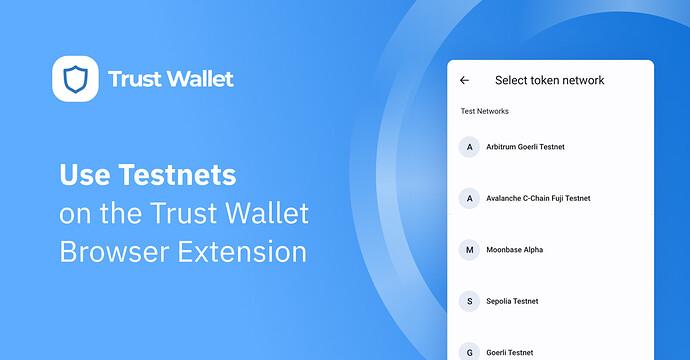Add a Testnet (test network) token on Trust Wallet in just a few easy steps
In this guide, we’ll show you how to access Testnets within the Trust Wallet Browser Extension.
A Testnet is a separate blockchain where developers can test new features before they are added to the main network. They also allow people to experiment with cryptocurrencies in a controlled environment – which helps to ensure the stability and security of the main network, as any potential issues can be identified and addressed before the feature is released.
Before you start, here’s what you need
- The Trust Wallet Browser Extension installed on your web browser. Download it here.
How to add Testnet tokens in the Trust Wallet Browser Extension
Step 1: Open the Trust Wallet Browser Extension and click on the Manage Tokens toggle option.
Step 2: Click on the “Add custom token” button.
Step 3: Scroll down to the Test Networks section and click on the Testnet token you want to add.
Step 4: Enter the contract address and click “Add token”.
And that’s it!