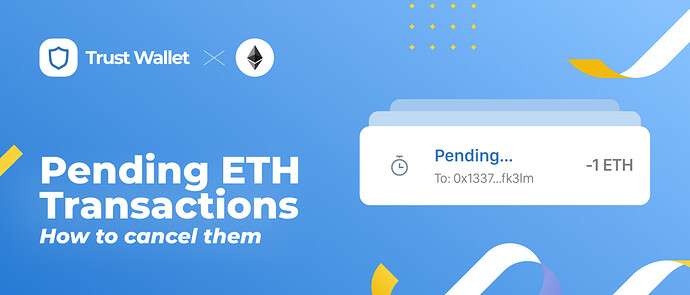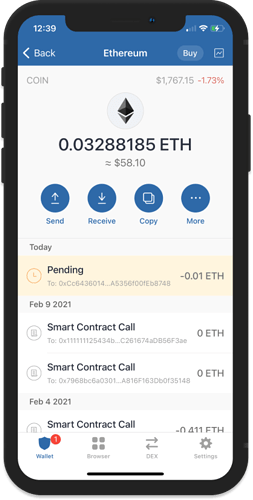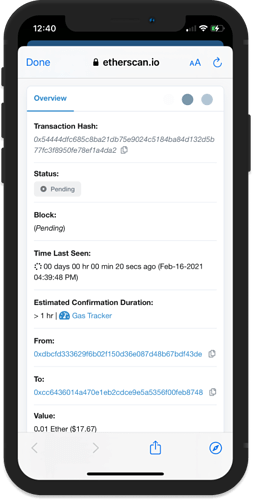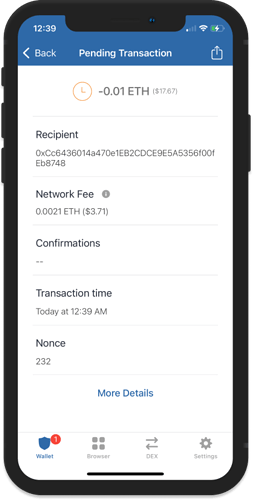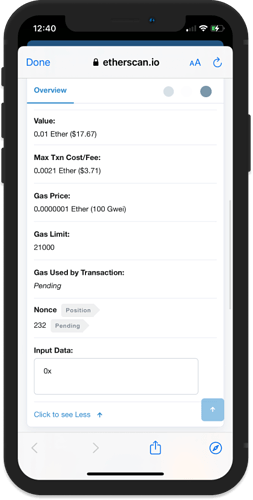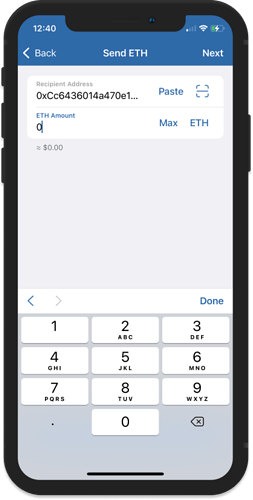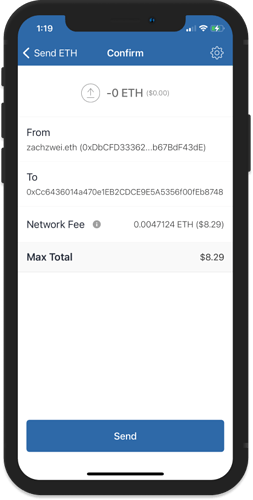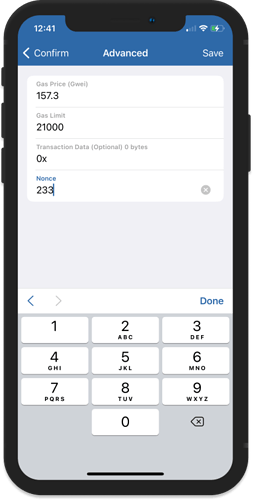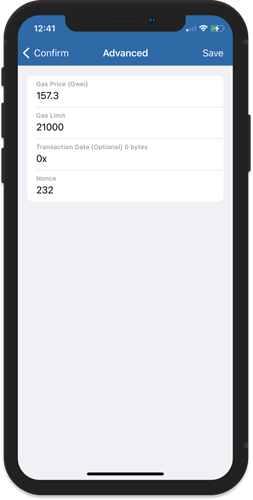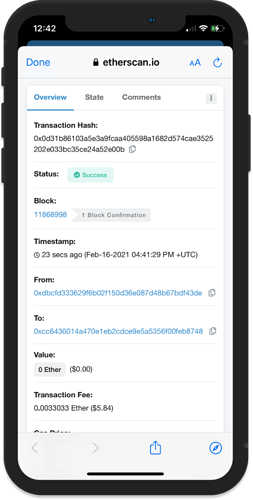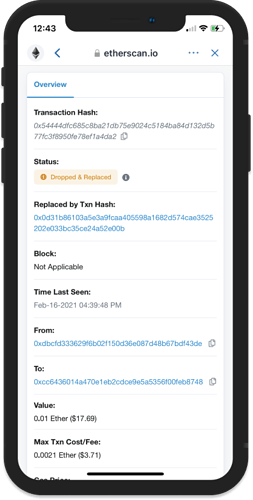Ethereum Transaction Pending
In the event that a transaction is submitted with a low fee, the transaction will get stuck. This happens when the Gas Limit used is low compared to what the Ethereum network is currently accepting.
This article further explains the reason why ETH fees increase: Why is my ETH transaction fee so high?
Both ETH and ERC20 token transfers can get stuck when a low fee is used to submit a transaction. You have the option to wait for it to get processed, but it may take longer than usual.
For this guide, we will show you how to cancel a transaction.
What is a Nonce?
In Ethereum, every transaction has a nonce. The nonce is the number of transactions sent from a given address. Each time you send a transaction, the nonce value increases by 1.
Cancel a Pending Transaction
Step 1 - Get the Nonce Value
The Nonce value is the most important thing that you need to get. This will determine the particular transaction you are trying to cancel. This information can be found on the pending transaction under Nonce. You can also tap on More details and then scroll down to the bottom to see the Nonce value.
Step 2 - Create 0 ETH Transaction
Create a new transaction, you can use the same destination address or your own address. Input 0 ETH for the amount you are sending.
Step 3 - Change the Nonce Value
On the Confirm screen, tap on the gear icon on the upper right to access the Advanced screen. Make sure that the Nonce value is the same as the one you are trying to cancel and the Gas Limit is set to the recommended one. Save the changes to proceed.
Step 4 - Submit the Transaction
After setting the Nonce value, tap on Send to submit the transaction. This new transaction will be processed first because of the higher fee and the pending one will be dropped or cancelled.
Important:
There will be a Network fee in ETH that will be paid to the miners to cancel a transaction.