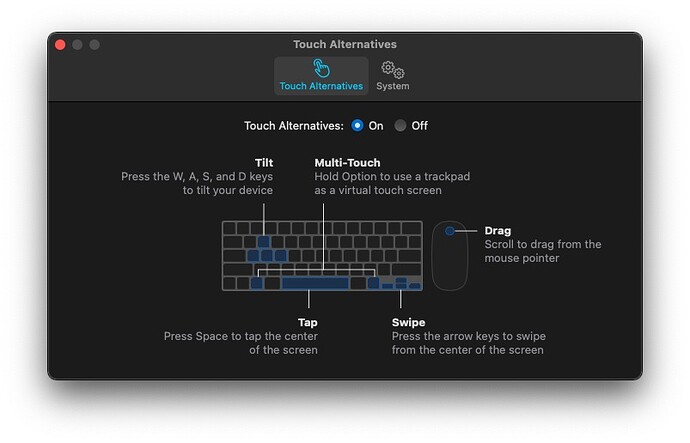I’m using the “Trust Wallet” on macOS as an iOS application which is allowed for m1 Macs.
The problem is that I’m unable to delete any created wallet because there’s no an option to swipe left or right using it via macOS, so please advice how to delete wallet other way ?
I’ve tried to delete all app from the Mac and reinstall it to delete wallet, but they all here even after reinstallation.
Hello @oberrz what’s your app version ?
What happens when you swipe the wallet to the left?
Check this guide on how to delete a wallet: How to Delete a Wallet (Proceed With Caution)
My App version is latest available.
I use latest macOs with MacMini m1 and I don’t have a trackpad.
There’s no option to swipe with mice. It doesn’t work and no ability to swipe with mice. So I’m asking the alternative way to delete the wallets.
@oberrz There is a setting that needs to be changed to do so.
-
on the Menu bar, tap on Trust
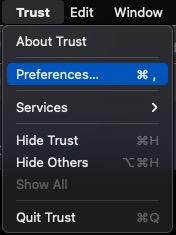
-
Then go to Preferences to enable Touch Alternatives.
Now you can hold mouse button and swipe to the left to delete.
Wow. I didn’t see these preference before. I didn’t even hope. Thank you very much. It really works!
Great! Glad to know that. If you have further inquiries, feel free to message us. Stay SAFU!