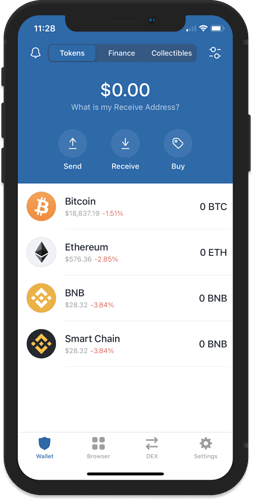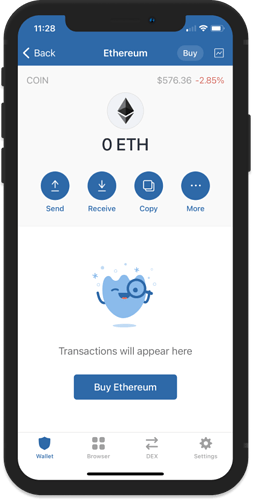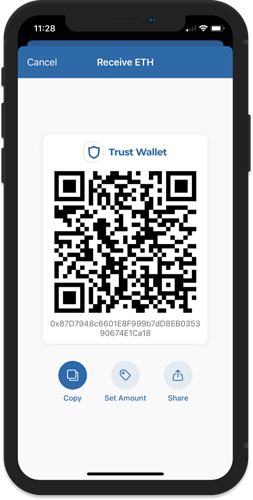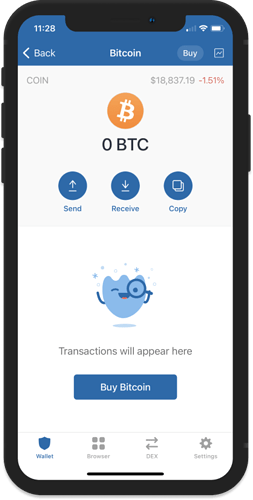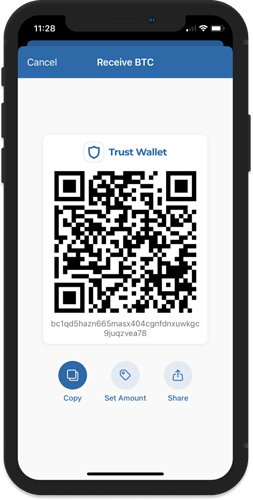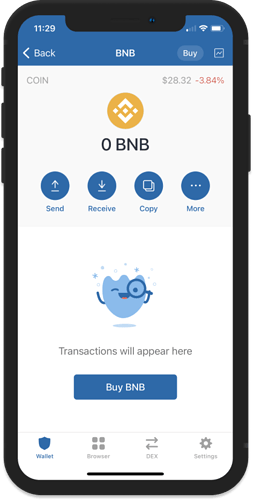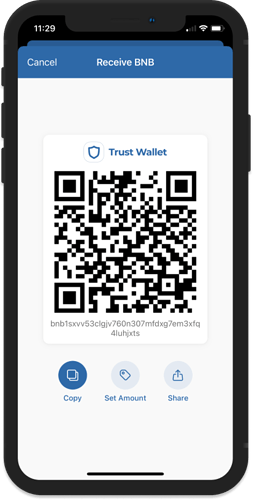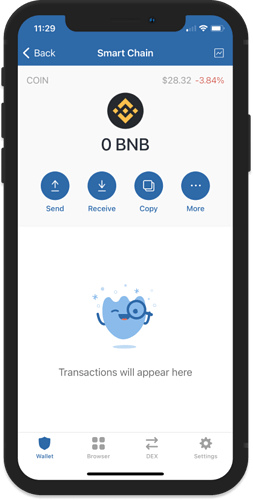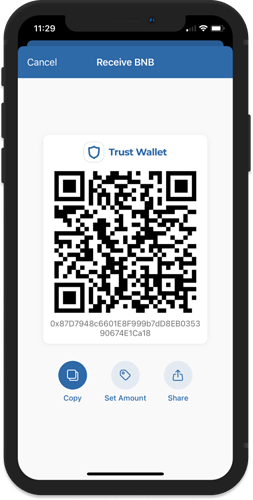These are just some examples on how to get the receiving address. This is the same for all the coins and tokens that is on your Trust Wallet app.
Access Main Wallet Screen
On your Main wallet scene, you will see a list of coins and tokens. If you do not see the crypto listed, you can Add it.
How to get the Ethereum (ETH) Address
On your Main wallet screen, Tap on Ethereum. From here you can tap on Copy to get the address. To see the actual address, as well as the QR code, tap on Receive. You can Copy the address or Share it.
How to get the Bitcoin (BTC) Address
On your Main wallet screen, Tap on Bitcoin. From here you can tap on Copy to get the address. To see the actual address, as well as the QR code, tap on Receive. You can Copy the address or Share it.
How to get the Binance Chain (BNB) Address
On your Main wallet screen, Tap on BNB. From here you can tap on Copy to get the address. To see the actual address, as well as the QR code, tap on Receive. You can Copy the address or Share it.
How to get the Smart Chain (BNB) Address
On your Main wallet screen, Tap on Smart Chain. From here you can tap on Copy to get the address. To see the actual address, as well as the QR code, tap on Receive. You can Copy the address or Share it.
Additional Resources:
Learn more about Receiving Cryptocurrencies