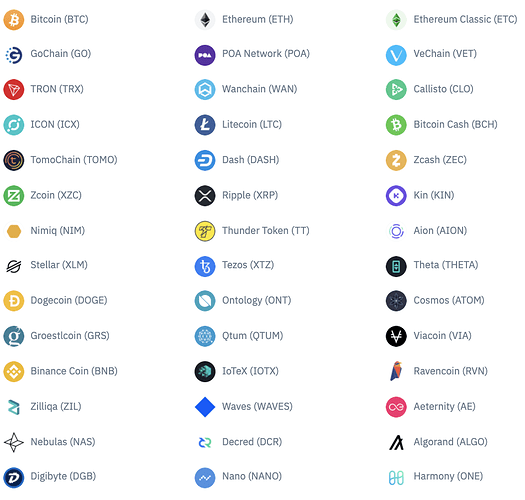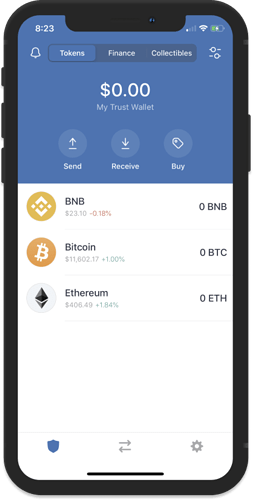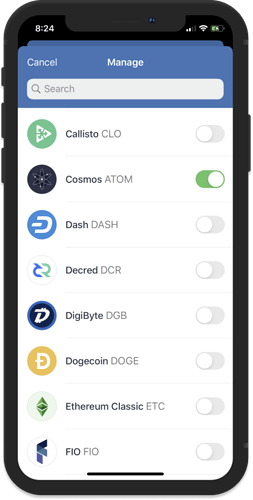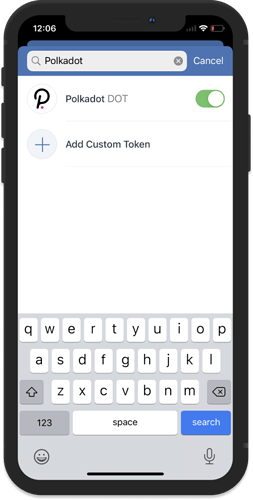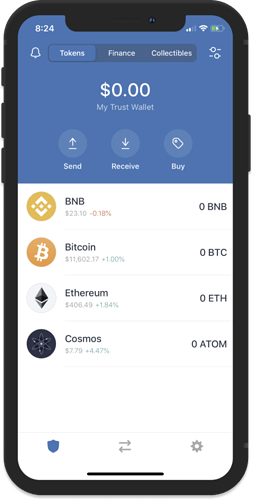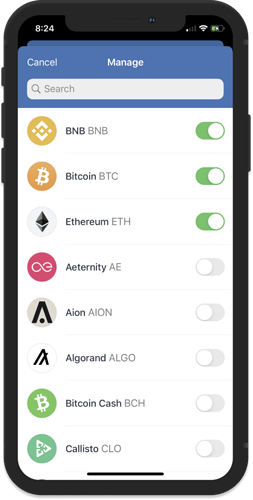Trust Wallet has support to for over 30+ blockchains and thousands of tokens. You can see on the image below the list of supported assets. And it just keeps growing and growing as we allow other developers to add their blockchains and tokens to the source code.
How to Add a Coin or Token?
By default, you will be presented with BTC, ETH and BNB.
Just tap the toggle sign on the upper right of the main wallet screen.
Scroll down to the list of supported assets or do a name search of the coin or token.
Then, use the toggles to add the coin or token.
Afterwards, go back to the main screen to see the newly added coin.
How to Add a Custom Token?
There are literally thousands of tokens that the app is able to support. However, some of these tokens might have not been added yet to our database.
Here is what you can do to: How to Add a Custom Token
How to Remove a Coin or Token?
Some users prefer their privacy, or sometimes the coins balance is already zero. So what do you do? You can hide the coin from your main wallet.
All you need to do is tap the toggle sign on the upper right of the main wallet screen and toggle them out.
Note:
Alternatively, you can also try this new feature: How to Hide/Show Wallet Balance