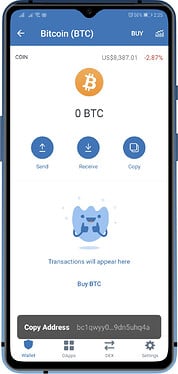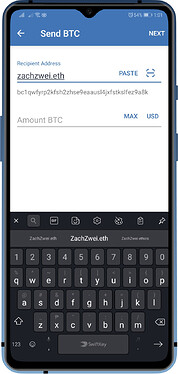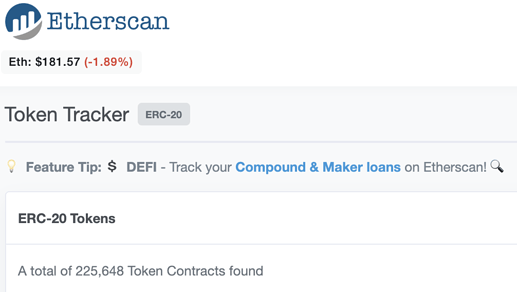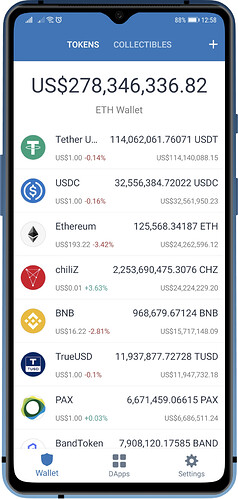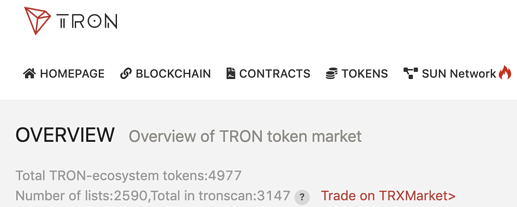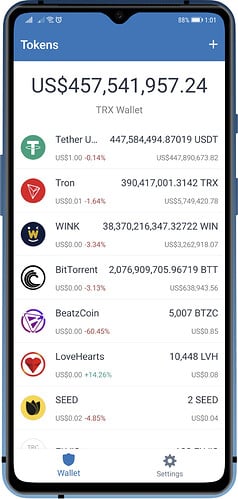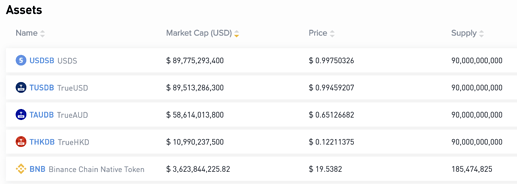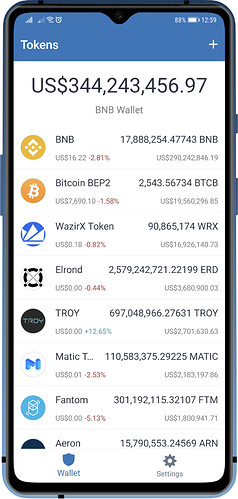How to Fund my Trust Wallet
Explained here are the ways you can get funds to your wallet and learn more about crypto addresses.
Two ways to fund your wallet are:
How to Receive Crypto
Where is My Address?
The easiest way to get your receiving address is by opening your wallet and following these steps:
- Select the crypto that you want, then tap on “Receive”
- Your address will be displayed underneath the QR code; tap “Copy” to copy the address to your device’s clipboard
- Share the address to the sender and and use that address to send funds to your wallet.
Alternative, you can utilize the QR code scanner to scan the recipient address. Your app has a built-in QR code generator that allows your address to be converted by a QR code scanner. Make sure that the sender has this feature enabled. Trust Wallet has this feature by default.
Note:
Step by step guide is available here: How to Find my Receiving Address?
Lastly, you can utilize this breakthrough technology of ENS names. Read more about it here: How to Register an ENS (.eth) Name |n Trust Wallet.
Soon, more ways will be enabled to simplify the process. But for now, this process works and can be easily learned by familiarization.
Coins and Tokens that you can Receive
You can receive crypto from anyone. It can come directly from exchanges or from any other user that has a crypto wallet.
Here are some of the major coins/tokens that Trust Wallet supports:
- Ethereum (ETH), including all ERC20 tokens
- Bitcoin (BTC)
- Bitcoin Cash (BCH)
- Litecoin (LTC)
- XRP (XRP)
- Ethereum Classic (ETC)
- Tron (TRX), including TRC10 and TRC20 tokens
- Dogecoin (DOGE)
- Cosmos (ATOM)
- Binance (BNB), including BEP2 tokens
To see the entire list of blockchains supported, check our Assets page.
Any coin or token that you see on the Assets list, you can receive it on your wallet. Just make sure that you provide the correct receiving address for the specific coin or token. To be on the safe side, open Trust Wallet, search for your coin or token first before you send them to the wallet.
Attention!
- If you have provided an incorrect address, then your transactions will certainly fail, or worst, your funds may be lost forever.
- Some addresses may look similar to an ETH address, but after sending tokens to it does not show up. These tokens have migrated over to their own native blockchain.
What is my Token Address?
Trust Wallet fully supports Tokens from the following networks:
Ethereum - ERC20,ERC721 and ERC1155
Your (ETH) address is what you need to receive these tokens. You can check here the current number of tokens deployed in the Ethereum Network: https://etherscan.io/tokens
TRON - TRC10 and TRC20
Your (TRX) address is what you need to receive these tokens. You can check here the current number of tokens deployed in the Tron Ecosystem here: TRONSCAN | TRON BlockChain Explorer | 波场区块链浏览器
Binance - BEP2
Your (BNB) address is what you need to receive these tokens. You can check here the current number of tokens deployed in the Binance Chain: https://explorer.binance.org/assets
Why is my Bitcoin address invalid?
Your new Bitcoin, Litecoin and Digibyte Wallet are native SegWit compatible which means you can send/receive to/from any bech32 address.
Read more: Trust Wallet is SegWit Compatible
Why did my Bitcoin address changed?
Once your public address receives an incoming payment, a new address will automatically be generated. This method of address generation improves privacy by automatically presenting you with a new address.
Here is an article that explains further the reason behind the address change.
Attention!
Besides Bitcoin (BTC), there are also other blockchains that exhibit this same behaviour, namely;
- Bitcoin Cash (BCH)
- Litecoin (LTC)
- Dogecoin (DOGE)
Note:
This is now disabled by default, here is how to enable it:
How to Enable Auto Change Address