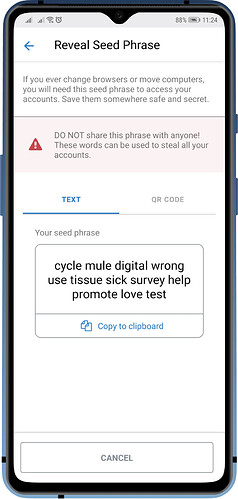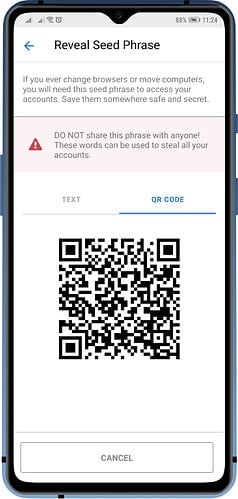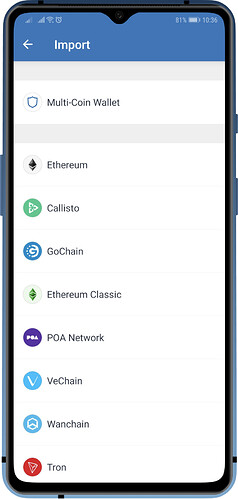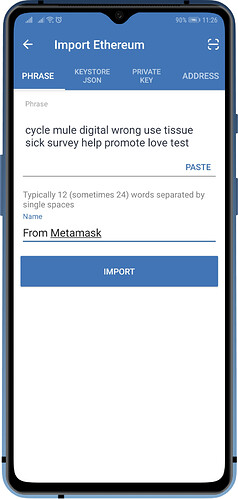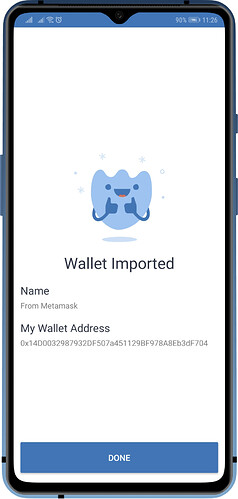What is a Recovery Phrase?
Decentralized Wallets uses an industry standard for protecting your Private Keys. A Recovery Phrase or Mnemonic Phrase is used for better security and convenience in managing multiple assets. The private key for every coin and token that is supported by the wallet is derived from this Recovery Phrase. As soon as you start creating a wallet, you will be presented by the 12-word or a 24-word Recovery Phrase. So make sure to backup as this will be helpful if you need to restore your wallet.
Recovery Phrase from MetaMask Wallet
Here is an example of a 12-word Recovery Phrase from Metamask Wallet
Importing an Ethereum Wallet
We will now proceed to the process of importing a wallet via Recovery Phrase. In this scenario we will choose to Import an Ethereum wallet.
How to Access Wallet Import Screen
- Open Trust Wallet and then tap on Settings.
- In the Settings screen, you will find here Wallets.
- Tap on the “+” sign on the upper right to access the Import Screen. Tap on Ethereum.
Note:
There are other individual assets that can be imported on Trust Wallet as seen on the image above.
Import via Recovery Phrase
Type the Recovery Phrase on the Phrase tab of the Import Ethereum screen. Alternatively, you can scan the QR code(if you have one). Put a Name so that you can easily recognise the wallet. Once you are done typing, just tap on Import.