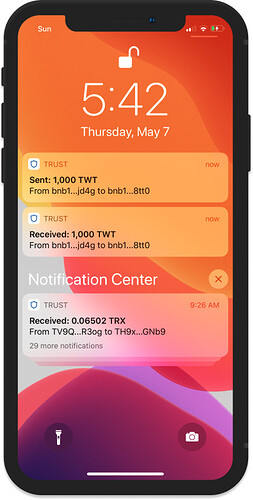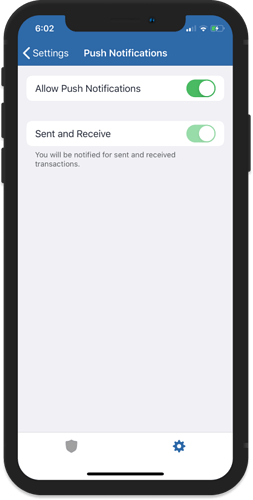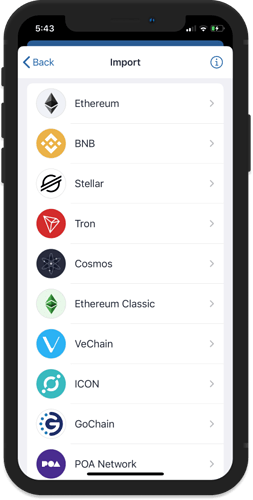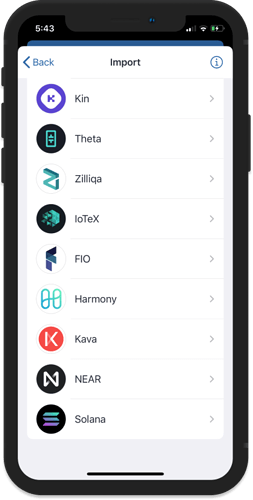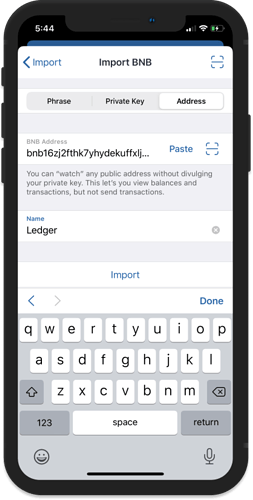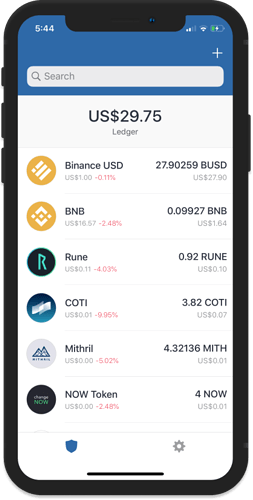Get Notified
Trust Wallet has integrated a notification feature which allows you to get real-time updates about incoming and outgoing transactions on your wallet. This feature is enabled for any wallet that you have on the app. It is not just limited to the Multi-Coin wallets.
We are also developing a notification center which we will be able to use to communicate any important news and announcements using push notifications on your device.
Just go to Settings and turn on Push Notifications. That’s it!.
Import Your Assets
We want every cryptocurrency owner to have access to their assets at any time, all in one place. We highly encourage anyone to utilize the flexibility of importing your wallets to the app. Trust Wallet has a wide range of supported assets that you can easily import via the following methods:
Here are some of the supported assets:
Support For Hardware Wallets
We know hardware wallets offer excellent asset security. As stated on the Nano Ledger article:
Hardware wallets have been designed to make it impossible to access the private keys they protect, because they never leave the device. This is called the principle of isolation , also known as cold storage . The private keys are never “hot”, or online, meaning they can never be exposed to the internet nor to the computer to which it’s connected.
However, these devices usually require a PC to make transactions and viewing your balances manually can be a bit tricky. It is a bit harder to manage your assets this way.
Import a Watch Address
Trust Wallet can be used to monitor transactions on your software or hardware wallet. Simply, import your Public Address to the app and then you can track your balances and get notifications if anything changes too.
Reminder:
A Watch Address is a watch-only mode. You cannot use this to execute transactions.