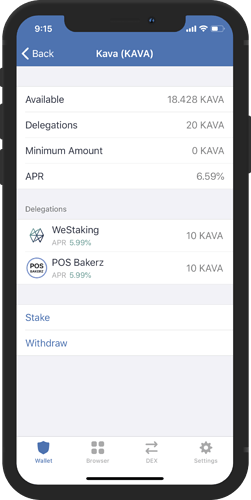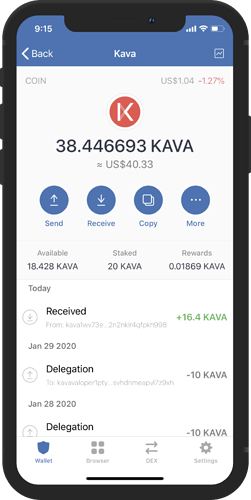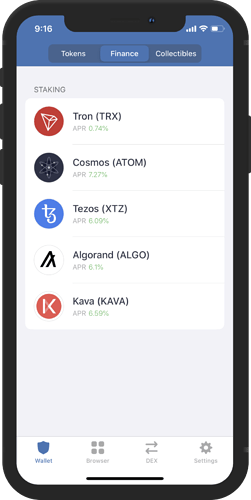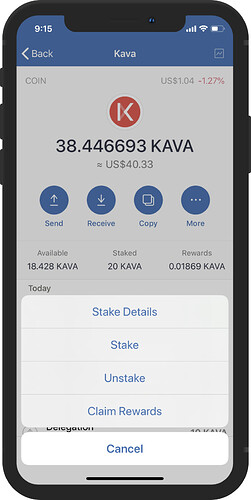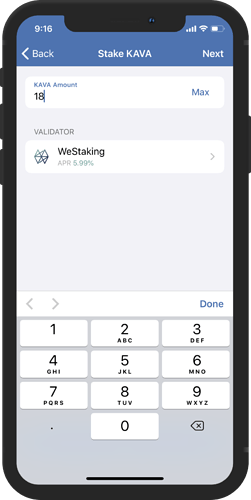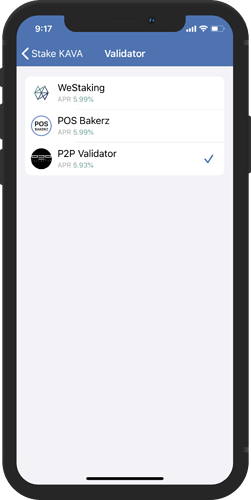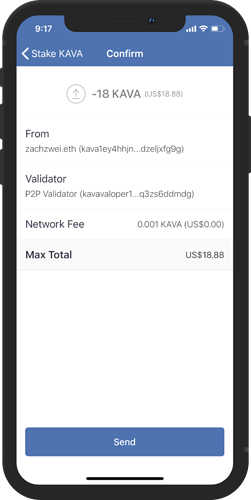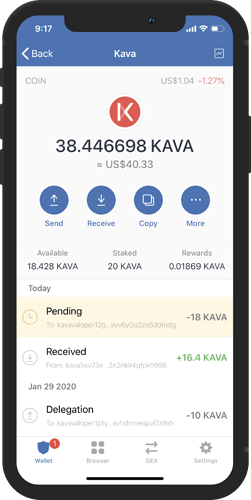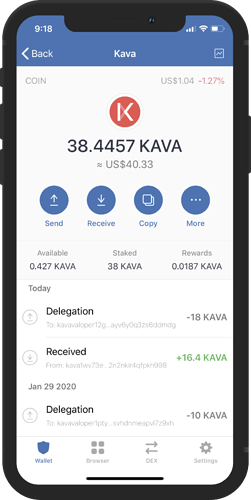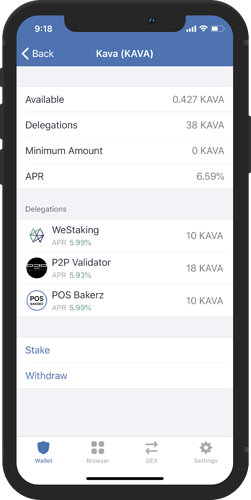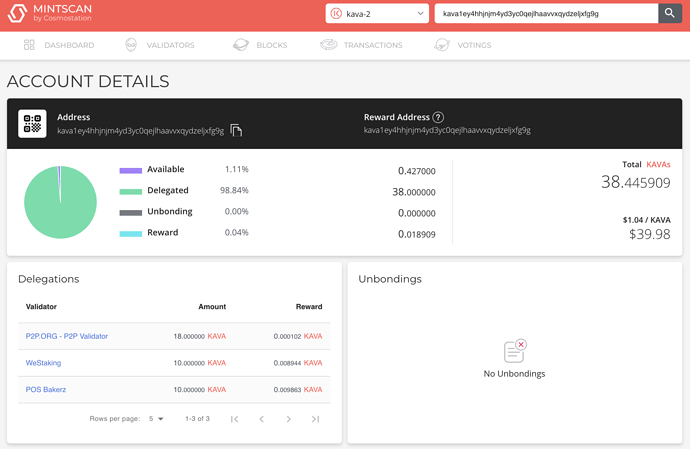Disclaimer!
Please be aware that there are risks when you stake your tokens.
Read The Risks of Staking to learn more.
What is Kava and the KAVA token?
Kava is a cross-chain DeFi platform offering collateralized loans and stablecoins to users of major crypto assets, including BTC, XRP, BNB, ATOM, etc. Users can collateralize their crypto assets in exchange of USDX, Kava’s stablecoin. KAVA is the governance and staking token responsible for securing the network and voting on key parameters.
What is Delegating?
Delegating is when you bond your tokens to a validator and earn rewards from that validator. Nodes that are represented by the validators, govern the protocol via consensus and confirm transactions. Block rewards are paid to validators and delegators in newly issued (inflationary) KAVA tokens as an incentive for staking.
To avoid confusion with the terminologies, the delegation process is termed as Staking, as this is the generally accepted term by most users.
Reminder!
When you stake your tokens, rewards are generated automatically. As soon as you unstake your tokens, they remain in a locked state for 21 additional days. During the 21-day period, there are no more rewards gained and the tokens cannot be moved yet.
How are Rewards Calculated?
The individual Kava rewards depends on the Block Rewards, Block Time, Daily Network Rewards and Total Staked.
Even though the proposed inflation is 7%, the actual inflation will depend on the average Block Time and actual Block Reward.
You can go to StakingRewards’ KAVA Staking Calculator to find out the potential rewards.
How to Stake KAVA on Trust Wallet
Step 1 - Preparing your KAVA tokens
Get KAVA from exchanges and deposit it to your Kava Wallet. Open it up to confirm that your balance is showing correctly. Alternatively, from the main wallet screen go to the Finance tab to see all available tokens that can be staked on your Trust Wallet. You will see here Kava(KAVA), tap on it to go directly to the Kava Wallet.
Tip!
If you do not see Kava on your wallet, Tap the “+” sign on the upper right and search for KAVA, then use the toggle to add the token.
Step 2 - Access the Staking Menu
Tap on More to access the Staking Menu. You will see here the following options:
- Stake Details - View more information about staking Kava and your current staking status.
- Stake - This will take you to the initial staking screen.
- Unstake - Go here if you want to unstake your tokens and stop getting rewards.
- Claim Rewards - Claim the generated rewards via staking.
To start the staking process, tap on Stake.
Step 3 - Choosing a Validator
Enter the amount you want to stake or tap on Max to select all tokens. Minimum amount is 0.01 KAVA . You need to have some Available tokens to pay for the fees, which is at least 0.001 KAVA. Chose your desired Validator, then tap on Next.
Warning!
Before you continue, please be advised of the following:
- Your KAVA will be locked, and you will start generating rewards.
- You can “Unstake” at anytime, but the unstaking process takes 21 days.
- Once unstaking is done, that is the time you can move/transfer your KAVA tokens.
Step 4 - Send Transaction to the Network
Review the transaction details. Tap on Send when you are ready to proceed,.
The screen will automatically go back to the KAVA wallet. A Pending message will appear while the network confirms the transaction.
Step 5 - Confirming the Transaction
Once the staking process is complete, you can verify the results by tapping on More and then tap on Stake Details. Congratulations, you are now staking your KAVA tokens.
How to Check the Kava Blockchain Explorer
You can also view your staking status by going to this explorer: https://kava.mintscan.io and then do a search for your KAVA address.
Other guides:
Sources: