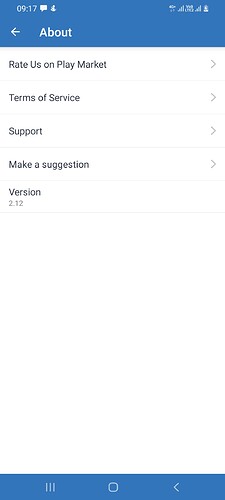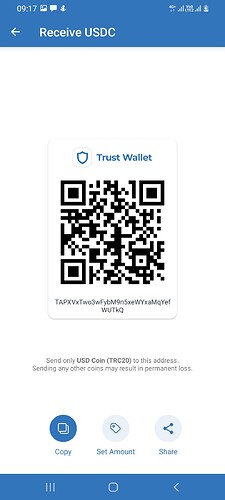@mcenteno
That is the words you were given the first time you created a new wallet.
hi newbie here. May I ask for assistance. I got to trade via pancake swap and connected my metamask wallet. bnb to safemoon. 
transaction is successful but i did not receive the coins.
Transaction Hash:
0x8beae5e95495b91d0b173c23e839973f6d6ebf98003a14edf5541666994a464b
Status:
Success
I am having a really frustrating time trying to get my Safemoon Tokens to show value in my Wallet. I bought the BNB, swapped using Pancake for Safemoon. I went back to the wallet and plugged in the contract address, and it autofilled the Name, Symbol and Decimal places as Safemoon, i toggled the token to on so it shows, and still, after 5 hours, nothing. I have tried every single step possible listed on help sites and in here and still, nothing. What am I doing wrong?
Transaction Hash:
0xa42e55b1ae19d8d8767d9316d0b5c9433e9276c1d1a1ec409b5c3be6e234204e
0xe18fa0f3535bd0c900afdfa52a39785346b6970508766791d24cb97811921146
0x7523d0f169a4075b9734dc612acb85136b23c72f1f37e7e523a802d6c91a8a2b
Please help, the transaction hasn’t entered yet
Hello @Kingcorpuz
From this transaction hash you sent, it seems you tried swapping your BNB for fake Safemoon tokens.
The swap occurred but your BNB was sent to 0xff3dd404afba451328de089424c74685bf0a43c9
Hello @Suhendana
Your tokens are in your wallet and you only need to add it manually as a custom token using these details:
Here is the contract details for Lamden tokens
Network: Smartchain
Contract: 0x70d7109d3afe13ee8f9015566272838519578c6b
Decimals: 18
Here is the contract details for GamingShiba tokens
Network: Smartchain
Contract: 0x41cf3e9534156405a133cda545af9ff0e586500a
Decimals: 9
I send my safemoon from Quidax exchange wallet. Safemoon Worth 47770106to trust wallet up till now I have not received it
Hello sir i m new here for assistance yesterday i made a transaction of 100$ in trc 20 usdc tokens are sent from sender but still received nothing even not showing any thing in my trust wallet
Hello @thiyagucrm007 , @Kashif7860 , @Preco11
To better assist, please send the following information:
-
Trust Wallet app version (open the app, go to the settings of the app and press “About”, take a screenshot, and attach it here)
-
Crypto wallet address (press the receive icon near the send button, take a screenshot of the QR code, and attach it here)
-
Transaction hash or link (if you have any, please copy and paste)
-
Screenshots of the wallet (including errors or missing balance)
Hello, my crypto got sent out without my approval can u assist
This is the transaction hash
BSBqns13Fsg3BMGpbHJvspwQxW2WkJ3oBM6zn7ZAN3Fn
Hello @Joesann Sorry to hear about your recent experience. Here are the possible reasons:
-
You shared your 12 words (via phishing, social engineering, etc.);
-
You saved your 12 words in a very bad place;
-
Your device is corrupted with malware;
-
Someone had physical access to your device;
-
You entered your recovery phrase on a fake/clone app.
-
You transacted with a malicious DApp.
Unfortunately, confirmed transactions at blockchain are irreversible.
Please read and understand this:
https://community.trustwallet.com/t/my-recovery-phrase-has-been-exposed/22405
Learn more about how to protect your cryptos and new wallet:
May I ask for assistance. I got to trade via pancake swap and connected my metamask wallet. bnb to safemoon. 
transaction is successful but i did not receive the coins.
Transaction 0xc0C463c1f1b635eA02378Ad5F357076Bd555A96B
Status: Success
[/quote]
Hello everyone, i made a transaction via pancakeswap but I haven’t received the corresponding tokens in my trustwallet.
The transaction hash is this one 0x5dfe3e5f3e3e397381a3a13709b316708c042cd4f2dec4be39cf791ce3c4222d
My wallet address is this one 0x24B652699df1787c251f963eeDD4F7C154ab6e36
And this are the images of the BSCScan transaction information and my wallet screenshot of the token.
Hello @Maticuevas00
Your tokens are in your wallet and you only need to add it manually as a custom token using these details
Network: Smartchain
Contract: 0xa35d95872d8eb056eb2cbd67d25124a6add7455e
Decimals: 4
Hello, I sent my Polygon to TrustWallet from a crypto exchange. My transaction shows “success”, but I can’t find my token in Trustwallet. Please help.
-
App version is 6.15(6153)
-
Wallet address is
0x625F4B72e0824Abee7eDbbA326960223f9098C20 -
Transaction hash
0x8eac2f105f6447a579938c392f41401adbb995d8f65092918edb2627ae4da7d5
Hello @Mary11 , @DocG
To better assist, please send the following information:
-
Trust Wallet app version (open the app, go to the settings of the app and press “About”, take a screenshot, and attach it here)
-
Crypto wallet address (press the receive icon near the send button, take a screenshot of the QR code, and attach it here)
-
Transaction hash or link (if you have any, please copy and paste)
-
Screenshots of the wallet (including errors or missing balance)
Hello @Kashif7860
Your tokens are in your wallet, please check again
Hello @allsgut
Your tokens are in your wallet and you only need to add it manually as a custom token
Tap on the upper right corner in your wallet, search MATIC and enable the one with ERC20.
Hey jenny,
I already repeated the process in my phone but the cryptocurrency is still showing a minor amount of tokens that they are supposed to be, by a lot.
Any else advice?