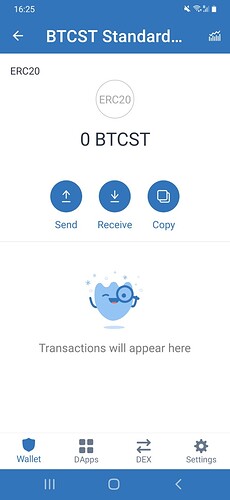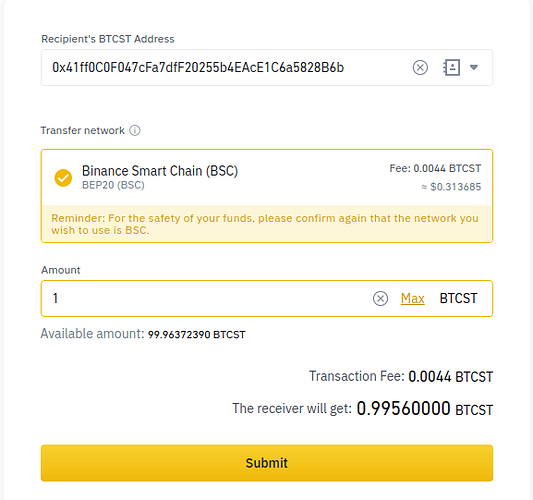Hi Along007. I send 1 BTCST from Binance to TW. Hash says that it went ok to the right address, but I cannot find it.
I added BTCST to TW, but no luck.
How do i activate bep2 and bep20 on TW? Thanks.
Hi @timuphill,
Let’s double-check. Please send the following information:
- Trust Wallet app version (open the app, go to the settings of the app and press “About”, take a screenshot, and attach it here)
- BTCST wallet address (press the receive icon near the send button, take a screenshot of the QR code, and attach it here)
- Transaction hash or link provided by Binance
- Screenshots of the wallet (including errors or missing balance)
Thanks:
- About: 1.28.6 I just reinstalled it yesterday, which cleared some other problems i was having.
- https://bscscan.com/token/0x78650b139471520656b9e7aa7a5e9276814a38e9?a=0x41ff0C0F047cFa7dfF20255b4EAcE1C6a5828B6b
- not show any errors… BTCST shows 0.
Please send a screenshot where the BTCST shows 0. Not cropped, a full ss please.
Here is the photo… When I added BTCST to trustw. i copied all the info ftrom their site, so that should be ok.
BTCST is not an ERC20 token. To access it, tap the toggle sign on the upper right of the main wallet screen, search for btcst, and enable the one with BEP20. You can also follow this guide: How to Add or Remove a Coin
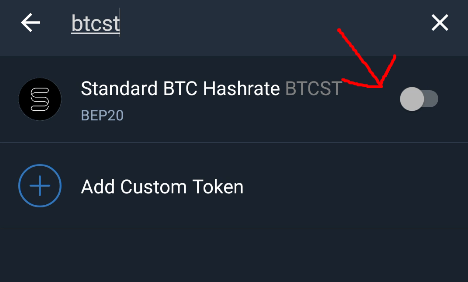
Thanks a lot. I did that… but this means that I send 1 BTCST to the wrong address, BSC.
It’s odd that Binace did not warn me about it, it let me send it.
Any way to recover it?
PS I went back to Binance, and recreated my transfer; see photo.
It does say BEP20, but the address that I used was for the BSC BTCST, which I manually added.
So i send 1 BTCST to the wrong type of address: BSC, address = 0x41ff0C0F047cFa7dfF20255b4EAcE1C6a5828B6b
But on the Binance photo, it does say to make sure it is a BSC address! I am confused. ![]()
](https://bscscan.com/address/0x41ff0C0F047cFa7dfF20255b4EAcE1C6a5828B6b)
Well, you did not incorrectly send it. The BTCST (BEP20) is already in your wallet. Hence I mentioned earlier, to enable it in the toggle list. You can already see your balance there.
I think i figured it out what happened.
My TW was a very old version
My TW was having some issues even before i transferred BTCST to it. For example, I could not get a connection to the Finance section, etc.
I looked for BTCST from the token menu. It was not there.
So i added it manually. It gave me this deposit address: 0x41ff0C0F047cFa7dfF20255b4EAcE1C6a5828B6b
After the transfer, I could not find 1 BTCST in my wallet.
Then I reinstalled the TW and that took care of my other issues that i was having.
Also, reinstallation deleted the BTCST wallet that I had manually added there!
After reinstallation, I was able to find the correct BTCST token from the token list and toggle it.
But it gives me anothe depoist addres: 0x175972e85c1244744B40BE29a9F731f830365dAa
So I send my BTCST to the wrong address. Is there a way to reverse this transaction?
You may have used the legacy version. Try to follow the troubleshooting part here:
Thanks… The following steps is only applicable if you are still on the older version of the Trust Wallet app. I reinstalled it and no longer have the old info. 
Can Binance revers it?
It’s only 80 usd, so not the end of the world, if i lose it. I was going to send 9 BTCST more after for stacking… but may use Metamask, which i have too.
Ignore it. Just follow the steps of the TROUBLESHOOTING part. You need to get the private key of your legacy wallet then import it as a Smart Chain wallet in the app.