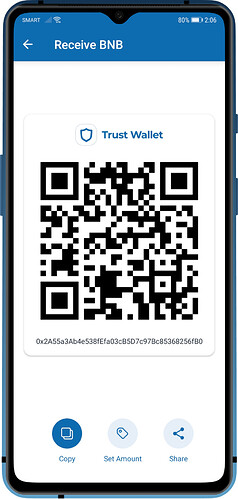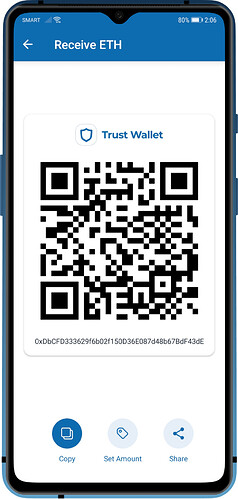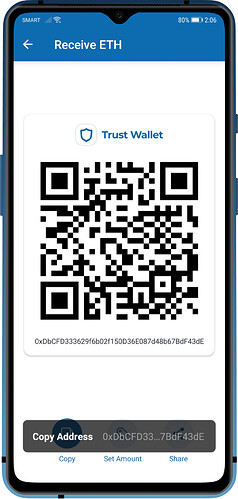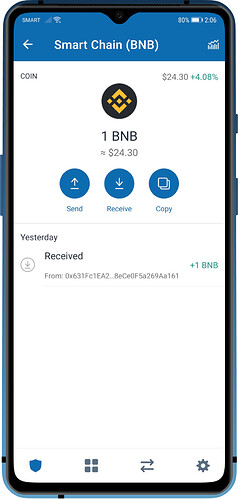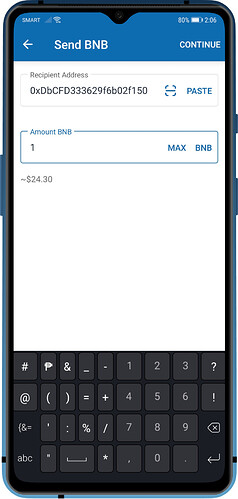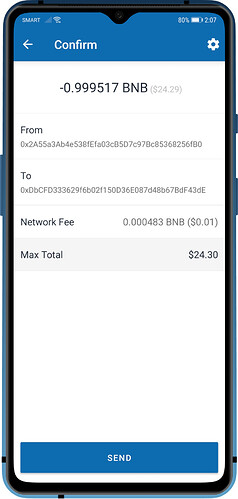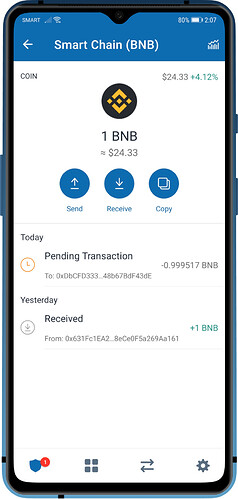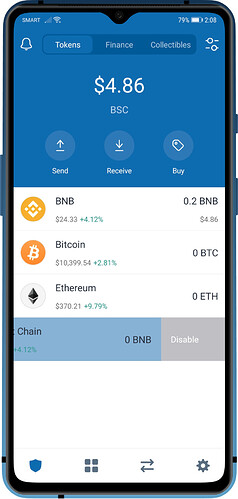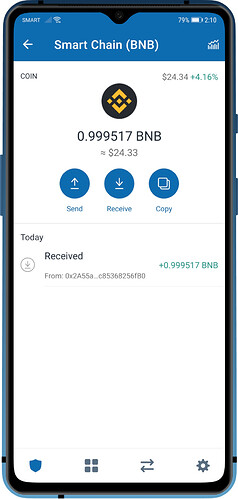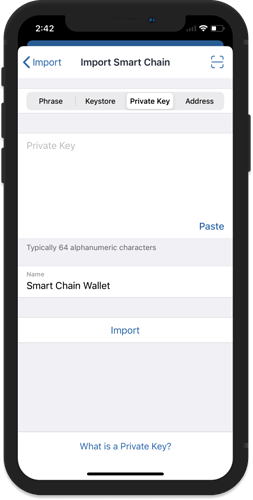TL;DR
- The Binance Smart Chain (BSC) address will be changed to be consistent with Metamask.
- Less hassle for users, since both ETH and BSC will have the same address.
- This article is intended for those who hold BNB on their Smart Chain address.
How to Migrate BNB to new BSC address
The following steps is only applicable if you are still on the older version of the Trust Wallet app. Your funds are always #SAFU since Trust Wallet is a decentralized wallet. If you do not hold BNB on your Smart Chain address, there is no need to do the steps mentioned.
Note:
The address change was done to be consistent with Metamask and the Binance Chain Wallet Chrome extension. Currently the app uses m/44’/714’/0’/0 for generating the BSC address. The new version of the app will generate the BSC address from this derivation path m/44’/60’/0’/0. This is similar to what the app uses for Ethereum (ETH) addresses.
Step 1 - Check your Smart Chain address
Before you proceed with the migration, you need to check your Smart Chain address. Follow this guide to see your Receive address. If your Smart Chain address and Ethereum address are different, then proceed to the next step.
Step 2 - Get the ETH address
Copy the ETH address, then access your Smart Chain wallet.
Step 3 - Sending BNB
Tap on Send and then paste the ETH address for the Recipient field. Tap on Max to send the entire amount, then tap on Continue.
Tap on Send to submit the transaction to the Network. Wait for the transaction to be confirmed.
Step 4 - Disable Smart Chain Wallet
Swipe the Smart Chain wallet to the left to disable it.
Step 5 - Update Trust Wallet
Install the most recent version of the app. Access the Smart Chain Wallet, add the wallet if it is not showing. The BNB balance will appear on the new Smart Chain address.
Troubleshooting
I did not move my BNB to the ETH address, I already updated the app
In the event that you have already updated your app, you can still get your BNB back. All you need to do is follow this guide to get the Private Key for the old BSC address by using this custom derivation path m/44'/714'/0'/0. Afterwards, import the Private Key as a Smart Chain Wallet.
I am still missing my BNB on Smart Chain wallet
Please follow this guide to find your missing tokens.