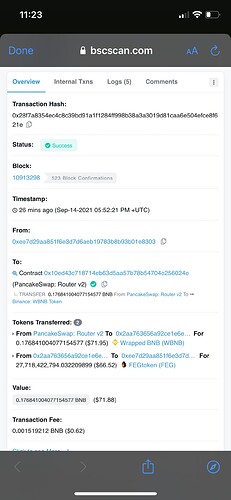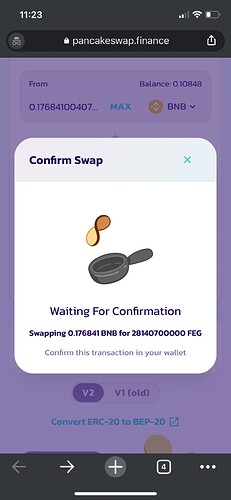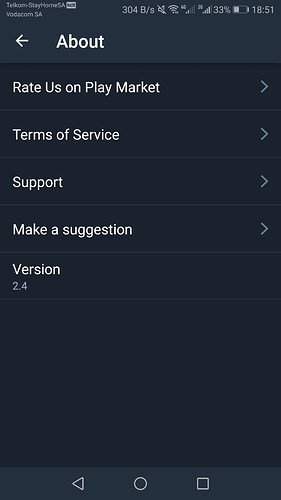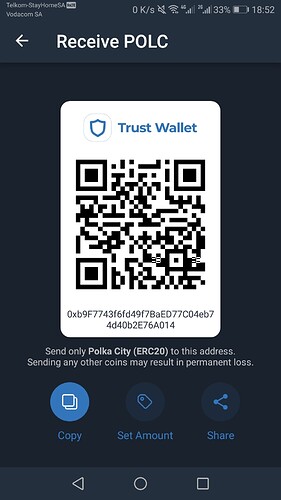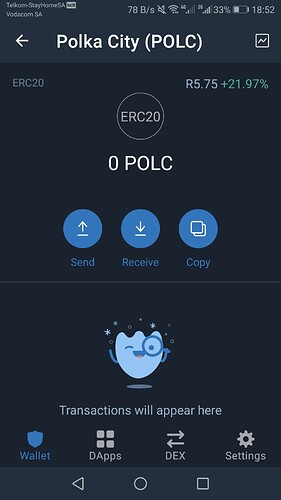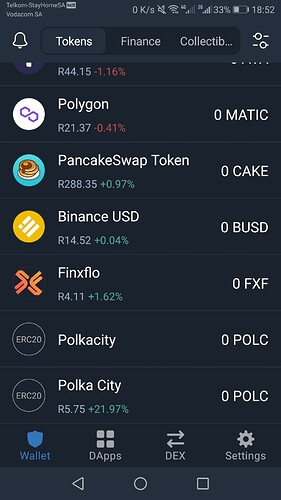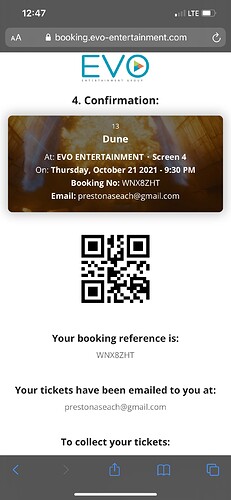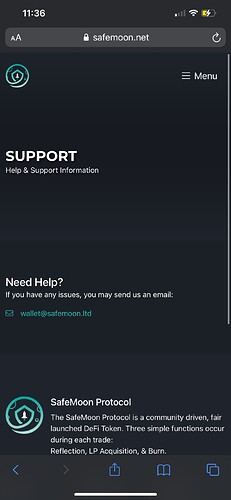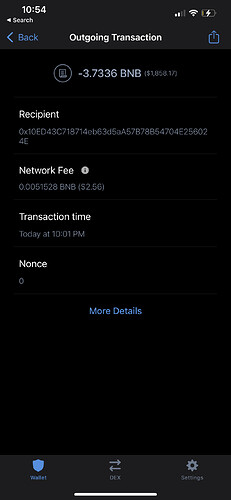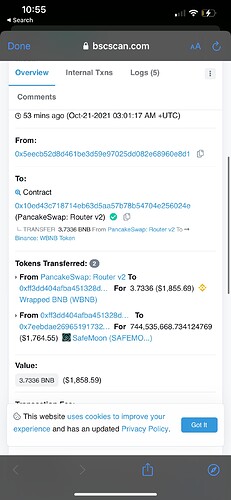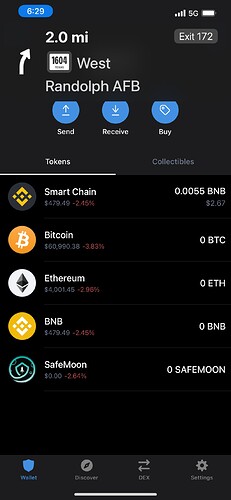Hi,
Here is hash:
Pancakeswap is still on the screen that “Wait for Transaction”.
Please help me out to recover my tokens…?
Screenshot is attached.
Thanks
1 Like
To better assist, please send the following information:
Trust Wallet app version (open the app, go to the settings of the app and press “About”, take a screenshot, and attach it here)
Crypto wallet address (press the receive icon near the send button, take a screenshot of the QR code, and attach it here)
Transaction hash or link (if you have any, please copy and paste)
Further details about your issue (please explain what you were trying to do)
Screenshots of the wallet (including errors or missing balance)
Video recording of the issue (you can upload it via Google drive then share the viewing link here)
4 Likes
Hi,
@ebrarkatirag Hello can you provide more info on what error you have encountered?
Hi Jenny, I purchased POLC tokens on Pancakeswap a couple of days ago, using WBNB. Since that time, I have not seen the purchase reflected in my wallet. I did add the token to my menu, using both the BSC and Metamask addresses. The token account shows, but the balance is at 0. How do I rectify this?
Hello @Stevovo
Trust Wallet app version (open the app, go to the settings of the app and press “About”, take a screenshot, and attach it here)
Crypto wallet address (press the receive icon near the send button, take a screenshot of the QR code, and attach it here)
Transaction hash or link (if you have any, please copy and paste)
Screenshots of the wallet (including errors or missing balance)
1 Like
I get the following message when i attempt to upload screenshots…
Sorry, you can’t embed media items in a post.
???
Noob1
October 20, 2021, 4:20am
8
Jenny, same issue here. It’s probably operator error but…. I had a successful catgirl purchase that I cannot get into my wallet.
Transaction : 0x2e86158bf37daa6c9609338dba2b1a7bd66544921afd1318c39975ace6fdc720
Please help!
I did send you a reply email - so perhaps you can see the images there?
Hi @Stevovo
Hello @Noob1 add it as a custom token
Hi @Stevovo add as a custom token again
Network: Smartchain
1 Like
p_seach
October 23, 2021, 5:15am
14
Jenny, I seriously need your help. I purchased smart chain, swapped it for safe moon on pancake swap and now I cannot find my coin anywhere. Ive turned on the safe moon icon in settings. deleted and restored with recovery phrase. Added it as a custom token. Ive done everything that every forum has suggested. my stamp says everything was accepted. Help…2K just missing. It has been several days.
Hi @p_seach
Trust Wallet app version (open the app, go to the settings of the app and press “About”, take a screenshot, and attach it here)
Crypto wallet address (press the receive icon near the send button, take a screenshot of the QR code, and attach it here)
Transaction hash or link (if you have any, please copy and paste)
Screenshots of the wallet (including errors or missing balance)
p_seach
October 23, 2021, 11:25am
16
0x5eEcB52D8d461Be3d59E97025dd082e68960E8d1
p_seach
October 23, 2021, 12:53pm
18
Sorry i uploaded some unrelated pics but please let me know If this is all you need. The last link is wallet address.
Hi @p_seach
p_seach
October 23, 2021, 7:38pm
20
The most popular AMM on BSC by user count! Earn CAKE through yield farming or win it in the Lottery, then stake it in Syrup Pools to earn more tokens! Initial Farm Offerings (new token launch model pioneered by PancakeSwap), NFTs, and more, on a...
It was on pancake swap. Any ideas? Thanks