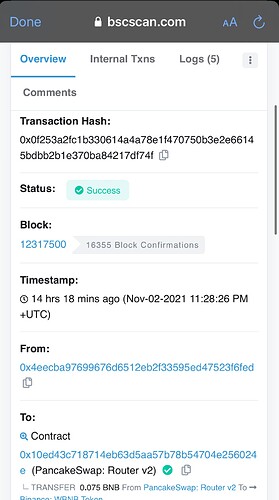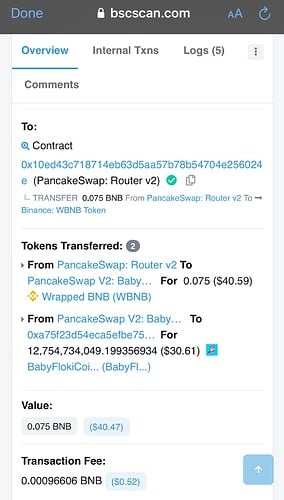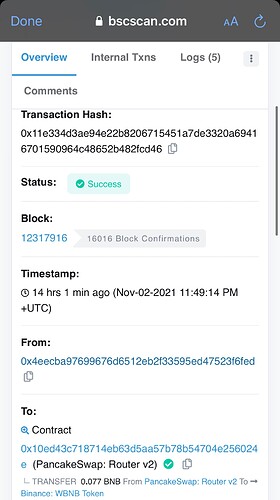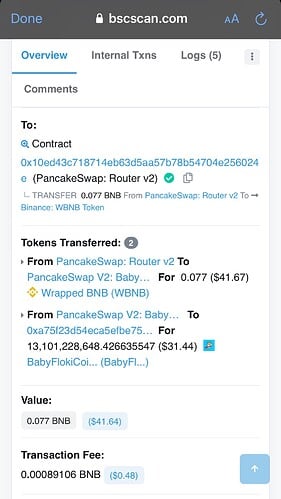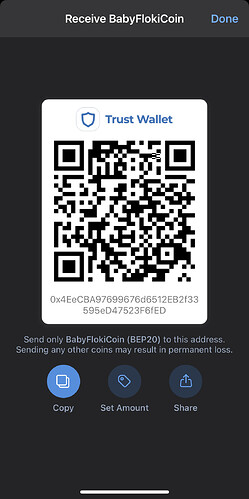Hi Jenny i also have similar problem i bought some fjb, lgb and $fjb yesterday through pancakeswap then added the token contract info to trust wallet but shows zero balance but if i return to Pancske it shows number of coins bought when i select the token
How do i get them to show in Trust wallet
Thanks
Hello,
I have the same problem. I swapped on Pancakeswap BNB for DeRace and I cant see the tokens in my Wallet.
Trustwallet App Version: 6.9
Crypto wallet address: 0xfb57b73f122c11eb66cc5abc0f8cdaeaecec2c22
Transaction Hash: 0x1eec8bae4788bf4ac98fad0bbceef3bc176068358aa1aaf388adc674e11c517c
Pls help!
Cheers
@Fr3d0
Hello your tokens are in your wallet, just add it manually as a custom token using this
Network: Smartchain
Contract: 0x373e768f79c820aa441540d254dca6d045c6d25b
Decimals: 18
Thanks … I did that prior to using pancake swap. It shows the transaction on the smart chain as a smart contract call … whatever that means … I tried to upload a photo it won’t let me … ugh so sad that I can’t figure this out
I tried to buy BABYFD on Pancakeswap yesterday and the smart contract was executed but I didn’t receive the tokens or I don’t know how to add them correctly. I realize I think I bought the wrong thing, but still I can’t find those tokens. Help?
Hello @ChelseyP To better assist, please send the following information:
-
Trust Wallet app version (open the app, go to the settings of the app and press “About”, take a screenshot, and attach it here)
-
Crypto wallet address (press the receive icon near the send button, take a screenshot of the QR code, and attach it here. Also copy and paste it in plain text)
-
Transaction hash or link (if you have any, please copy and paste)
-
Further details about your issue (please explain what you were trying to do)
-
Screenshots of the wallet (including errors or missing balance)
Send your address and transaction hash in plain text (copy and paste).
Transaction hash
0x11e334d3ae94e22b8206715451a7de3320a69416701590964c48652b482fcd46
This is the Address inside the ronin I believe I bought. Is this what you need?
0x4EeCBA97699676d6512EB2f33595eD47523F6fED
Hello ! I bought the SVT token twice through pancakes swap and respecting the BNB smart chain exchange to this token, everything is good but I don’t have the funds on the app !
Can you help me ? Thank you !
Did this and still says nothing. Thanks for trying at this point I’ve spent hours researching and tried everything and feel this is just a loss and really sucks …wish I could share a screenshot of the transaction
@Wcbaird
Please ensure you are using the correct details, set the network to smartchain and copy the contract address which i sent in my previous reply to you.
I posted the addresses you requested, I think…Was that what you needed?
@ChelseyP you transaction was successfully completed but it seems your funds redirected to another address (0xa75f23d54eca5efbe758e2bb5c0b9a1f7c7f7493).
This usually occurs when you swap your tokens on phishing/fake DApps sites.
Can you tell us where did you find the link used during swapping? Send screenshot displaying the site with link visited visible.
Hello,
I lost my BNB, while I was trying to swap for FLOKI on pancake swap. Need help urgently.
Thanks