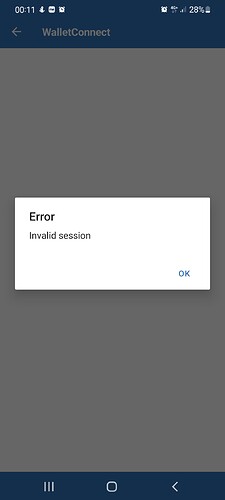When trying to claim reflections from the reflective coins I am holding I am directed to my Trust Wallet and the I get the error “invalid session”. Does anyone know how to fix this issue?
To better assist, please send the following information:
-
Trust Wallet app version (open the app, go to the settings of the app and press “About”, take a screenshot, and attach it here)
-
Crypto wallet address (press the receive icon near the send button, take a screenshot of the QR code, and attach it here)
-
Transaction hash or link (if you have any, please copy and paste)
-
Screenshots of the wallet (including errors or missing balance)
I have the same problem when trying to convert safemoon v1 to safemoon v2.
I get error invalid session
My trust Wallet version is 4.10
Thank you
Hello @Mohcen To better assist, please send the following information:
-
Trust Wallet app version (open the app, go to the settings of the app and press “About”, take a screenshot, and attach it here)
-
Crypto wallet address (press the receive icon near the send button, take a screenshot of the QR code, and attach it here. Also copy and paste it in plain text)
-
Transaction hash or link (if you have any, please copy and paste)
-
Further details about your issue (please explain what you were trying to do)
-
Screenshots of the wallet (including errors or missing balance)
Tengo un problema envié btc a mi billetera btc de la trust wallet y en la trust me aparece completado y en la otra billetera no me aparece nada
Selamat pagi admin,saya juga mengalami hal yang sama.
Versi trustwallet saya v 5.2
Saya tidak bisa membeli ataupun menjual aset saya,tolong segera di perbaiki
Could you help me ? On trust wallet I can not make any transaction on pancake swap…comes up as invalid session everytime…
@Jonnyguz
To better assist, please send the following information:
-
Trust Wallet app version (open the app, go to the settings of the app and press “About”, take a screenshot, and attach it here)
-
Crypto wallet address (press the receive icon near the send button, take a screenshot of the QR code, and attach it here)
-
Transaction hash or link (if you have any, please copy and paste)
-
Screenshots of the wallet (including errors or missing balance)
Hello, i have the same popup. to who do i sent this issue?
issue comes up when im trying to make a swap on pancakeswap
Hello @HanK1 To better assist, please send the following information:
-
Trust Wallet app version (open the app, go to the settings of the app and press “About”, take a screenshot, and attach it here)
-
Crypto wallet address (press the receive icon near the send button, take a screenshot of the QR code, and attach it here. Also copy and paste it in plain text)
-
Screenshots of the wallet (including errors or missing balance)
Version: 5.2
Address: 0x3A688D9c73DbC8eABd4cDa4515f9A867Faf2aaB2
Screenshot: did not make any. Just a simple pop-up with invalid session
Hello Alan,
I connected via both ways. Via
WalletConnect and Dapp browser
@HanK1 try to clear DApp browser cache. Go to settings > preferences > DApp browser > Clear cache
Done. The cache has been cleared.
What is the best way to connect Dapp or browser?
Same here using Trust Wallet on Fantom platform both dApp and normal browser give Invalid Session. Is there any solution available yet?
Don’t know why my Trust Wallet keep displaying Smart Contract Error, is there any solution to it
And I don’t think I execute any Contract
@Stalwartzakir
To better assist, please send the following information:
-
Trust Wallet app version (open the app, go to the settings of the app and press “About”, take a screenshot, and attach it here)
-
Crypto wallet address (press the receive icon near the send button, take a screenshot of the QR code, and attach it here)
-
Transaction hash or link (if you have any, please copy and paste)
-
Further details about your issue (please explain what you were trying to do)
-
Screenshots of the wallet (including errors or missing balance)