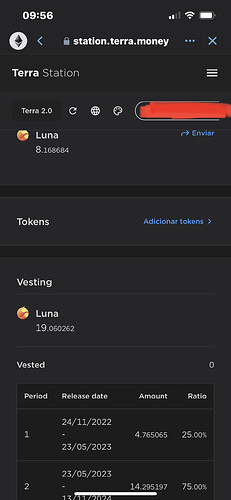@Gutsmuths @Valordot @Bjmerry read our latest announcement regarding LUNA : Trust Wallet Renames Existing Terra Network to Terra Classic Network
I transferred out of coin desk into the trust wallet but apparently, I used the Luna erc20 wallet address on coinbase it says transaction successful but nothing is showing up in the trust wallet.
i have bep20 version of luna on my trustwallet . what should i do to transfer it to new version and take part in airdrop ?
@skybossalpha1 To better assist, please send the following information:
-
Trust Wallet app version (open the app, go to the settings of the app and press “About”, take a screenshot, and attach it here)
-
Crypto wallet address (press the receive icon near the send button, take a screenshot of the QR code, and attach it here. Also copy and paste it in plain text)
-
Transaction hash or link (if you have any, please copy and paste)
-
Further details about your issue (please explain what you were trying to do)
-
Screenshots of the wallet (including errors or missing balance)
@Johnny007 we don’t support new Terra blockchain yet. We’ve put a poll for users to vote if they want Trust wallet to integrate new Terra blockchain, you can see it here: Community Governance Vote - To Integrate Terra v2 or Ronin?
For now you have to import your Trust wallet recovery phrase to Terra station wallet to have access to your new LUNA.
@Johnny007 Great! Glad to know that. If you have further inquiries, feel free to message us. Stay SAFU!
I am also facing same issue and not able to see the Airdrop Luna 2.0, can you advice. I tried to login to Terra Station wallet using trustwallet but getting error.
Hi … but could you explain how we can do that?!?
The only thing i made was connect the trust wallet to the terra station and i can see this (image attached) :
Its this that you explain above?!? I need to do something else ?!
Nothing appears on the trust wallet about the new tokens but i think thats because the trust wallet doesnt support yet the new tokens.
Tks for your help
MM
![]()
@Gutsmuths @MJ14 to access your new LUNA airdrop can use their existing secret phrase on Trust Wallet and import it to Terra Station wallet ( Download here: Android / iOS ) to be able to view or move your new funds.
Perfect… now i see the tokens after importing the seed phrase to the Terra Station.
And now ?! Should i move them to binance or other exchange or should i let them stay on terra station /trust ???
Thanks mate
Help a lot.
![]()
![]()
MM
I keep Luna in my wallet and in my other wallets.
I already got airdrop everywhere just on the trust wallet not !!
Will I get it here too ???
@CRPcz read our latest announcement regarding LUNA : Trust Wallet Renames Existing Terra Network to Terra Classic Network
when i click import a wallet on Terra Station and put my Trust Wallet seed phrase then getting error “Invalid”. How should i connect terra station. Also my Luna classic is in Trust Wallet i am checking on Airdrop Luna where will i get the new token. Thanks.
Hi, sorry to bother. I have a question: how did you connect your trust wallet to terra station? What did you put in the “key” box? I’ve been trying for hours and I only get “Invalid” results. Thanks in advance ![]() .
.
@Alan47 please just help me here …
i see the tokens after importing the seed phrase to the Terra Station.
And now ?! Should i move them to binance or other exchange or should i let them stay on terra station /trust ???
Thanks mate
![]()
![]()
MM
I also have a similar question, Can I transfer the tokens to binance, but at present it shows 0 value. The value is only displayed when you try to Swap it with some other coins, but it says enable Luna i.e.step 1 What does that mean
You are a legend my friend! I had tried everything, every type of key and code I could find or generate. This is the only thing that worked. Don’t know how you figured it out but thank you! Hope this post can help others as well ![]()
I’m in the same boat as Johnny007…. Except different. I sent my Luna2.0 from exchange to my Luna (classic now) address on Trust wallet. I saw the solution to import the wallet to Terra Station. This raises a few questions.
-
I have TS on my phone. Will importing the TrustWallet account “overwrite” the existing wallet on TS? There are vested Luna2.0 associated with the existing address.
-
I don’t see an import wallet option on TS.
Am I out of luck or ….???
Thanks in advance
Good day!
I have a terra Wallet, but I want to sent my luna’s to my other Exchange but my Wallet is connected as read- only mode. How can I solve this problem?